
The IMEI number is a unique code associated with each individual phone and serves as an identifier on the cellular networks. Along with the IMSI, this information allows the service provider to distinguish and filter the various connections. The main difference between the two is that the IMSI number is linked to the SIM card, while the IMEI identifies the physical device. For this reason, you can take advantage of the IMEI to track or lock stolen phones. Let’s see what this code exactly is and how to check IMEI and track it!
What does IMEI stand for?
The acronym IMEI stands for International Mobile Equipment Identity, where “equipment” refers to the hardware of the phone. All devices capable of connecting to the cellular network have a unique ID, and this also applies to certain satellite phones.
Moreover, Dual SIM devices have a separate IMEI code for each card slot, in order to differentiate the two connections. This code is permanently associated with the phone, so it stays unchanged regardless of the firmware version or SIM card.
What’s IMSI, instead?
Even though we’ll be focusing on the IMEI, knowing about the IMSI gives you a better understanding of how phones work. As we have mentioned, the IMSI depends on the SIM card, which stores it as a 64-bit value. The acronym stands for International Mobile Subscriber Identity, which indicates that the code refers to the user.
Thanks to the IMSI, the service provider knows who are connecting to the network, along with all the contract/subscription information. In order to reduce the probability of someone tracking the original code, the phone transmits a temporary one (TMSI) when it connects to a network.
IMEI Number and International Laws
Several countries recognize the IMEI as a security measure against smartphone theft. Because of this, it’s not uncommon to find laws against changing this code. However, while it’s not something anyone could do, changing the IMEI isn’t a huge problem for an experienced thief. While only smartphone manufacturers can truly stop this from happening, we can do something to limit the risk. In fact, a solid screen lock method can really represent a challenge for a possible thief.
Each country takes a different approach when it comes to the IMEI codes, with the common goal of providing security and peace of mind. One of the best potential solutions is the international blacklist, which has the purpose of blocking a stolen device from accessing any cellular network anywhere over the world.
While the concept is great, there’s still a lot of work to do. First of all, not all countries rely on a unified blacklist, thus limiting their effectiveness. Secondly, this system would require the collaboration of smartphone manufacturers, to entirely prevent IMEI changes.
IMEI Code Structure
The standard IMEI code is composed of 15 digits, but there’s also a variation, called IMEISV, which has 16 digits. The IMEI code contains much information about the device, such as the model, origin and serial number. The standard format is AA-BBBBBB-CCCCCC-D for the IMEI and AA-BBBBBB-CCCCCC-EE for the IMEISV.
The first 8 digits (A and B) represent the TAC (Type Allocation Code), which uniquely identified the device. Before 2002, the last 2 digits referred to the FAC (Final Assembly Code), which specified where the phone had been built. The next 6 digits (C) contain the serial number of the device. The last digit (D) in the IMEI represents the Luhn Checksum. Instead, the last 2 digits (E) of the IMEISV, indicate the software revision number.
How to Check IMEI Number
In older phones and smartphones, you could easily find the IMEI code on a sticker below the battery. However, since new models tend to be sealed to allow sleek designs and water resistance, this option is no longer available. Instead, you can see the IMEI code directly from the system, and there are several ways to do that.
The easiest option is opening your phone dialer and typing *#06# as if it was a phone number. This command will open a popup, which contains the device’s IMEI.
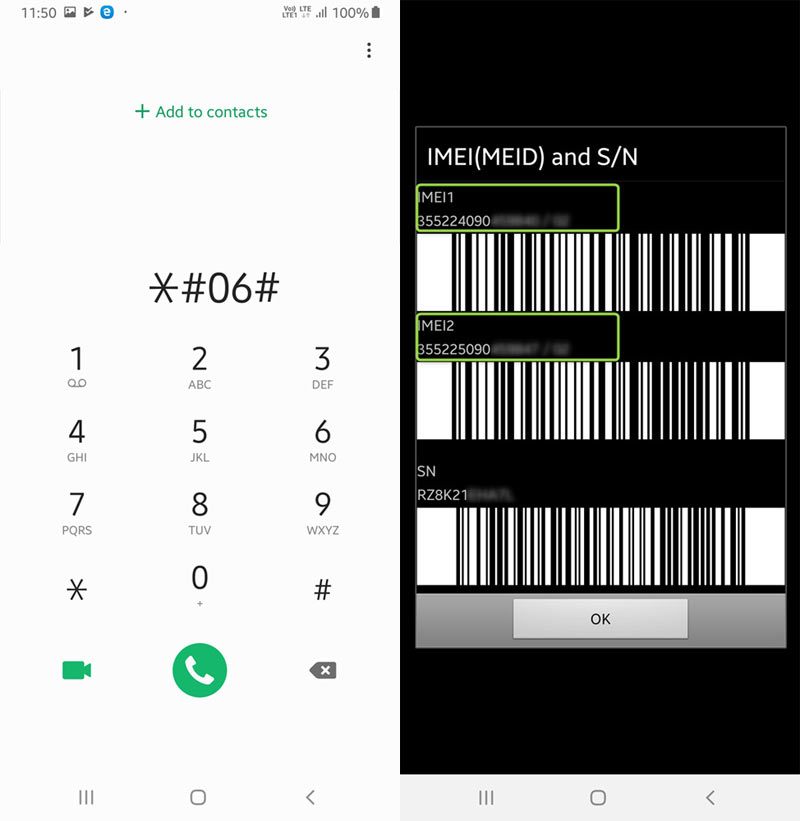
Although this method will work on most smartphones, you also have other alternatives. For example, you may be able to access the code from About Phone or Software Information in your settings menu. Otherwise, you can also use a device info app, in case your settings menu doesn’t show the IMEI.
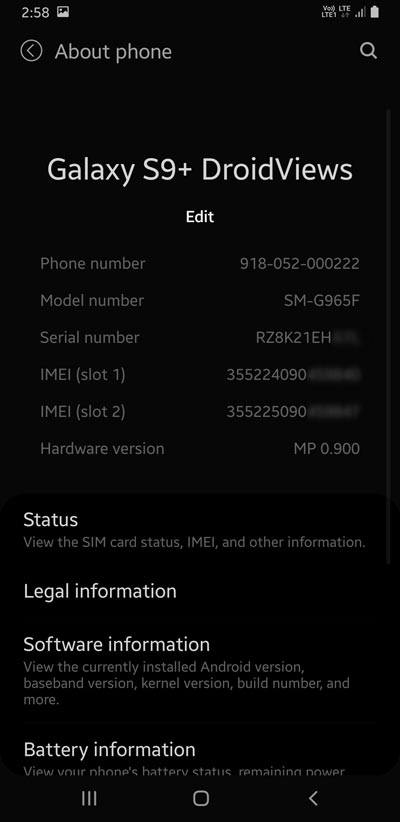
Besides, you can also find your phone’s IMEI number on the reverse side of the device. If your phone has a back cover, remove it and pull out the battery and you’ll find its IMEI beneath it along with other details. On most devices with irremovable back panels, you can find the IMEI number printed on it.
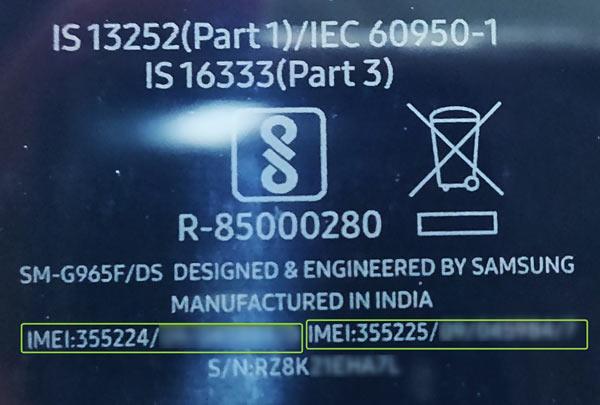
There used to be one more way to find out the IMEI number of a lost or stolen Android phone via the Google Dashboard but that method doesn’t work anymore after Google updated it.
Note: It’s important that you don’t share your IMEI with anyone, except when you’re reporting a theft.
Reporting a Stolen Device
When you realize your phone has been stolen, it’s important to report it to the police and your service provider as soon as possible. In both situations, being able to specify the IMEI code is very helpful. In fact, the police can use it for investigations, while the service provider will add it to the blacklist.
The blocking process will take less than 48 hours, after which the device won’t be able to access any network. Doing this is important even if you accept the fact you probably won’t get the phone back. The main reason is that this reduces the resale value of the device, and it discourages potential theft attempts.
Read Next: 25 Hidden Android Tricks and Settings You Must Check Out



Join The Discussion: