
Rooting your device, installing custom recoveries, kernels, ROMs and using root-only apps on your device is the routine of any Android enthusiast. If you look down the rope, it all starts with unlocking the bootloader of the device which gives access to hidden modes. HTC is one of the OEM which has a transparent unlocking process and allows all its users to unlock their device’s bootloader at will.
Unlocking a bootloader will give access to fastboot, download modes on your device which will let you flash factory images, custom images to modify the device’s files. So, you can replace the futile stock recovery with an advanced custom recovery which in turn allows you to flash the custom kernels, ROMs on your device. Today let’s see how to unlock the bootloader on HTC’s mighty One M9.
Warning
Unlocking your device’s bootloader will erase all the data on your phone. Perform everything on your own risk, we shall not be responsible for any misfortunes.
Prerequisites
- Make sure to charge your device to at least 60% to avoid any unexpected shutdowns during the process.
- Install proper drivers on your PC, if you haven’t installed already follow our guide: Install HTC USB drivers
- Enable USB Debugging on your device to use ADB commands while you’re connected to PC.
- Download and extract the ADB and Fastboot platform-tools on your PC.
- Backup any important files in your Internal storage as everything will be wiped.
- Register an account on HTCDev.com
How to Unlock Bootloader on HTC One M9
- Log in to your account on the HTCDev.com website.
- Open the HTC bootloader unlock page.
- Now select All Other Supported Models from the drop-down list.
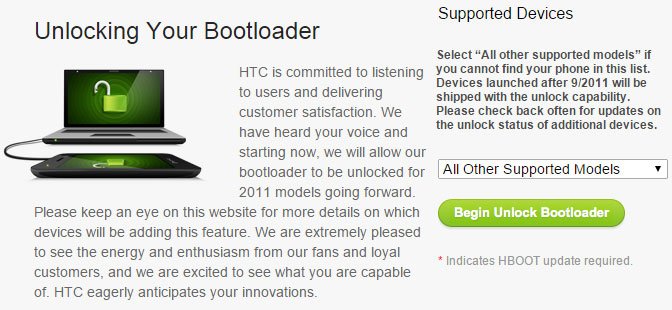
- Click the Begin Unlock Bootloader button to start the process.
- Navigate to the folder where you’ve extracted the ADB and Fastboot files and open a command prompt by pressing Shift + Right-click on any empty space inside the folder, and select Open command window here from the context menu.
- Connect your HTC One M9 using a USB cable and boot into the download mode using the below command:
adb reboot download
- In the command prompt, type the following command and press enter:
fastboot oem get_identifier_token
- This command will display a long token on the command screen. Copy this token by right-clicking on an empty space and select Mark and highlight the block of text starting from <<<< Identifier Token Start >>>> and ending with <<<<< Identifier Token End >>>>>. right click again on the highlighted text to copy it.
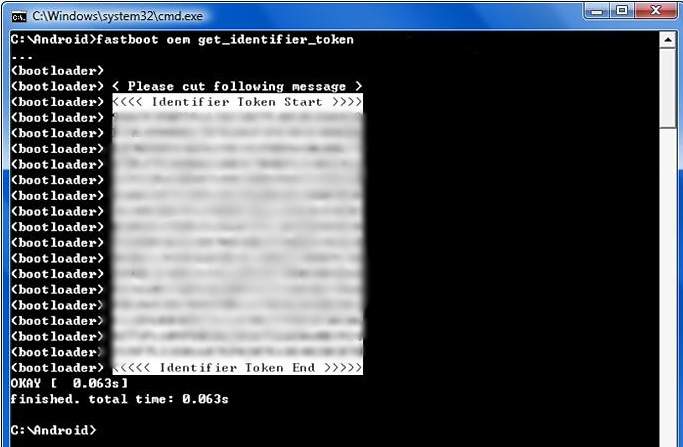
- Now visit HTC’s bootloader unlock instructions page. Paste the copied token directly (don’t copy it in notepad and then paste here) in the place where it says My Device Identifier Token and click on Submit button.
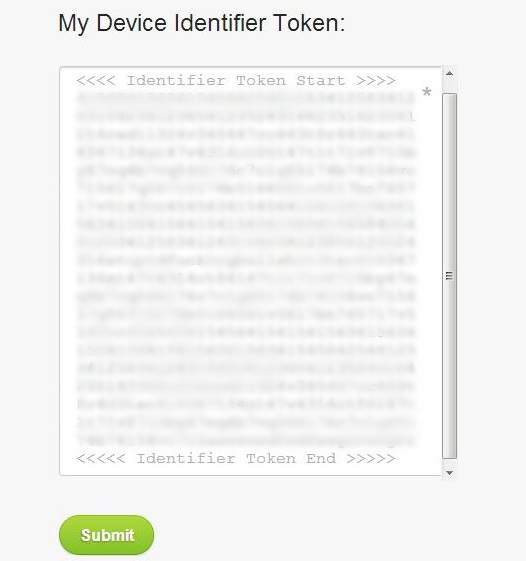
- If everything went good, you will receive an e-mail from HTC Dev with a file Unlock_code.bin attached to the e-mail. Download it and paste it the folder where you extracted the ADB & Fastboot files.
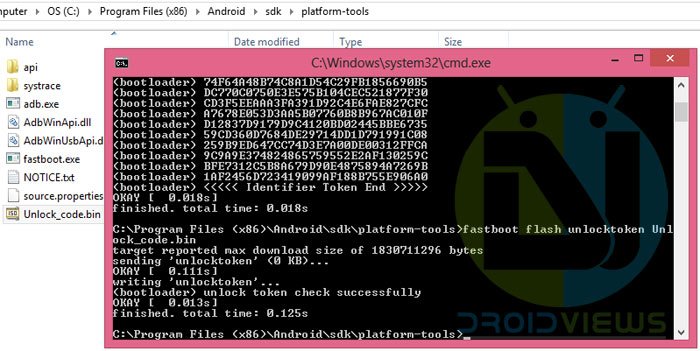
- In the command prompt, execute the following command:
fastboot flash unlocktoken Unlock_code.bin - A screen might appear on your phone now asking you to confirm the Bootloader unlock. Use the Volume Up button to highlight Yes and select it using the Power button.
- Your HTC One M9 will now reboot and the bootloader will be unlocked. You can confirm it by booting into the bootloader mode where it will show *** UNLOCKED *** at the top of the screen.
Now you’ve opened the doors to the awesomeness on your HTC One M9, carefully enjoy all the power hidden inside the beast.
Let us know of any queries in the comments section below.




my htc one m9
anyware indentify my token please
<<<>>>
1E273FDE078CCB771DFA5E6A826083BF
2D6F6C1A962A39E4A133A5B95214CA0C
F856D703BD183517577291FAB5F6A6B4
5307F3888E6CA0C866411B1072588567
F0D67ED66548E31EA4332612B2DA089C
8A96B3918CC122D63AC944BB7E790F47
490E35E4BF24C7956207A709BF6B33C0
7DD92A84CACAF4487F4DFE44D11A4C9B
1D6366A63326C6DBE442CE57A92CA767
F7F09206F75E6E2B606759953F259B23
2C9D86AFCE30EEAE3021231698C1A624
0DCD40A03C61A8CF4D809BC1DAAB589B
D16914018ADBA0029C8CB95A8C2D6513
F49A75ABE7A574BF288E16C50C98870B
8909B333B14FC6F60F977A301919DF6A
83192A7E07B091DA044374F432BB1B82
<<<<>>>>
send me the Unlock_code.bin for my email.
raffael.get@gmail.com
Hey, just follow the steps in the tutorial to unlock the bootloader of our HTC M9.
<<<>>>
1E273FDE078CCB771DFA5E6A826083BF
2D6F6C1A962A39E4A133A5B95214CA0C
F856D703BD183517577291FAB5F6A6B4
5307F3888E6CA0C866411B1072588567
F0D67ED66548E31EA4332612B2DA089C
8A96B3918CC122D63AC944BB7E790F47
490E35E4BF24C7956207A709BF6B33C0
7DD92A84CACAF4487F4DFE44D11A4C9B
1D6366A63326C6DBE442CE57A92CA767
F7F09206F75E6E2B606759953F259B23
2C9D86AFCE30EEAE3021231698C1A624
0DCD40A03C61A8CF4D809BC1DAAB589B
D16914018ADBA0029C8CB95A8C2D6513
F49A75ABE7A574BF288E16C50C98870B
8909B333B14FC6F60F977A301919DF6A
83192A7E07B091DA044374F432BB1B82
<<<<>>>>
send me the Unlock_code.bin for my email.
raffael.get@gmail.com
you guys are very great
Also make sure that OEM unlocking in Developer Options is checked.
Hi.
So I’ve looked a lot of places, and NOWHERE has this crucial bit of info (and that’s including the HTC site). YOU MUST ENABLE DEVELOPER MODE, and then go in and enable unlocking the bootloader / usb debugging.