What is Bricking?
“Brick” is a very familiar term among all who live in a civilized society but when it is used with reference to an electronic device it becomes one of the most misunderstood things. The term derives from the vaguely cuboid shape of many electronic devices and suggests a state when a device turns into a non-functioning and unusable thing like.
Thus, in the true sense of the word a bricked device is one that is not recoverable through normal means. A smartphone is bricked when its flash memory is completely corrupted and as a result, it is unable to boot altogether. The major reason behind “bricking” is a bad flash that damages the existing data preset present on a phone’s system that handles bootloader, radio, etc. parameters.
Now, when we talk of the term “brick” for an Android device, it is classified into two types: Hard Brick and Soft Brick. A “hard-brick” is quite unlikely with “normal operations” like rooting or flashing custom ROMs. So, it’s mostly soft brick that is referred to when someone says “Alas, my phone is bricked!” While your device cannot be recoverable if it is hard-bricked, you can bring it back to life if it is soft-bricked. If you are able to boot your Android device into bootloader, fastboot, download or recovery mode in its non-functioning state, it is rather soft-bricked.
- Hard Brick Symptoms: Dead screen, no reaction at the press of the power button.
- Soft Brick Symptoms: Device not able to boot and is stuck on the Bootanimation, the screen is turned off but it turns up when the power button or specific key combination is pressed.
Unbrick Samsung Galaxy S4
Since the present tutorial is about “unbricking” a soft-bricked Galaxy S4, I would limit the topic this device only. There are three ways to recover your Samsung Galaxy S4 if it is soft-bricked.
Recovering Galaxy S4 from a Bootloop:
Bootloop is a state when your phone is not able to boot properly and it is stuck on the Bootanimation It is the commonest thing that Android users face with their phone or tablet device and this can be fixed easily by performing certain steps by booting the device into stock or custom recovery mode. Here is our detailed guide that will help you fix bootloop on your Galaxy S4.
By Installing the Official Firmware:
If wiping the data/factory reset, and cache partition do not help you, or you are not able to boot into the Android System or ClockworkMod recovery on your Galaxy S4, you can try installing the official firmware on your phone. Read the following guide that will help you find the correct firmware for your Galaxy S4 and install it safely.
By Flashing Stock Firmware and PIT File:
In case the two methods described above do not bring your Galaxy S4 to a normal state, the problem is a little serious but still not out of control. The following method is same as installing the official firmware described above, but it also involves flashing a PIT file along with the firmware. This file is used to re-partition the corrupt partition on Galaxy devices.
To unbrick your Galaxy S4 follow the steps given below but before installing the firmware, you need to make a little preparation.
- Download Odin3 tool and unzip it on your desktop: Odin3-v3.07.zip
- Download appropriate PIT file for Galaxy S4 GT-I9500, GT-I9505, AT&T SGH-I337 or Verizon SCH-I545 (corresponding to your phone model) and extract the zip file on your desktop:
- Download and install either Samsung Kies or USB Drivers on your computer: Download
- Download latest correct firmware for your Galaxy S4 and extract the zip: Download
- Turn on USB Debugging on your Galaxy S4 from Settings> More> Developer Options. If you are unable to see “Developer options” under phone Settings, you’ll have to enable it first. See this guide to enable the Developer Options on Galaxy S4.
- Charge your phone to at least 70% battery level.
Note for Verizon S4 Users:
If you own a Verizon Galaxy S4 SCH-I545, and your phone is not booting up normally, just download the following firmware file, extract the zip, boot phone into Download mode and install the file with .tar.md5 extension by clicking the PDA button on Odin. You need not use the PIT file from above.
Download Firmware (Android 4.4.2): Click here
Having done with the prerequisites, you can now proceed. Just follow the steps given below.
- Turn off the device and boot it into Download/Odin Mode. Here is the method: press and hold the Volume Down+Home+Power buttons simultaneously for 2-3 seconds till you see a warning screen. Now press Volume Up key to enter Download Mode.
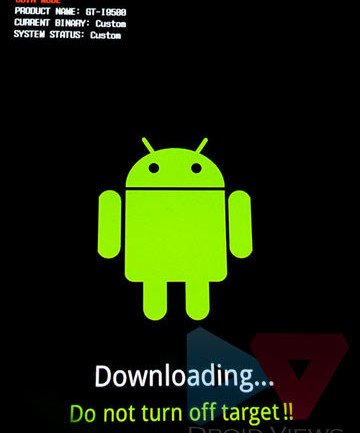
- Go to Odin folder and launch Odin3 3.07.
- Connect your device using USB cable and wait till the ID:COM port at Odin turns blue and you see “Added!!” on the message box below. This shows that the connection between Odin and your device has been established.
- Now click on PDA button, navigate to the firmware folder and select the file with .tar.md5 extension.
- Then click on the PIT button, navigate to the PIT folder and select the file with .pit extension.
- Make sure that Re-Partition and F Reset Time is selected on Odin. Also, do not forget to uncheck the Auto Reboot options.
- Your configuration on Odin should look like the following screenshot:
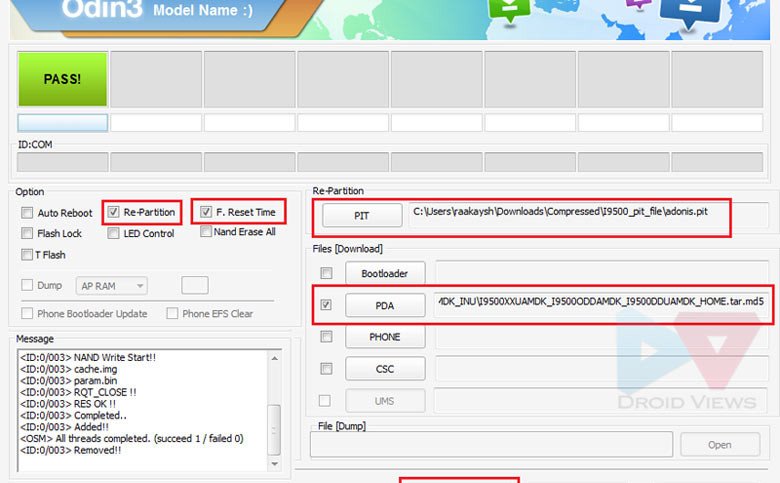
- When you are sure that everything has been done correctly, click the Start button on Odin.
- Doing this will start the installation and it might take about 2-4 minutes to complete.
- When you see PASS! message on Odin, disconnect the USB cable and close Odin.
- Now remove the back cover on your device and pull out the battery. Wait for about 1 minute and then place the battery back to its place.
- Boot your Galaxy S4 into Android System Recovery mode: hold Volume Up+Home+Power keys together till the screen turns up and the Samsung logo blinks twice. Just as you see a green Android bot, release the Power button but keep Volume Up and Home keys pressed till you see the recovery menu (see below). In recovery mode use the volume keys to scroll and power button to select options:
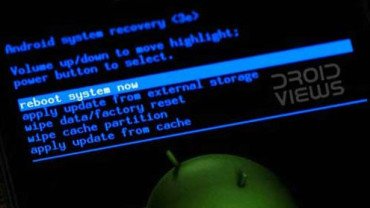
- Go to “wipe data/factory reset” option and wipe it.
- Then “wipe cache partition”.
- Finally, go to “reboot system now” and select it.
Your Galaxy S4 will boot now. Usually, it takes a longer time than usual to boot the device, so wait patiently till you see the Welcome Set Up screen. You know well what to do here.
Here ends our easy and detailed tutorial on unbricking the Samsung Galaxy S4 GT-I9500 and GT-I9505. If you have any questions or your are stuck at a certain step during the procedure, feel free to ask us via comments.



my last firmware was latest Android 5 and I used to like CM13 RR
Ok as my I9505 S4 cannot be detected via usb on windows or Linux there is a serious issue obviously No sytem to boot or recovery I have seen news that the I95000 can be unbricked with an SD card I want a method like this for I9505 so I could repair it
Please I have a S4 Korean version.. Phone dead while attempting to flash using odin.
Now Phone won’t turn on,not charging and not detected in the computer.
Need your help please
Hi, what’s the current status?
Thanks for your reply.. Phone is still dead no matter how long i charge the battery
I have a Verizon S4 model SCH-i545, I have Odin 3.07 and the firmware for Android 4.2.2, and a PIT file. I ran Odin and followed the steps above multiple times and it keeps failing. Please let me know if I am missing something. Please help!
Can you tell me about your current firmware version and show me the ODIN log?
I can’t get back into the phone, only Download mode so far and possibly recovery mode. The Odin log reads as follows:
ODIN MODE
Product Name: SCH-I545
CURRENT BINARY: Samsung Official
SYSTEM STATUS: Official
CSB-CONFIG-LSB:0x30
WRITE PROTECTION: Enable
eMMC BURST MODE enabled
Sorry, that wording above is from Download mode. I will attached the Odin log. https://uploads.disquscdn.com/images/fbe0b1f81dea90d5dc819fa75a82eae88979519f1d2d6bba448f44af22e5e8dc.jpg
Looks like you have been trying to install a smaller version of firmware and that’s why your device’s bootloader is not letting itself overwritten by a lesser version.
Download this firmware: http://updato.com/firmware-archive-select-model?record=561463D0210811E6949E0CC47A44B7B2
and install it Odin 3.10.7.
Download it here: https://www.droidviews.com/download-odin-tool-for-samsung-galaxy-devices-all-versions/
Use this guide: https://www.droidviews.com/install-stock-firmware-on-samsung-galaxy-devices-using-odin
Since I can’t boot into the phone, does it matter if USB Debugging is not on?
I suppose you enabled it when you tried to install the firmware earlier. It should still work. Just skip that steps and proceed.
Ok great. When I plug the phone in to charge and the “Firmware upgrade error” message pops up, is the phone still charging? I need to keep it charged since I worked on this phone so many times today.
Did you boot it into the Download mode before connecting it to the PC?
I plugged the phone into the charger in the wall without booting into Download mode. The phone was just off. Will it charge plugged into either the PC or wall charger?
Yes, it should.
It failed in Odin 3.10. Attached is the Odin log. It keeps saying no PIT partition.
https://uploads.disquscdn.com/images/1659d4fdf4e74a3b39e2395b3bc4002b223601b1124e616ffbd743040f0113e4.jpg
Looks like the partitions on your phone are wiped or corrupted.
Try installing the firmware I gave you again but this time, also install the PIT file.
Add the firmware to the AP slot, click the PIT tab and add the PIT file there, and then click Options tab and check the Re-Partition box. Finally click the start button.
It failed again. Below is Odin log. Is there a proper PIT file link you can send me? https://uploads.disquscdn.com/images/c80803d0282cf939faa3922e5c2451f514e743cffecbc4fbce6508e85da51773.jpg
Looks like the firmware I gave you is of lesser version that one present on your phone and the write protected bootloader is not letting itself over-written. I ‘ll try to find a greater version of firmware and let you know.
It did not work. Attached is the Odin log. https://uploads.disquscdn.com/images/1659d4fdf4e74a3b39e2395b3bc4002b223601b1124e616ffbd743040f0113e4.jpg
Also, if I plug in the phone to charge it shows a screen saying “Firmware Upgrade Error” and please use recovery in Kies and try again.
i have a latest version of odin as there is not such option showing pda instead there is another option called as AP. could i load or add a pda file to it
thank you
hi,
i have an issue with my galaxy s4 (sgh i337), as i was installing twrp recovery i got stucked with a yellow triangle showing unauthorised by samsung and phone is also not opening not even in bootloader. If i use the above method could i get out from that situation.
Hy,
i have an issue with my S4 (i9505), I can not use Odin for firmwares as i always, ALWAYS get errors, but i can install just fine from phone. I have Custom Recovery installed and i was wondering if there is some 4.3 stock firmware (or close to stock) in .zip format for me to install directly from recovery.
Thank you.
This is not working for me it always tells me fail. I have a Samsung Galaxy S4 SGH-1337 5.1
btw its just stuck on the ATNT screen
thank u very much your process retain my soft brcked samsung galaxy s4…. thank u… thank u… thank u….
Hi, I cannot go continue the download mode what i should do? thanks
Regards
HEY ASSWIPE< YOUR LIKE TO THE DOWNLOAD IS FAKE< MALWARE SHIT HEAD FAGGOT
My dev i9505 , I stuck on boot logo and at top left says ‘recovery booting… ‘ . cannot enter recovery mode . after flashing with new firmwares n pit file. any solution sir ?
SIr, i have samsung i9500 (S4). But now it stuck on booting…it only shows “mediatek”. Also cannot access recovery menu by pressing volume up + home +power . Plz help me soon sir….
download odin v3.07. this version of odin support i9500… then u can follow the above process
hey bro my phone is s4 gt-i9500 it flashing galaxy s4 bootloop .. i can get in download mode … i dont know which version installed on it b4 … i also dont know the region coz it was not mine … i tried to install 5.0.1 firmware .. with the pit file u give …… but it stucks in “Get PIT file for mapping” …. it also gave me an error without PIT file …. pls help
Still need help?
yes am asking ur help bro
Can you show me the Odin error log?
plz help me to fix this
Added!!
Enter CS for MD5..
Check MD5.. Do not unplug the cable..
Please wait..
R970TYUEMK2_R970USCEMK2_R970TYUEMK2_HOME.tar.md5 is valid.
Checking MD5 finished Sucessfully..
Leave CS..
Added!!
Odin v.3 engine (ID:4)..
Odin v.3 engine (ID:5)..
File analysis..
File analysis..
SetupConnection..
SetupConnection..
Initialzation..
Get PIT for mapping..
Firmware update start..
SingleDownload.
sbl2.mbn
NAND Write Start!!
FAIL! (Auth)
Complete(Write) operation failed.
hi. sir Im using samsung s4 R970. i already installed custom rom on device. now i want to put Stock rom on device. i downlaoded two firmware its not working on my device. plz help me to download correct rom. what have to do for flash firmware???
i pit file for SCH-R970
Added!!
Enter CS for MD5..
Check MD5.. Do not unplug the cable..
Please wait..
R970TYUEMK2_R970USCEMK2_R970TYUEMK2_HOME.tar.md5 is valid.
Checking MD5 finished Sucessfully..
Leave CS..
Added!!
Odin v.3 engine (ID:4)..
File analysis..
SetupConnection..
Initialzation..
Get PIT for mapping..
Firmware update start..
SingleDownload.
sbl2.mbn
NAND Write Start!!
FAIL! (Auth)
Complete(Write) operation failed.
hello,, can i use this method to for my device to,, i have problem with my bluetoth is unavailable address,,,
Have you had this problem since the beginning, or it started happening later on?
No,, I have this problem after flash to ota firmwire.. Before it i have flash to GPE 5.0
Try and clear Dalvik cache and cache via Recovery. It might surprisingly solve the issue. If it doesn’t, get back to us.
I was try with wipe dalvik/cache.. But still same my bluetoth and wifi cannot turning on,, and my imei number is wrong…
What’s your device model?
I9505 jfltexx
Yes, try flashing the firmware with the correct PIT for your model.
ok.. i will try… thanks…
i have flash my device via odin wit PIT,, but still the same, my bluetoth and wifi not working,,
It’s a wrong modem then that’s causing these issues. What firmware version did you flash? Try an older or newer version.
I have flash wit firmware GNH8
Okay. Is your device carrier branded and where sre you from?
I am fron indonesia… But i have use firmware XME, before it is normal,, when i try use GPE 5.0 then i back to ota firmware, i have my bluetoth and wifi error, then check is unavailable adrress.
I am unable to get you clearly. Anyway, try this firmware: http://samsung-updates.com/details/38236/Galaxy_S_4_Snapdragon/GT-I9505/TGY/I9505ZHUFNL1.html
is not problem when flash to different region?
No problem.
i need pit for SCH-R970
HI MY PHONE DOES NOT SWITCH ON SO HOW DO I ENABLE USB DEBUGGING please help
You won’t be able to do that unless the device boots up. You should try flashing the firmware with Odin without USB Debugging enabled.
Hey guys I am stuck in download mode. I have a Verizon S4 and really need to claim my insurance any help would be appreciated!! Please feel free to email directly aovoian@gmail.com and if I can get this fixed I will happily donate. Thanks guys!
Make sure to download the Verizon S4 firmware file and its corresponding .pit file from above. Use both of these files and flash again. And make sure that you reboot again into Download Mode, before proceeding.
Sorry I wasn’t very detailed in the first post. I downloaded the Verizon firmware from the above link (this is the file I was trying to flash from the screen shots) and I also downloaded the PIT and tried to flash both with the same results
It is weird. Please define your exact device model and region, I will see what I can do
Model: Verizon S4
Region: US
Purchased about 18 months ago. Can I pull any info from the sticker under the battery of the phone that will help? I haven’t tried downloading the file Rakesh provided in this thread but will do so tonight.
The file Rakesh linked in this post worked!! You guys rule!
Glad to know that your problem has been sorted now.
I cant get the download from RapidGator please respond Im trying to get the download link you gave to Adam Ovoian, please send a different link or a direct download link or something please? The download link you give had RapidGator failing the download ive kept on retrying every hour! :C
Hi, what do you mean when you say “I am stuck in download mode”. Do you mean that you are getting error while flashing the firmware or your device is unable to boot?
I guess you are facing the error because the new SELinux bootloader is not letting you install a lower version of firmware. Download the following firmware and install it.
http://samsung-updates.com/details/35422/Galaxy_S4_Verizon/SCH-I545/VZW/I545VRUFNG6.html
Let me know.
Thanks a lot, It works!
Rakesh please help. its hardly been a couple of months since i got this phone and ive already ruined it. im desperately in need of some assistance. thank you
hey there. everythings going perfectly fine but the process keeps getting stuck at the recovery part. as i have noticed, the difference is in the picture you’ve uploaded there’s this part which reads as ‘cache.img’ whereas when i carry out the process with my bricked phone it reads as ‘cache.img.ext4’ and this is where the thing is always coming to a stop. can you please tell me how to get it corrected?
I can’t UnbrickMy S4 Sgh I337 From ATT , I’ve tried it for many times , after I instal everything Correctly following the steps above I turn my device On and when starts the screen to choose Language its restarts over and over again , should be hardware or just software corrupted ?
Quick question, what’s the status of the phone after step 11? My screen isn’t working (I believe it’s a hardware issue, the touch still works) so I can’t boot into recovery to wipe it but it boots up fine. I’d like to make sure it’s completely wiped. Thanks!
Do it again. The phone turn off when you pull out the battery but after placing the battery back, it should work.
Hi, I tried to the firmware part of Odin with and without a pit file, it does not detect the file just like Haris!
My phone cannot enter the main menu because it goes into Kernel Panic Upload Mode before I can even enter the set up (after factory reset)!
Please help, tried many times.
Hi, I have just tried following this guide step by step and as soon as it starts i get this write operation failed message. Any suggestions on how to get pass this problem would be greatly appretiated. My model is GT-I9505 LTE
Thank you in advance.
Are you trying to downgrade firmware? I also see you have selected a PIT file too! What you are trying to do?
When I tried updating just the system it wouldn’t go through and sid there is no PIT partition so I had to download PIT file and tried it again twice.
I got same result both times like the picture above.
I got screen which says:
“Firmware upgrade encountered an issue. Please select recovery in Kies & try again.”
Tried that too but I got nowhere because for emergency firmware recovery I need a recovery code and also Kies is not recognising my phone, its saying
so I tried your method but I’m stuck at this same firmware upgrade “issue”.
I was running 4.4.2 german unlocked firmware and I want to revert back to original BHT (BH Telecom) (Bosnian ROM) since same version came out recently (4.4.2)
so now I’m stuck with soft-bricked phone which if I do not manage to get it up and running will be “hard” bricked against a wall.
Please if you got any suggestions I’m open for them.
Thank you.
I guess USB Debugging is enabled on your phone. If not, you’ll not get Passed! message on Odin. You can also try flashing the firmware file only (no PIT).
Since the Odin log shows Write operation failed, it means either the bootloader is locked and not allowing itself being overwritten by another version, or the debugging is not enabled due to which Odin fails to write send files to the device.
How can I unlock the bootloader?
What’s the device model?
i have same situation with GT-I9505. It won’t let me write. Can you tell me how to fix it?
Describe the issue in detail.
I need pit file for US Cellular Galaxy S4 SCH-R970.
Could you help me please?
Hi, we do not have that PIT file. However, there’s a way you can extract the PIT for R970 yourself using Heimdall tool: http://glassechidna.com.au/heimdall/
Download it and read the Readme file inside to find instructions.
thank you but I have a problem and that not help me my USCC S4 has no signal then I found that file /efs/nv_data.bin not found but the IMIE is good.
So, can you help me by send nv_data.bin to me because I did a lot search without result.
Hi, my girlfriend’s phone (S4 GT-i9500) has had this same problem where it does not start and does not go in recovery mode, but it does go in Odin mode. I’ve followed each and every step on this page, downloaded the latest firmware and pit file, but I’m not able to get past “Initialization”. Can you help me with this?
Also one more problem is when the phone gets connected to the charger it will show a grey battery with the loading screen stuck for about 2-3 seconds and then it just shuts down again. Does this have anything to do with Odin getting stuck at initialization?
Make sure USB debugging is enabled. You can also try a different USB cable.
Hi Rakesh, The thing is the phone does not turn on and just gets stuck at the initial Samsung logo, so USB Debugging cannot be enabled. I’ve tried three different USB cables on all the 8 USB slots on my PC but still nothing.
USB debugging must be enabled on the phone to get past the initialization stage.
Oh! darn, isn’t there any other way that I can enable it or does it have to be done on the phone itself? And yeah, the MTP driver does not get installed, so is there any workaround?
Try the latest Kies instead to setup the proper USB drivers.
I had tried it earlier yesterday, but it wasn’t detecting the phone since the phone is off and can only enter Odin mode. However, I’ll try installing it again now just in case I did something wrong and then update you. Thanks.
If there is a chance of your phone getting detected, it will be when it is in normal or download mode.
Again the same thing. The phone is only getting detected on Odin download mode, but not completely. It’s just showing connecting and then after a while it shows Device not responding, to resolve the issue, reboot the device.
Rakesh . A fast reply from you would be appreciated
I got a S4 LTE(GT-I9505). So , i got the firmware problem and my phone andriod version was 4.2.2. How do i fix this ? Help please !
Give more details.
My phone version was stucked on 4.2.2 . Be4 this i tried to update my phone to 4.4.2 Kitkat but it was denied , saying that my phone was modified. So , i tried to root my phone , and my phone was dead during the download mode. And this things happen. Anyway what details is that needed. I’m new in phone though
Are you not able to access Download mode at all?
Im able to access to Download mode.
Then download and install the latest firmware using Odin.
Am i able to use the process as shown above?
And i cant use the file. Keep appear fail to inject
I need some help. My Verizon S4 did the over the air update and was working fine for a week or so. I had the unlocked bootloader previously and it removed that and I was completely stock. Now my phone says “Firmware upgrade encountered an issue. Please select recovery mode in Kies & try again” I tried Kies and it doesn’t see my phone. Odin fails a few seconds in. I think it’s because I have 4.4. Can someone please help me and lead me in the right direction. Thank you so much in advance!
I am afraid my Verizon S4 is bricked. I have done the steps above and Odin says failed in the when running. I wonder if it’s because I was stock with KitKat when it got messed up. I can’t find the KitKat firmware. Can someone please help!
Download this firmware and install it: http://samsung-updates.com/details/27386/Galaxy_S4_Verizon/SCH-I545/VZW/I545VRUFNC5.html
I have a i9500, i flashed the stock rom but i got the E: unable to mount /efs (invalid argument) error and now i’m stuck in boot loop.
I did not back up /efs. Do you have any suggestion ?
Also it only powers on when it is plugged into the charger. Then it just vibrates intermittently.
I have a Verizon Sam Gal 4 and it was frozen at the boot screen. I did
the flash with ease and now it is stuck at The sam sung glaxy and in
blue it says “recovery booting”? Any help would be appreciated
Look for the latest KitKat firmware for your phone and install it. The phone should be fixed!
Rakesh- can you tell me a good site where to find this download?
Thank you very much!
Hi.. Got stuck on screen logo after flashing CWM.. Its a GT i9500 from UAE..Can I flashed it with firmware of russia? Will it worked??..I need help guys..pls
Hello, I have the T-Mobile S4 SGH-M919 and it’s stock I’ve never rooted it. I installed an app off google playstore and as soon as it finished my phone restarted and got stuck at the logo screen and sometimes will bootloop as well. It won’t go into the recovery screen when I use the hardkeys it just gets stuck at logo screen with “recovery booting…” in top left corner. The only thing i can get to is the downloading screen I tried reinstalling firmware over odin and I get this below….and on the phone in the top corner it says, START [224, 1440]
SW REV. CHECK FAIL : fused : 4 , Binary : 1
Any help would be greatly appreciated, thank you
ID:0/003> Added!!
Enter CS for MD5..
Check MD5.. Do not unplug the cable..
Please wait..
M919UVUAMDL_M919TMBAMDL_M919UVUAMDL_HOME.tar.md5 is valid.
Checking MD5 finished Sucessfully..
Leave CS..
Odin v.3 engine (ID:3)..
File analysis..
SetupConnection..
Initialzation..
Get PIT for mapping..
Firmware update start..
SingleDownload.
sbl2.mbn
NAND Write Start!!
sbl3.mbn
rpm.mbn
aboot.mbn
FAIL! (Auth)
Complete(Write) operation failed.
All threads completed. (succeed 0 / failed 1)
It appears that you tried to install a lesser version of ROM than what your device had. Download this firmware and try again: http://samsung-updates.com/details/25130/Galaxy_S_4_T-Mobile/SGH-M919/TMB/M919UVUFNB4.html
You device should be fixed!
Thanks I’ll try that. I downloaded the file from the terafile mirror but when I went to unzip it said it was “unknown or damaged” so I’m downloading from the rapidgator mirror now. You don’t happen to know of another website to download that file from just in case the rapidgater mirror doesn’t work?
the second mirror link worked i downloaded and used odin. It looked like it went thru and it said “PASS!” at the top but now my phone is stuck on the logo screen with “recovery booting…” in the top left corner. Now when i try turning it on it goes to the logo screen with the recovery booting in the corner without me using the hardkeys. Have you heard of this happening?
Try this: http://dl.sammobile.com/OVFYSjwlIS4rLFEoPlFYTSAlKzUnMUA3MSMnWQkBGU5OWl9FWUs./M919UVUFNB4_M919TMBFNB4_TMB.zip
whats up I have same issue but I have sgh-i337 I try to do it pit and rom together wont work keep file but when I done it pit its say pass but no rom I had 4.2.2 I try many rom non work please help
hello
I was trying to flash the Verizon galaxy s4 and got a failed error, not sure which firmware was on there, do you have a 4.4 firmware for Verizon
Thanks
If you want to flash the firmware successfully, you will have to look for the same or a higher version of firmware. Unluckily, Verizon does not make its firmwares public. Search for the appropriate firmware on the web, may be some person would have shared it.
I found the firmware online and flashed it successfully
Great! Please give a link of the firmware.
Hey man can you send me the Verizon file or link?? I can’t find it anywhere aovoian@gmail.com
I have the file but not sure how to send it to you, it’s a 2 GB file
What’s it’s version?
SCH-I545_VZW_1_20131212083410_mwx72ql56g_fac(This is the file name) I dont remember which version of the firmware this is
Why don’t you download the firmware I linked earlier?
Great Tutorial, but can i use this pit file with a kitkat 4.4.2 firmware?
for i9500
What do you want to do actually?
i have a i9500 that constantly restarts when it reaches tha samsung logo. but it’s not a bootloop. there is something wrong with my phone. i cant even get into the recovery. i can get into download mode, but when i try to flash a firmware
i get this
I think you are trying to install a lesser version of firmware. The KitKat firmware has a secure upgraded bootloader that does not let your downgrade. If you install an equal or greater version, you can install it successfully.
It didn’t work
What error are you getting this time?
Same error. write fail.
I even tried it on three different computers. still the same.
could it be that there is an error on the emmc(not sure if its called emmc) chip?
In is not normal. You must be making some mistake.
in my case it was wrong firmware (region)
Just try to flash the PIT file only or install this firmware: http://terafile.co/87138255b737
Thank you. First i will try the firmware you gave me and if it fails, i will try flashing the pit file only.
thank you for your time. I will reply if it worked or not.
it keeps saying fail and i have tried multiple times i have SCH-i545
Make sure you don’t try to flash a firmware with lesser version than what is installed on your device.
Hey guys i am stuck. i was trying to reset my phone to stock and un-root it. i successfully got it back to stock firmware. however for some reason it was telling me that i had an app trying to perform unauthorized actions. so i decided to reflash the firmware and completely erase everything. anyway now when i went to flash this time in odin i keep getting this error.
Added!!
Enter CS for MD5..
Check MD5.. Do not unplug the cable..
Please wait..
L720VPUEMK2_L720SPTEMK2_L720VPUEMK2_HOME.tar.md5 is valid.
Checking MD5 finished Sucessfully..
Leave CS..
Odin v.3 engine (ID:3)..
File analysis..
SetupConnection..
Initialzation..
Set PIT file..
DO NOT TURN OFF TARGET!!
Get PIT for mapping..
Firmware update start..
sbl2.mbn
NAND Write Start!!
sbl3.mbn
rpm.mbn
aboot.mbn
tz.mbn
boot.img
recovery.img
system.img.ext4
Complete(Write) operation failed.
All threads completed. (succeed 0 / failed 1)
when i try to enter recovery mode it says i need to connect to kies. so i cant get into recovery. also on the download mode screen it says WRITE PROTECTION ENABLED but since i cant start the phone or enter recovery i dont know how to change it. any advice would be appreciated
Are you trying to downgrade firmware?
And yes, what S4 variant and firmware build do you have?
Rakesh, Do you know any way to downgrade to VRUAMDK?
my galaxy s4 stuck on Samsung logo. It is a root phone, I have no back up so, I tried wipe data/factory reset, flash stock rom but it’s still stuck, when I go to recovery mode it said “E: failed to mount /efs (Invalid argument). help me please.
my phone is samsung galaxy s4(GT-i9500)
Enter CS for MD5..
Check MD5.. Do not unplug the cable..
Please wait..
L720VPUAMDC_L720SPTAMDC_L720VPUAMDC_HOME.tar.md5 is valid.
Checking MD5 finished Sucessfully..
Leave CS..
Added!!
Odin v.3 engine (ID:3)..
File analysis..
SetupConnection..
Complete(Write) operation failed.
All threads completed. (succeed 0 / failed 1)
Please can you help I have the Sprint Samsung Galaxy S4 SPH-L720 and i tried you steps but it won’t work on odin3 v3.07 and it said it failed. the has been like this for 4 days and i can’t start the phone. please help me. Plus is there a PDA file for the sprint Galaxy S$ cuz i didn’t find it. Thank you
Sorry for the late reply. Please download this firmware: http://samsung-updates.com/details/20331/Galaxy_S_4_Sprint/SPH-L720/SPR/L720VPUEMK2.html
And install it. It will fix the problem. Good luck!
OMGGG THXXX MAN! i read toons of guides but only yours could really helpme! now i have my baby (i9505) back again!! im sooo happy. THX THX THXXXXXXX!!!!!
Hi, I have the booting problem with my Samsung Galaxy S4 SGH-M919 T-MOBILE . I tryed already a part from the advice, but in Odin it says that I need the .pit file and I didn’t find it anywhere. Can you help please? Thanks a lot! Best wishes!
What firmware version your device has?
i tryed to flash andriod 4.2.2 using odin or my old frimware was 4.3
I WANTED TO DOWNGRADE MY DEVICE TO 4.2.2
Do not use the PIT file and use Odin 3.09.
I TRYED IT ALWAYS FAIL OH AND ONE MORE THING IN MY PHONE SCREEN IT SAYS: firmware upgrade encountered an issue.please select rescovery mode in kies AND TRY AGAIN.
https://www.droidviews.com/firmware-upgrade-encountered-an-issue-solution/
PLEASE GIVE ME THE PIT FOR THIS FRIMWARE
M919UVUAMDL_M919TMBAMDL_M919UVUAMDL_HOME.tar.md5
Hi, I have the booting problem with my Samsung Galaxy S4 GT-I9295 active. I tryed already a part from the advice, but in Odin it says that I need the .pit file and I didn’t find it anywhere. Can you help please? Thanks a lot! Best wishes!
Added!!
Odin v.3 engine (ID:3)..
File analysis..
SetupConnection..
Initialzation..
Set PIT file..
DO NOT TURN OFF TARGET!!
Removed!!
Complete(Write) operation failed.
All threads completed. (succeed 0 / failed 1)
Remove the PIT file and try to install the firmware with Odin 3.09.
Added!!
Odin v.3 engine (ID:3)..
File analysis..
SetupConnection..
Initialzation..
Get PIT for mapping..
There is no PIT partition.
All threads completed. (succeed 0 / failed 1)
Removed!!
Added!!
after delete one app with root access, i am still stuck and can boot just in download mode… GT-I9295 with CF-Auto-Root-I9295.tar
nothing work…
Do you know what the grey rows mean? Why is it not able?
Added!!
Enter CS for MD5..
Check MD5.. Do not unplug the cable..
Please wait..
SCH-I545_MDK_562219_Stock_Restore.tar.md5 is valid.
Checking MD5 finished Sucessfully..
Leave CS..
Odin v.3 engine (ID:5)..
File analysis..
SetupConnection..
Initialzation..
Set PIT file..
DO NOT TURN OFF TARGET!!
Get PIT for mapping..
Firmware update start..
sbl1.mbn
NAND Write Start!!
sbl2.mbn
sbl3.mbn
rpm.mbn
aboot.mbn
FAIL! (Auth)
All threads completed. (succeed 0 / failed 1)
it fails at aboot. any ideas? I have USA verizon one
same issue with this one stuck on bootlop…tried to flash 3 diff. firmwares w/ or without pit file but still failing…
What firmware/build version your device has?
I fixed it by downloading a ~2gb file. I used odin and everything worked. I’ll look for the link and send it to you. My device was a verizon S4.
what can i do? phone not booting to recovery mode nor download mode, when reboot all times showing like this. Firmware upgrade encountered an issue. Please select recovery mode in Kies and try again.latest version of kies and usb drivers installed. kis dont recognise too.pls help
kies is working just when the phone is switched ON..
not download mode
Get the unbrick file for your mobile model and flash it. I forgot the exact site for downloading unbrick file. Just search in Google. Connect ur phone via Odin when the Odin shows added then just flash it.
I am also having the same problem. Guyz can you please HELP US…
Get the unbrick file for your mobile model and flash it. I forgot the exact site for downloading unbrick file. Just search in Google. Connect ur phone via Odin when the Odin shows added then just flash it.
Thank you so much!!! I thought I’d totally messed up the my cellphone but the 3rd method (loading both the PIT and the PDA ROM on Odin) totally worked!! Thanks again!!
Glad to know it helped you recover your S4. Which model do you have, by the way?
Its a Samsung Galaxy S4 GT-I9505 European version
Is it possible to install new Jelly bean 4.3 on Samsung I9500 MT6589 (FAKE) phone?
Well, I don’t think so. Never used a fake phone. LOL
DroidViewsportmapI don’t see a stock firmeware to download for sgh-i377 in the samsung-updates web, could you point me in the right direction? I was actually never able to boot into the 4.3, i applied the 4.3 rom using safestrap but since im unable to boot into android i can’t run safestrap anymore (recovery console is still stock), i saw that i did install something in the sd and i deleted it but it still won’t let me in. may be I can try with the 4.3 stock once Im able to find it for att usa sgh-i377, if you know where I can download from please let me know.
Thanks!
portmap Hi, you are facing the installation failure issue because you are trying to flash a lesser version of firmware. The latest bootloader from AT&T from build MF3 onwards do not allow downgrading. Try to find the same firmware version your phone is currently on. Since you say your S4 has 4.3, it must be the MJ7 or MK2 build.
If you do not find the firmware, try to boot the device in recovery mode and wipe data factory reset and cache partition. Then reboot device.
Since safestrap does not replace the original system files. I have not used Safestrap but as far as I know, it must have and option to switch between the stock and custom ROMs slot. If you find that option, switch to the stock one and delete the custom ROM slot.
Hi, hoping you can give me a hand here,
I have a sgh-i337. It had the mf3 version of fw, I flashed a ROM from xda that was based on 4.3, specifically the cyanogenmod 10.2 nightlies, I flashed it using safestrap, right after that it just stays stucked in the samsung logo, I tried flashing the stock firmware and i get:
<ID:0/006> Set PIT file..
<ID:0/006> DO NOT TURN OFF TARGET!!
<ID:0/006> Get PIT for mapping..
<ID:0/006> Firmware update start..
<ID:0/006> aboot.mbn
<ID:0/006> NAND Write Start!!
<ID:0/006> FAIL! (Auth)
<OSM> All threads completed. (succeed 0 / failed 1)
I tried PIT only, tried FW only, tried both, and I get the same FAIL! (Auth) error.
for Firmware file I’m using I337UCUAMDL_I337ATTAMDL_I337UCUAMDL_HOME.tar.md5 which is supposedly for this phone.. would you please give me ideas on how to proceed?
digyant Just added in the guide above. Here is the direct link: https://dl.dropboxusercontent.com/u/84115590/jfltespr16gb.pit
i want sph-l720 pit file
@DroidViews i want sph-l720 pit file
i have galaxy s4, i perchased it 3 moths ago, last 3 days before as usual i open my mob it was off then i restart it, it was turn on and hanged at samsung logo with blue highlight, did power off the phone and pulled out the battery,after an hour i fix the battery and re start my phone again same thing happend, then next tym i power off the phone removed the battery and again fix and started with recovery mode , like reset factory after reboot also then same problem having ,,, know unable to understand plz help me…
JorgeBurns I doubt you have the wrong PIT file. Try without the PIT file and yes, if you do that, do not sect Repartition option.
JorgeBurns Any luck I’m in the same situation.
also the Download Screen states:
Knox Kernal Lock 0x0
Knox Warranty Void: 0x1
CSb-Config-LSB: 0x30
Write Protection: enabled
eMIC Burst Mode: enabled
(product code: SPH-L720)
Happy Holidays,
Followed tutorial to the key. Sprint SG4 (just got it for christmas)
Odin3 v3.07 states “FAIL!” when i try to flash back to Sprint stock image.
<ID:0/004> Set PIT file..
<ID:0/004> DO NOT TURN OFF TARGET!!
<ID:0/004> Get PIT for mapping..
<ID:0/004> Firmware update start..
<ID:0/004> aboot.mbn
<ID:0/004> NAND Write Start!!
<ID:0/004> FAIL! (Auth)
<OSM> All threads completed. (succeed 0 / failed 1)
Tried PIT for I9500 and I9505. On Download Screen:
start [224, 1440]
secure check fail: PIT
SW REV. Check fail: fused 4, Binary: 1
any help?
Still doesnt boot on recovery mode
on my galaxy s4 i flashed a custom samsung rom it was working just fine but today it just restarted and is not booting into recovery or download mode at all please help
Please check if the battery is charged. There is no reason why a phone would be dead without reason. It must at least bot into the Download mode.
it was fully charged and i just unplugged the phone rest it down for two seconds n i thenwebb saw it was in a boot loop which is easy to fix but its not going into download or recovery mode…….. when trying download mode it goes into the screen that gives u the warning and to press up to continue and it just restarts instead of going into download mode and isnt going into recovery at all ……thanks for the quick response! i dont know what to do.
pull out the battery and try again and again. I remember getting to the download mode once in a similar situation.
ok thanks i will keep trying n trying and see if it works
hey thanks for the patience, i got it into download mode but u will be amazed how ,,,,,, (i put in the battery connect it to the wall charger and before it comes on press vol down…home key… and power key but as soon as it reaches the screen for the warning to press up to enter the download mode it i have to take out the battery and press up quickly or else it shuts off) but this does not happen when i try plugging it into the computer im not sure what is happening if the battery is bad or what.
im am able to flash on custom roms its going through as normal but once i put in the battery after download mode its bootlooping and ive tried all odin files and even the steps u have above and its not working i dont know what wrong i even tried another batt same thing
i tried to install a custom rom on my samsung galaxy s i9003,,, but failed to do so and now its not booting,,, neither in recovery mode nor on downloading mode,,, please help how to get the stock rom back
It should boot at least in download mode to install firmware. Try to boot the device with a new or charged battery.
Get the unbrick file for your mobile model and flash it. I forgot the exact site for downloading unbrick file. Just search in Google. Connect ur phone via Odin when the Odin shows added then just flash it
Recently when i upgraded to the 4.3 update on my phone it was working smoothly for few days and to my horror one fine day my phone just switched off. When i tried switching it on it just goes to the Samsung galaxy i9500 screen and blacks out . I Could go into the download mode as well in the download mode i can see following things :
ODIN MODE
PRODUCT NAME : GT- I9500
Current Binary : Samsung Official
System Status : Official
Warannty bit : 0
Could you please help me out in one way or the other so as to bring my S4 back to life.. Really disappointed with the new update issue . i,ve read almost many blogs but couldn’t repair it with odin it gets stuck at either pit file issues once i put the pit file it gets stuck at set partition . Please help me out peeps!!! :'(
You are definitely a hero, If I could kiss your feet i WOULD!! I have been searching and trying so many things until I find you. Many thanks and well wishes to you! x
I have been searching and trying so many things until I find you. Many thanks and well wishes to you! x
Hi, we just try to help the community to the best of our capacity. A good tutorial also requires a good follower for success. I am glad I could help you. Thanks for visiting.
man…you’re my hero I usually hate commenting but for you i’ll make an exception
i’ve been looking for bricking for my ace on XDA but they never said anything about factory reset
yo da man
Good to know it helped!
Thanks Rakesh! I looked EVERYWHERE trying to unbrick my S4 (bootloop) while trying to go back to T-Mo stock firmware from Google Play Edition 4.3 custom rom (it was too simple for me; although quite fast). You da man!
Thanks! Keep visiting.
Did exactly as stated and it worked a dream. Thank you guys!
I have the dreaded MF3 kernel on AT&T….so I’m out of luck right, until there’s a bootloader crack? I can get to recovery mode if that helps.
Yes Jason, you are right. Wait for a workaround. I think AT&T is now following Verizon!
Dear Rakesh, I have a problem with my S4 I9500. I am from kenya and i had I9500XXUAMDK_I9500OJVAMDK_I9500XXUAMDK firmware and i updated with UAE firmware I9500XXUBMG9_I9500OJVBMG9_I9500XXUBMG9. Some how it was not smooth so i reflashed the original rom now the imei is not there and unable to register in the network so the phone is not usable. again i flashed the UAE rom and it is registering in the network and able to see the original imei number. please can you help me to get back to kenya firmware. thanks
use octopus box to restore imei
Hello ! I have a big problem and i hope you will help :(..I rooted and installed cw recovery 1 week ago , and i installed the 4.3 stock android rom ( I have the S4 l9505 from Romanian carrier Orange).After a week i found some bugs and i wanted to flash cm 10.1 ,and before i deleted all the stuff i shell but now my phone stucks at the first samsung logo i tried the battery trick but no success..Is there any new to recover my phone as it was?Any wait to get the waranty again? I forgot to mention that in my custom recovery there isn’t no “install from sd card option” just something with “install update package”…Please help i need my phone!
i tried the battery trick but no success..Is there any new to recover my phone as it was?Any wait to get the waranty again? I forgot to mention that in my custom recovery there isn’t no “install from sd card option” just something with “install update package”…Please help i need my phone!
hi i did everything but cant boot. it gets stucked in samsung logo. when entering recovery mode it says
E: FAILED TO MOUNT /EFS (INVALID ARGUMENT)
how do i fix my phone? thanks
my problem started when my phone was functioning normally. then i downloaded swapper for root users and swapper 2. i created swap file and then deleted it. still working normally until i restarted the phone and then stucked in the samsung logo. did everything your said but still nothing. and when entering recovery mode got this E: FAILED TO MOUNT /EFS (INVALID ARGUMENT) and can not start (stuck in samsung logo)..
what can i do?
Hello there, please read all the comment carefully. I’ve already passed this situation…but beware of the next step also…if you end up with imei lost or change then it’s a long way to go… in the end…no solution yet…
Good luck.
Angel S.
what do i do now? can you tell me something i can use?
I have written the procedure that I did in the comment down below. Please read carefully.
Hi Angel, has your IMEI problem solved? Try this too: https://www.droidviews.com/backup-and-restore-lost-imei-on-samsung-galaxy-devices-without-root/
I REPAIRED MY DEVICE!!!! I TRIED MANY TIMES TO FLASH NEW ROMS AND NOTHING HAPPENED, STILL STUCKED IN THE SAMSUNG LOGO! BUT AFTER THAT I “SUCKED” THE WHOLE ROM FROM ANOTHER GALAXY S4 AND FLASHED IT WITH SAMSUNG BOX AND IT STARTED, BUT WITH NO SIGNAL. THEN I USED OCTOPUS BOX TO REPAIR DE IMEI AND DONE!!!!! NOW ENJOYING AGAIN MY S4! HOPE THIS HELPS OTHER PEOPLE
YOU CAN RESTORE IMEI WITH OCTOPUS BOX.
Wow…congratulations…may I ask what is your model? I9500 or I9505? Can you share the rom that you suck out from another S4 with me then? I have no friend that has S4 here… my phone can’t use since June now it’s nearly 3 months that I still try to find a way to fix it if you can share the file please contact me at 666.nightangel@gmail.com thank you and congrats again…
my phone can’t use since June now it’s nearly 3 months that I still try to find a way to fix it if you can share the file please contact me at 666.nightangel@gmail.com thank you and congrats again… 
Angel S.
I WAS USING BEFORE THE G1 LAST FIRMWARE VIA ODIN. NOW I ONLY HAVE THE I9500XXUAMDK. I TRIED TO FLASH THE ROM VIA ODIN DOWNLOADING IT VIA ODIN BUT DID NOT WORK. YOU NEED TO SUCK AN OFFICIAL ROM FROM ANOTHER GALAXY S4 AND IT WORKS, USING SAMSUNG BOX, INSTEAD OF ODIN. AFTER THAT YOU NEED OCTOPUS TO RESTORE IMEI SO YOU HAVE SIGNAL.
Well, unfortunately I have no friend that own S4 here. I have contacted the Octopus support few days ago they said I need to repair my efs but Octopus has no support for model I9500 yet. So, it seems like I still have to wait… my imei is fine now the signal bar is full but can’t make any call it will pop up “Not registered on network” the Samsung service told me to change the board which will cost me bout 200-250 US.Dollars coz my phone is root. So… no way out for me yet… but thank you fir sharing anyway…
my imei is fine now the signal bar is full but can’t make any call it will pop up “Not registered on network” the Samsung service told me to change the board which will cost me bout 200-250 US.Dollars coz my phone is root. So… no way out for me yet… but thank you fir sharing anyway…
weird octopus does not have support for i9500. i have the same model as you. well here in peru a friend that knows a lot about these stuff helped me out. otherwise i would be lost. that “no registered on network” maybe is that your cellphone is jailed to another carrier. try to unlock “carrier free” your device.
The phone is all unlock. I checked already…the Octopus has support for I9500 but no repair efs…the box can read and write efs and flash files…I don’t know if I write new efs what will happen, well I don’t own the box so everytime when I wanna do something I have to send my phone to repair shop and tell you the truth…I’m so afraid they may do something wrong and brick my phone again… the S4 here quite new…no people use much as it’s expensive…
then try finding another galaxy s4 and suck the firmware and use samsung box so this way you can repair efs. after that use octopus. there may be someone with s4 out there. here in Peru, the s4 costs about $800, so not cheap though
Well, I wonder who will let me copy their phone’s rom… anyway…thanks…but I guess it’s hard to find someone who willing to help me here… if I still can’t find a way out then at some point I think I have to sell the phone as part for repair… thanks again.
The fix is not easy or at least something I can tell you remotely. This is really a serious problem and if you have rooted your device, contact Samsung service center immediately.
I REPAIRED MY DEVICE!!!! I TRIED MANY TIMES TO FLASH NEW ROMS AND NOTHING HAPPENED, STILL STUCKED IN THE SAMSUNG LOGO! BUT AFTER THAT I “SUCKED” THE WHOLE ROM FROM ANOTHER GALAXY S4 AND FLASHED IT WITH SAMSUNG BOX AND IT STARTED, BUT WITH NO SIGNAL. THEN I USED OCTOPUS BOX TO REPAIR DE IMEI AND DONE!!!!! NOW ENJOYING AGAIN MY S4! HOPE THIS HELPS OTHER PEOPLE
thank you very much sir…
it works
Congrats!
Hello do you happen to have PIT file for GALAXY S4 R970 US CELLULAR…thanks in advance
We would update the post once we found our generate it.
I have that problem, but my GT-I9500 doesn’t switch download mode. /home+vol down+power/ I don’t understand what happens
Is it usable or boots normally?
It’s stuck on Samsung boot logo. Vol up+home+power Recovery mode works. I did wipe data, then wipe cache partition and reboot system but still stuck on samsung boot logo
Install the official firmware. You’ll find the link above.
I am tried many firmwares, but doesn’t works. Download and copy to external SD card. How to know compatible firmware? My phones stuck. I have only SN and IMEI number. Please help
Sorry, but I am unable to know what actually you are trying to do? Are you installing a custom ROM or an official firmware?
Dear Rakesh, I’ve finally found a mobile repair shop that has a box which can write imei and s/n for me(SPT Box). So, right now my S4 has the original imei and s/n, but…still can’t make any call… when I attempt to make call it said…”not registered on network” everytime… the sim card is fine…coz I use it on another mobile now… so, it’s the phone…again… I’m so tired of it… the wifi still connect, the internet and social app can use…
I’m so tired of it… the wifi still connect, the internet and social app can use…
Do you have any suggestion?…
Thank you so much again…
Why don’t you try installing a new official firmware?
The firmware is the latest one(official) because after I flash the stock firmware that I have with Odin, the status of the phone became back to official and the phone download the update through wifi automatically. The problem still presents.. I search through internet, seems like many people have problem with the “not registered on network” but the solution I found didn’t fix my problem.. I found a thread about a patch(Ariza Patch) but it supports only Note2 and I9300. So, still keep looking.. thank you again for you advise..
Hey, you managed to fix this problem?
Yes, I’ve already fix my phone. But have no time to flash the original imei back to my phone yet. If there’s anything I can do for you please let me know through e-mail: 666.nightangel@gmail.com
Hi Angel can u plz help me out i have the exact problem with my device.Most of the time i am getting the error of Not registered to network. I have looked alot for a solution but haven’t found any.
Yes, I’ve already fixed my phone. But have no time to flash back the original imei back to my phone yet. If these’s anything I can do for you please let me know through e-mail: 666.nightangel@gmail.com
Just wanted to let you know that the SCH-I545 link is broken (well not broken but there are no-longer files for the 545 on that site)
Hi Cory, I am aware of that since I wrote this article. Actually, unlike other Carriers Verizon does not let firmware file go public. I have linked it anyway because when the FWs are available, they will be added to the same destination.
However, if you need a firmware, here it is: http://invisiblek.org/joder/SCH-I545_VZW_1_20130613171315_24s13crn
Thanks for the info!
Did everything your post told me, but i cant open the Recovery Mode, it stocks!
May phone get hot and nothing happens… What do?
I think the recovery problem there on your phone before trying this method. Reinstall the firmware again and let us know if it helps!
Btw. what model do you have?
GT-I9505 Frimware was updatet successfull. restart in recovery mode: stopp. Nothing happens then
Root your device and install a custom recovery.
http://droidviews.com/tag/root-samsung-galaxy-s4/
SIR PLEASE HELP MY GALAXY GRAND SHOWN BLACK SCREEN AND SO DIFFERENT COLOR LINES COMMING ON BOOT
Did you try official firmware?
I have a galaxy s4 for ATT. I rooted my phone, downloaded a custom rom, then was dumb and wiped my phone BEFORE installing the rom, so I lost my root and it went back to stock, so i went about rooting it again. Now my phone wont go past the samsung custom screen. I can even go into recovery and install a rom using an external sd and it STILL wont fix it. What do I do?
Hi Ryan try this first:
1. Start Kies
2.Click Tools-> Firmware upgrade and initilazation
3.Type in model of your phone for example AT&T is : SGH-I747 ( all in capital letters) click OK. In some cases letter after number can be small. In example for Samsung Galaxy S3 Rogers you can try SGH-I747m.
4.Then type serial number off the stcker under battery also in capital letters click OK
5.There will be info about firmware click OK
6.Info about software version. Put your phone in download mode by pressing volume down key, home button and power button then connect to PC using orginal USB cable, click OK
7. Follow info on screen.
8. Phone will reboot by itself when all is done correctly.
Good luck. Let me know.
Hi, i did the same mistake as him except i forgot to unzip the ROM files before starting the process and now i’m stuck on the loading screen. Will this work for me seeing as i’m using the global LTE model ( I9505 )?
Do you have root and CWM installed on your phone? Were you trYing to install a custom ROM? I guessed that because you used the word “zip”.
Also see here: http://droidviews.com/tag/recover-from-bootloop/
Sorry for not mentioning that, yes i had a rooted phone and touch CWM installed, right now i’m following the steps you gave above and using the ‘firmware emergency recovery’. If you can think of another solution I’d really like to read it
You need not do that! Boot the device into CWM and install the ROM zip file again. Do these steps before installing it:
wipe/data factory reset
wipe dalvik cache from “advanced”
wipe cache partition
go to “mounts and storage” and format system.
return to main menu and install the ROM.
It should fix your problem.
You should read this too: http://droidviews.com/2013/things-to-do-before-and-after-installing-a-rom-troubleshooter/
I tried doing that but faced two problems
First: I could not find the ROM files to execute, inside the sd card there were only 3 files and none of them worked as in they failed in some way i can not recall right now.
Second: I did not unzip the files so i think that’s why they couldn’t be found, and since i can’t boot the S4 i also can’t unzip them on his internal storage so i believe i’m stuck.
You do have an external sd card on the phone? Custom ROMs are not unzipped and I can’t just believe that you can’t find the rom zip file that you installed a while ago before getting into the bootloop!
No, i do not. It’s a brand new phone and i did not have the chance to buy one yet. I did all this using the internal storage of the phone, and i hoped it wouldn’t be really a problem. I downloaded the Omega ROM overnight and inside the sd i could not find the file in there :/
If you have not formatted you phone after copying the ROM, it must be there. May be you copied it inside some folder. Browse all folders via CWM.
Anyway, follow the steps given under method 1 from this guide: http://droidviews.com/2012/how-to-recover-when-your-android-device-is-caught-in-bootloop/
I’m sorry but i followed through with the firmware recovery since it was already at 50%, but i really appreciate the information you have avaible here. That being said i noticed that there is no espace left on my storage card, could it be the back up?
Okay, proceed with that and it doesn’t help, install a new firmware via Odin.
I’m sorry to keep bothering but…
I’m trying to re-root the phone ( Apparently after the firmware reinstall it lost the root)
But by trying to enter Odin mode it does not stay in the mode, it leaves right after i activate it :/
That’s weird! Turn off the phone for some time, pull out the battery, wait for a few minutes and then try again.
Well, the root failed :/
Here’s the log:
Added!!
Enter CS for MD5..
Check MD5.. Do not unplug the cable..
Please wait..
CF-Auto-Root-jflte-jfltexx-gti9505.tar.md5 is valid.
Checking MD5 finished Sucessfully..
Leave CS..
Odin v.3 engine (ID:4)..
File analysis..
SetupConnection..
Can’t open the serial(COM) port.
All threads completed. (succeed 0 / failed 1)
Do you think it’s because of the phone’s previous rooting?
No, it is not due to previous rooting. Uninstall and reinstall the USB Drivers, make sure USB Debugging mode is ON. reboot PC and reconnect the phone.
Are you trying my tutorial?
http://droidviews.com/tag/root-samsung-galaxy-s4/
I was using this one: http://droidviews.com/2013/how-to-root-samsung-galaxy-s4-lte-gt-i9505-on-xxuamd2-firmware/.
It worked now, but will i have to reinstall CWM? Edit: Installed it already using the recovery app i used previously from here! Thank you a lot for your help!
Will I be able to install a ROM using the “ROM manager” app’s ‘install rom from sd card’ option?
Better install the CWM or TWRP recovery. A custom recovery might be a life saver if used nicely.
Oh, i already have CWM installed!
Hello,thanks for this tutorial and sry for my bad english (i am from Germany).
My S4 was rootet and i put the google 4.3 rom on it. at least i disliked it and want back my stock rom.
After flashing with odin 3.07 (as like the most usual tutorials say) my s4 hang at the moment showing the samsung logo (blue led lightning). Now i want to Recover my S4 (GT-I9505) by flashing stock firmware (MF8) and pit file. Following your Tutorial form 1 to 11 I couldnot boot the Galaxy S4 into Android System Recovery mode. It only virates. What should i do? A Noob needs help!
Hi Joachim, it doesn’t matter whether you are from Germany or anywhere else as long as we can understand you.
Sometimes booting the phone into stock recovery takes more than 1 or 2 attempts. I remember myself attempting it 6 times before I could enter it. Try to do it a couple of more times. If it doesn’t help, try the pit flashing method given above.
Thanks a lot. Now my S4 i alive!!!!!!
Nice to know that! Keep visiting!
Dear Rakesh,
Thank you so much for your support. I’ve finally fixed my phone at last… It can boot into normal state and work properly…well, for 6 hours now so far. Without you I wouldn’t have done it. So, thank you so much.
God bless… ^_^
Ah, those nice words taste like nectar! I am glad I could help you out in any way. Can you summarize exactly what steps you did so that I might cover this topic in a full-fledged tutorial?
Dear, Rakesh… though my phone can work normally now.. but the IMEI is wrong.. I’m still trying to find the way to figure out how to restore my original IMEI back.. I’ll write to you later when all is done.. ^_^
Nice, I am busy these days but when I get some time, I will try to look for a fix and let you know.
Dear Rakesh, after a week that I look for pattern of IMEI in hex edtior(from files in efs folder) still going nowhere… Do you have any idea about nv_data.bin/ .bak/ .bin md5 and eeprom?… I search all over and found many threads about these files… but still can’t figure it out how to use it fix my IMEI… also tried to use IMEI repair service but no reply from that site yet…
Do you have any idea about nv_data.bin/ .bak/ .bin md5 and eeprom?… I search all over and found many threads about these files… but still can’t figure it out how to use it fix my IMEI… also tried to use IMEI repair service but no reply from that site yet…
Anyway, thank you again… and God bless… ^_^
Really hoping to find a fix pleasae…exactly in the same situation!!!
Well, my friend… My S4 still stuck with fake IMEI and so far…there’s none can fix it…though I found a company on ebay said that they might have fixed it…but coz they are in Canada…while I’m in Thailand…though I’m pretty sure about the security and support from ebay but I’m not sure if I send my phone to them, will I get it back in one piece and work fine as normal… I believe that the company that I found on ebay can really fix the problem but seems like they never fix the model I9500 before…so, I’m still hesitate… but if I really have no other choice then maybe I have to try… right now…all we can do is…be patient…and pray that those company who own the repair&flash boxes will release the software that support repair IMEI for model I9500… good luck…
Hi Angel, I was just looking for some tool for fixing NV data and stummbled upont this: http://octopusbox.com/eng/features/models
It supports Galaxy S4 GT-I9500 too. However I have not tested it ever.
Dear Rakesh, Thank you for the link. I have checked that link before also…at this point I hang on my hope to fix IMEI with those boxes… but none support repair IMEI of I9500. The boxes can read and write efs…but not write IMEI(repair it) so, for now…I still stare at the nv files in hes editor…though it makes me feel so sick…lol… and oh…I wanna tell Jesus Rock Star about the way that i forced the efs to mount if you don’t mind… actually, it’s your way…coz you’re the one who told me how to… ^_^ if there’s anything new about repairing imei of model I9500 please, let me know… Thank you again…
First of all thanks a lot for your help…its good to know i am not alone in this…I appreciate it..
I will share my experience…finally i was able to boot the Galaxy S4 i9500 by doing a magic trick i think…it was a coin toss but it worked…i have another Galaxy S4 i9500 working….so i decided to backup my efs in Philz Touch Recovery from the working phone to the stucked phone with the same recovery…it just occurred me that maybe (and just maybe) the phone will boot that way…. and actually did….the problem was i ended up in the same path we are Angel S…with a Generic IMEI and a expensive Media Player…:(
Still hoping to get some advice…looking trough the internet i find exactly the same information you do Angel…so…nothing clear about IMEI injection or Repair for I9500.
Mr. Rakesh…thanxs for your time and effort…i like this page a lot…thanxs and we will be waiting for more suggestions….
Any other advice? Thanxs..
Hello again…sorry for reply late…been busy chasing little angel around(my daughter…she’s 15 months old…) I’ve read the news in some site few days ago said that the NSPRO box can repair IMEI of model I9500 now… and I have asked the mobile repair man in the shop in Bangkok, he also confirm that the NSPRO box can really fix the IMEI issue of I9500 but I have no time to go to Bangkok yet…I live in Pattaya, and it’s a long way to go to BKK…so, I can’t tell you if it’s really work as they say or not…but if you can find some mobile repair near your home that has the NSPRO box then I think it’s worth a try…
Please, let me know if you can find one…tell me is it work or not…
Good luck my friend…
Hello, my galaxy s4 stuck on Samsung logo. It is a root phone, I have no back up so, I tried wipe data/factory reset, flash stock rom but it’s still stuck, when I go to recovery mode it said “E: failed to mount /efs (Invalid argument)” I’ve never tired flash with pit file before…I’m very new to android system. Could this method fix my problem? I asked the mobile engineer from the store that I bought this phone he said the ram may be broke down!! I went to ask another mobile shop, they can’t fix it either… I have attached the picture of the screen in recovery mode. I found it in another website, it’s I9300 picture but I have the same problem as in this picture. Please, advise…
Hi Angel, sorry for the late reply.
It appears that your phone’s EFS data has corrupted. I some cases I have noticed flashing with PIT resolved the EFS mount issue. You can try this.
When you phone boots up after installing the ROM, dial *#06# to check that your phone has IMEI number or not.
In case you do not see it, root your phone and install the latest Busybox app from the Play Store. Also install Android Terminal Emulator app on the phone. Launch the terminal app and type the following command:
su
mke2fs /dev/block/mmcblk0p1
mount -w -t ext4 /dev/block/mmcblk0p1
reboot
Doing this will force the EFS to mount. Then install the firmware file with PIT file (using the steps in the tutorial above).
Boot device in stock Recovery mode and wipe data/factory reset and cache partition. Reboot the device and it should be fixed.
I have tested in on my Galaxy S3 and it worked. Good luck!
You should also see this article: http://droidviews.com/2013/how-to-backup-and-restore-efs-data-imei-on-samsung-galaxy-devices-did-you-do-it/
Dear sir, Thank you so much for your reply.
I have search through the internet for many days now, try to find out the solution for my phone. Ask so many question…but none can help me yet.
Right now my phone can’t boot into normal state. I’ll do as you advise…and pray that this time my phone will boot into normal mode…no more bootloop(and the Samsung logo!!!!)…then will follow the rest of your instruction.
Will notify you the result. Thank you so much again for your support. ^_^
Dear Rakesh,
I’ve flashed the rom with pit file again today to see if it will solve the bootloop problem. It’s passed welll in Odin but when the phone start…it stuck on the Samsung logo again!!! I can’t make the phone start up normally no matter what I do…It’s still be “E: failed to mount /efs (Invalid argument)” in recovery mode as the same… When I connect my phone to my computer and open command prompt in sdk tool, try to use adb command… it seems like it can detect my phone but the status of device is offline… what should I do now??… Please, advise…
Thank you so much again.
Angel S.
Can you tell me exactly what led your device to this situation, or it just happened arbitrarily?
Dear Rakesh,
Well, it’s because of my curious… T_T
After a week that I got this phone I’ve decided to root it, then search through the internet about app for root phone. I then found the article about Swapper2 app… So, I’ve decided to followed the instruction and install swapper2 on my phone. There’s nothing happened for few days, then I’ve decided(again…) that this app may not be useful for me… so, I’m about to uninstall it after I reboot my phone…but when the phone reboot that day…it stuck on the Samsung logo…and still stuck ’til now… I don’t want to send my phone to mobile service now because they’ll blame the hardware inside and try to make me pay to change it(the shop that I bought the phone from said the ram was broken…need to change!!! How can I know it’s broken for sure…I’m not an mobile engineer…) unless…that I’m pretty sure that the hardware has broken for real then I’m willing to pay. It’s my fault and I blame no-one…
I have installed the PhilZ Touch 5 Recovery version 6.0.3.2 and then try to make back up of the efs… it can back up the efs.img file but can’t make the tar file… the system will pop-up that it can’t mount efs again… fortunately that the new recovery has the Aroma File Manager Support so I installed the Aroma and it can open Terminal Emulator in Recovery mode… So, I’ll try your code to force the efs to mount… I’ll notice you again when it’s done…
Thank you so much again… Hope that code will work…
having exactly the same problem..please help!!
Sir…i am having a big problem..my efs partition is corrupted…i have a galaxy s4 i9500 and i have done everything in my mind to get it out being stuck at samsung logo…i am trying with terminal emulator in philz touch but it says cant find /dev/block/mmcbllk0p1 in etc/fstab…. my efs folder is empty… mke2fs command seems to work…but after that is wrong…please help..i am desperate!! Actually i was reading fro another user that you help him with this exact problem and he could boot his phone… please help!!!
It’s a very complicated issue. First of all try the method given on the tutorial above.
Download the following files:
https://hotfile.com/dl/225887433/3f5921f/I9500XXUAMDK_ROOT_ODEX.zip.html
https://hotfile.com/dl/225887880/951ed9e/MODEM_I9500XXUAMDK.zip.html
https://hotfile.com/dl/225887835/8bdb641/CSC_I9500SERAMDK_HOME_SER.zip.html
https://hotfile.com/dl/225887962/e79fbbc/BOOTLOADER_I9500XXUAMDK.zip.html
I’ll give you further instruction when I get back from college.
Yes sir…i will be waiting for further instructions..thanxs for your time!!!
I’m sorry I didn’t notice this before… I told Mr.Rakesh that I will write the full detail about how I did to make my phone boot up normally but honestly my friend…I’m still not sure…all I know is…the code that Mr.Rakesh gave me is work… so, let’s try it again shall we?…
First of all…I’m not sure if go back to stock firmware will relevant or not so, if you wanna be on stock firmware then it’s fine… 2. must have PhilZ Touch Recovery as your recovery mode…which I see you have it and also have Aroma File Manger which can enter Terminal Emulator also…that’s good… 3. use the code that Mr.Rakesh posted for me…but change a little bit…like this…
command:
su
mke2fs /dev/block/mmcblk0p3
mount -w -t ext4 /dev/block/mmcblk0p3
Now…no matter what the result is… next you have to go back to recovery mode…choose mount&storage… click mount efs… if there’s no more error mount efs show below… then you should be fine… you can now reboot your phone from the recovery mode… and be patient, it’s gonna take a while…
After this you phone should boot up normally but I don’t know if your IMEI will be original one or not coz mine turns to be a fake one…can’t make any call…but luckily can connect to wifi… I’m still looking for solution to this imei thing…
If you’re still stuck please, let us know…(me & Mr. Rakesh) I will try to help…as much as I can…
Good luck my friend… ^_^
Tried that way…but it was the same….did something different!!! I wrote it in another post..:)
isn’t it that re partition must be uncheck,,,,and auto reboot is checked?? need confirmation..
thankx
Re-partition will be checked automatically if you select a PIT file. As for auto reboot, it is just mandatory but convenient as you also have to perform data/factory reset. When I tested it on my device, It was stuck on bootloop and I had to pull out the battery.