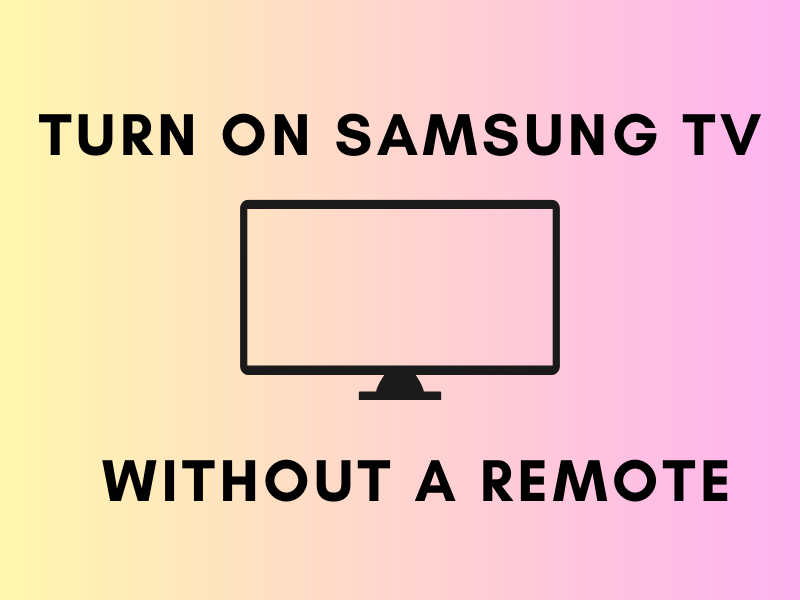
The use of remote controls has become somewhat essential for daily work. The main job of a remote control revolves around its use as a component that allows one to control electronic devices. However, sometimes we are unable to make use of the remote control due to various factors mentioned below.
Using voice assistants, manual buttons, the SmartThings App, and a universal control, are available to address the issue at hand, alleviating any concerns.
By the end of this article, you will be equipped with the knowledge of how to turn on your Samsung TV without a remote.
Methods To Turn On Samsung Smart TV Without Remote
A recurring trend has been the advancement of modern television technology, with Samsung TV becoming as the leading brand in this industry.
With its never-ending features and accessibility, consumers love the gadget especially now that the use of the Tv has been made easier.
One such example of this ease is the fact that we can turn on the Samsung Tv without a remote.
From switching off the phone manually to using a remote and now, even that’s not needed.
Besides the revolutionary factor, the reason why you might need to employ other ways for turning on your Samsung Tv include factors such as one losing or misplacing their remote.
Here is a list of ways through which you can turn on your Samsung TV without a remote.
1. Use The Power Button On The TV
The technique described above is among the most straightforward and effortless alternatives to consider as a substitute for the Samsung TV remote control.
The power button of a Samsung TV is usually located on the bottom or side of your TV. In order to start the TV, just press this button once. If you’re unable to find the button, check out the manual of your Samsung TV for an accurate location.
2. Use a Smartphone With The SmartThings App
This SmartThings App is one of the four best mobile applications that can convert your phone into a remote. The third-party app in question can be downloaded through the Google Play Store or iOS app store
This app allows the users to adjust the volume of their TV, change a channel, and even launch a specific app on the TV itself.
What this app also does is give permission to the users to on and off the TV. Therefore, all you have to do is download the app and connect it to your TV.
Furthermore, ensure the phone and TV are connected to the same network server.
To turn on the TV via the SmartThings App, you need to first open it and then click on the “TV” icon, and this option will usually be available in the menu.
Once selected, you’ll see a bunch of Samsung TVs that you can connect to. All you have to do is link to your Samsung account and tap the “Power” button to turn on the TV.
3. Use a Universal Remote Control
A universal remote control consists of features that allow users to operate a list of electronic devices including DVD players, stereo systems, and even TVs, from different manufacturers using a single remote control.
Such a device frees the users of the hassle of multiple remote controls. The way these remotes work is that they already come with pre-programmed codes for a variety of brands, including Samsung.
Check the code for your Samsung TV via the manual available and use it to turn it on. It should be noted that to use the universal remote, your TV model must be compatible with the remote itself.
Using a universal remote control is also particularly effective when there are multiple devices in your home and you tend to mix their controls up or misplace them.
4. Use a Voice/Smart Assistant
Smart assistants like Google Assistant or Alexa can be used to turn the tv on. To do so, ensure your Samsung TV and the voice assistant, are connected to the same internet network.
Once confirmed, open the voice assistant app and link your Samsung TV to it. After completing this step, you can directly use voice commands such as ” Hey Google, turn on my Samsung TV” or in the case of Alexa, “Turn on Samsung TV”.
Do All Samsung TVs Have a Power Button
Yes, all Samsung TVs come with manual buttons including a power button. The location of this power button depends upon several factors including the Samsung tv model and year of production.
However, the typical location usually is that of the bottom or back of the TV.
It should also be noted that the recent models are seen to be having the power button integrated into the Samsung logo on the front of the TV.
Conclusion
There are multiple ways through which one can switch on their Samsung TV without the use of a tv controller. The easiest and most convenient one is the use of physical buttons to turn on the TV.
If your Samsung frame TV is mounted on a heightened place that can’t possibly be reached, the use of the SmartThings App and voice assistants come in handy.
Also, the use of a universal remote control is the perfect option for someone who is looking to consolidate all of their devices remote into one device.
It is highly recommended to carefully read and interpret the Samsung TV handbook in order to effectively apply the aforementioned methods. Additionally, it is strongly advised to have a second remote control on hand in case of an emergency.
Join The Discussion: