
The LG G Pro 2 is the latest phablet with 5.9″ display from LG. The device is gaining popularity gradually and if you have already grabbed it and looking for a way to root LG G Pro 2, you are just at the right spot.
Rooting, in Android, is the key to all customization. Having rooted your G Pro 2, you’ll be able to install apps that require root access and enjoy the better system and battery performance. You can also install the awesome Xposed Framework and customize and tweak your phone in various ways through its modules. So, are you ready to explore and enjoy your phone to its fullest? Let’s get it rooted!
The tool we are going to introduce today is not new. It’s a kind of universal root toolkit that works on various LG devices like LG G2, G Flex, Optimus G, etc. Yes, you got it right! We are talking about autoprime‘s famous IOroot tool that can easily root LG G Pro 2 and its variants like—
- LG G Pro 2 F350K
- LG G Pro 2 F350L
- LG G Pro 2 F350S
If you own any of the above-listed models of the LG G Pro 2, you can go ahead and root your device in a single click. The IOroot tool has recently seen a major update that also creates a backup of the EFS partition of your LG device automatically. The rooting procedure is pretty easy in itself but there are a few preparations that you will have to make before you root your phone.
Getting Prepared:
- Download the latest version of IOroot tool.
- Install the latest LG USB Drivers on your computer if you do not have it already.
- Go to Settings> About> Software Information> Build number and tap it 7 times to activate Developer Options. The open Developer options from Settings menu and enable USB Debugging.
Warning:
Rooting an Android device voids manufacturer’s warranty. The ioRoot method for LG G2 has been tested and found working. The list of compatibility is based on the developer’s list on his XDA thread. Follow the guide at your own responsibility.
Root LG G Pro 2:
- Connect your LG G Pro 2 to the computer using a USB cable.
- Unzip ioroot.zip, open the extracted folder.
- Right-click the root-windows.bat file and select Run as administrator option. If you are a Mac user, run root-mac.sh, and if have a Linux machine run root-linux.sh.
- You’ll see a cmd window. Just hit any key on your keyboard to run the root script.
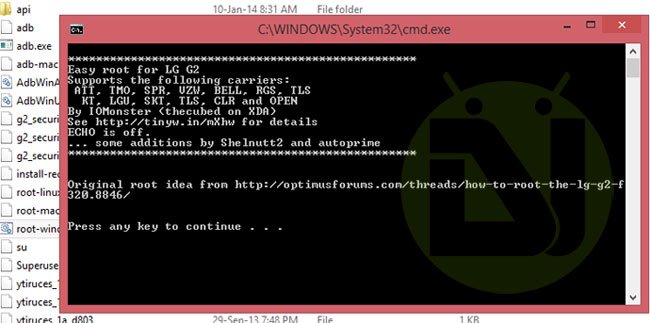
- Your LG G Pro 2 will be rooted in a matter of seconds and then it will reboot automatically.
IOroot will push SuperUser in your device and backup your phone’s EFS partition that contains the IMEI of your device.The EFS is backed up in the ioroot folder on your computer. You can later use this backup to restore EFS data in case it is corrupted and you lose the IMEI of your LG G Pro 2. To verify that your phone is properly rooted, download Root Checker app from the Play Store and run it.
[googleplay url=”https://play.google.com/store/apps/details?id=com.joeykrim.rootcheck”]

Join The Discussion: