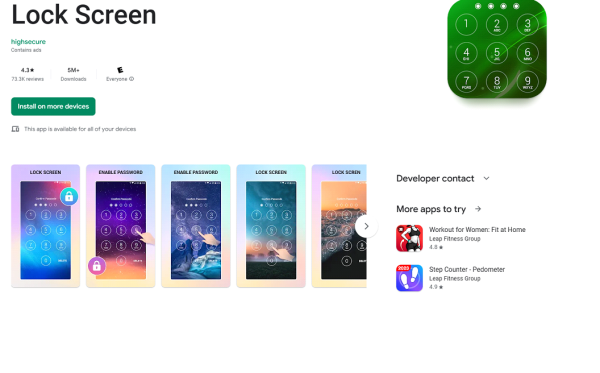
What happens when an emergency SOS is placed?
Device’s current location will be received by the emergency service. They might send an officer to check in on the person. Some phones also have an option to save your medical information to be readily accessible in such a scenario.
How to place an emergency SOS call from the lock screen in the current android phones?
There are 2 ways. Even though I am referring to a Xiaomi phone here, the placement of an SOS would be similar on a Samsung/Google/Oneplus/Nokia or other android device.
- Using 3/5 rapid presses of the power button to place an automatic SOS call.
- Swipe to reach the lock screen, dial the emergency call button from the lock screen. These can also happen due to unintended button press/touches.
There are 2 main reasons for this feature, one to help the phone owner to reach out for emergency services fast or to help a bystander save the phone owner if in case the person is not in a state to dial for help himself. It is a regulatory requirement to include this feature by all phone manufacturers. However, there can be cases where an unintentional emergency call is placed due to butt dialing or your kid playing on your phone. This can lead to waste of time and resources of the emergency services. Some might want to disable the feature so as to not call the emergency services by mistake.
Let’s look at the workarounds to disable the accidental calling of emergency services:
To disable the case of automatic dialing due to rapid power button presses:
The disable setting can be found in the following path ->
Settings -> Passwords & security -> Emergency SOS.
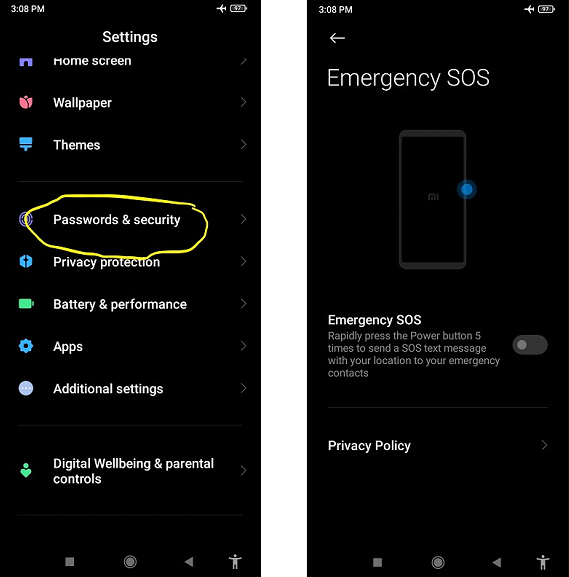
Select disable. You can also reach the above by searching for Emergency in the search bar of Settings. The above image is from redmi.
To disable SOS calling from the PIN/fingerprint system lock screen in a non-rooted device:
- Disable the system’s locks like PIN/fingerprint.
- Install a 3rd party lock screen app like Lock screen from google play store, grant permissions for it to allow draw over other apps and modify system settings. Then set a new pin for the app. This will show the new lock screen whenever the user swipes the phone. There are numerous other lock screen apps similar to the above. They more or less function similarly i.e. replace the android’s lock screen to a custom one without emergency call button.
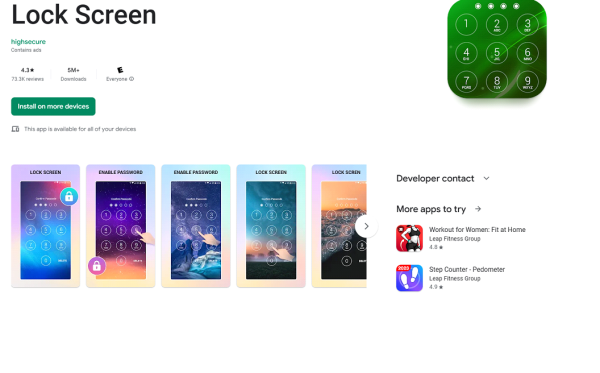

To disable SOS calling from the PIN/fingerprint system lock screen in a Rooted device:
If you are tech enthusiast who tweaks phone and wishes to possess a rooted android device then you might want to either:
- Root your phone then search for a custom ROM which has removed the emergency call services or hack the source code yourself and build one and flash the device.
- Root your device, then proceed to install Lsposed/Xposed modules like Tweakbox, Xsense or Gravity box, enable these modules which allow you to modify the lock screen icons including emergency call button. However, on researching a bit on these I was not able to find a working module for Android 12. It doesn’t look like these modules are actively supported. There is a module under active development called AOSP mods which people are praising a lot about. Can be given a try. One should also understand the risk of rooting an android device, this can lead to data loss or a bricked phone in the worst case.
One can also change the emergency contact numbers from the settings menu to dial your family instead of 911. This can be an acceptable work around rather than disabling it.
Join The Discussion: