
LG has already been rolling the much-awaited Android 4.4.2 KitKat update for the LG G2 and its variants for quite some time now. As a rooted device user, we often choose to ignore incremental updates within a particular firmware version. However, when it comes to major updates (like KitKat) that bump up the OS version of our device, we find it irresistible to let them go unnoticed.
As you all know that having enjoyed the benefits of root access once, we always try to look for a root working root method for the new firmware version we wish to upgrade our device to. In other words, we do want to get the new OS update but we also want to retain root access at the same time. Anyway, there are various ways in which you can update your LG G2:
- By receiving the OTA from LG.
- By downloading the OTA update zip and flashing it manually via stock recovery.
- By installing the KitKat firmware using LG Mobile Support Tool or LG Flash Tool.
- By installing a custom ROM that is based on the latest firmware.
Not too long ago, we posted a detailed guide on installing the official firmware on the LG G2. That tutorial can be helpful to those who want to restore their LG G2 to stock firmware. Some days later, we came with another KitKat update guide for the LG G2 users who have a custom recovery installed on their device. You can read both the tutorials by clicking the links below:
Do not Miss:
Don’t Miss: Tweak and Customize LG G2 with G2 TweaksBox & G2 Xposed Modules
The rooted ROM for the LG G2 is based on the German firmware and can be installed on any LG G2 with root access and custom recovery. However, if you want to install a particular firmware that is meant for your country and region, the present guide is just for you. All credits go to XDA member somboons for sharing the steps to make a pre-rooted KitKat ROM for LG G2 from KDZ firmware file. By using his guide, you can create a flashable ROM ZIP package for your device, regardless of its variant.
Warning!
The following tutorial is not meant for noobs. Follow it only if you understand what it is and how things are done. D things at your own responsibility.
Screenshot:
Creating Rooted KitKat ROM for LG G2 from KDZ File
The present guide can be useful for those who want to get the Android 4.4.2 update on their rooted LG G2 and those who want to unroot their phone and uninstall the CWM/TWRP recovery present on it.
Preparations:
- Download LG Firmware Extract tool and unzip it: WindowsLGFirmwareExtract-ver.1.2.1.0.zip
- Download the KitKat firmware that matches the model/region of your LG G2. You can use the LG Mobile Support Tool to download the firmware: B2CAppSetup.exe
- Download the KitKat ROM template file: KKROM_template.zip
- Download and install a ZIP file archiver if you do not have one installed already. We recommend 7zip.
Procedure:
- Launch WindowsLGFirmwareExtract.exe as administrator.
- Click the Open button on KDZ/TOT File selection field and select the firmware file.
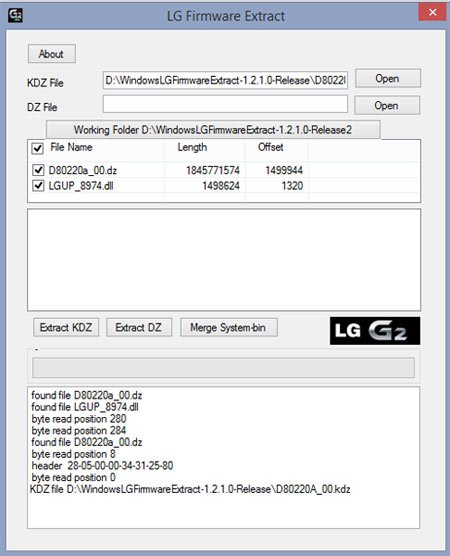
- Then click the Extract KDZ button and wait till the firmware files are extracted.
- Now click the Open button on DZ File selection field and select the file with .dz extension.
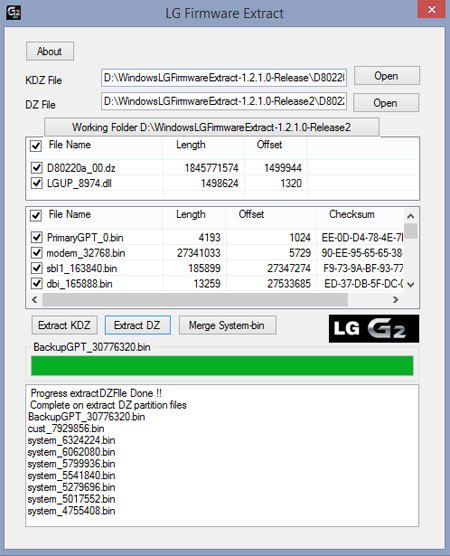
- Now click the Extract DZ button and wait till it is done.
- Then click the Merge System-bin button.
- Extract the KKROM_template.zip file and open the extracted folder.
- Also, open the WindowsLGFirmwareExtract folder.
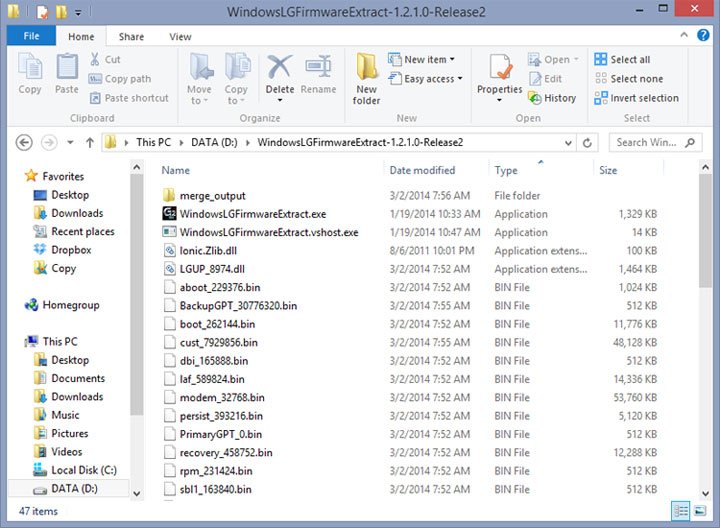
- Now copy the extracted .bin and img files to the KKROM_template folder, but before you do that do not forget to rename the files as shown below. by renaming, we mean that you will have to remove the numbers in the file names. For example, rename aboot_229376.bin to aboot.bin.
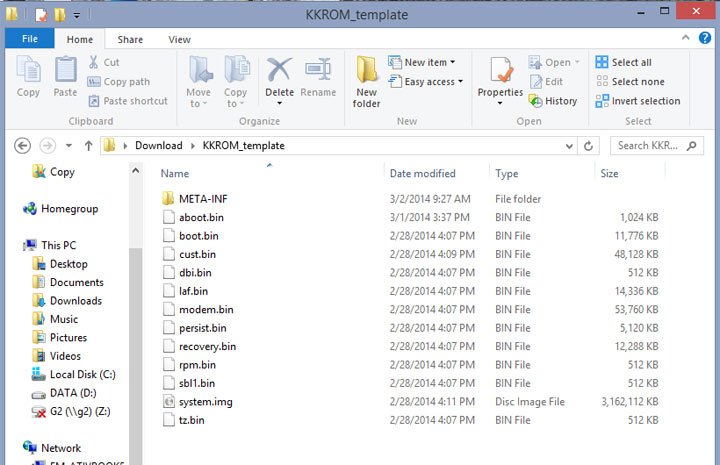
- Having made sure that your KKROM_template folder resembles the one shown in the above image, press Ctrl+A to select all files and pack them into a ZIP.
- Thus you will have your new ROM file named KKROM_template.zip. You can flash this via CWM or TWRP Recovery.
Please note that to achieve root on your LG G2 on Android 4.4.2 KitKat, you’ll have to flash the latest SuperSU by Chainfire after installing the ROM. Follow our detailed instructions on installing ROMs on the LG G2 to flash ROMs.
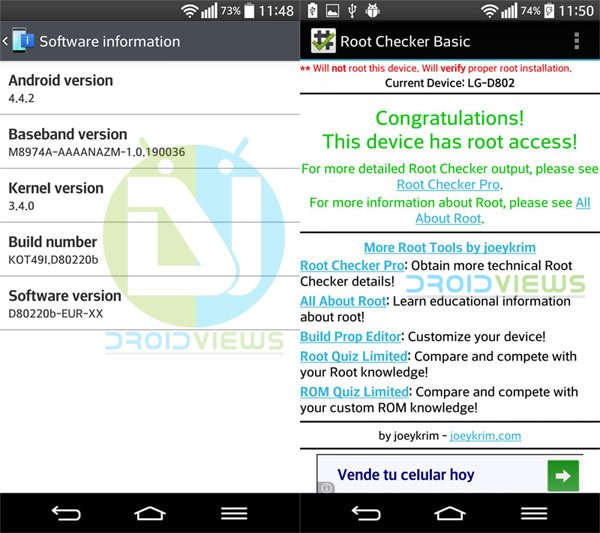



KKROM_template.zip link off! please help
So where can I get KKTemplate for G3 ? (as I assume the rest of tut will work for G3 ?)
Not now. The guide was written when KK was not rootable on LG G2. Since there is no such issues with the G3, there is no such template available.
So how can I edit kdz firmware for g3 ? Can I just extract kdz with this tool – then make changes and… ? can I pack it again to kdz anf flash via flashtool or pack to .zip and flash via recovery ?
Yes.
Which variant do you have and do you have a custom recovery installed?
“Yes” for packing modified rom again into kdz or to .zip ?
I have International 16GB (D855). I have CWM on in (accesible via .apk on phone), but I was thinking about installing TWRP.
Question. Is the KKTemplate G2 specific?
Yes. It might work on G Pro 2 too.