
LG has launched the KitKat firmware for its former flagship phone LG Optimus G. We all know that Stock ROMS are more stable and battery friendly than the custom ones. However, for any reason, if you have installed a Custom ROM or you have not yet updated your phone with the latest official KitKat firmware then here is a guide which would do just that.
The Flashtool method is applicable to most variants including E970 AT&T, LS980 Sprint, F180 but has been tested on E975 International model. However, you will need the perfect KDZ file for your variant.
This firmware provided below will update your LG Optimus G to Android 4.4.2 but you can install any stock firmware using the same steps. However, before we start, here is some information that will help you understand what this guide is all about. Many LG Phone Firmware comes as KDZ files. These KDZ files can be flashed using LG Flashtool 2014 installed on your PC.
The procedure may format all your Data, System, internal storage, etc. So make sure you backup all the necessary files somewhere on your PC. This will lock your bootloader and remove all root access and return it to stock.
Prerequisites:
In order to install the stock firmware on your LG Optimus G, you need to make some preparations first.
- Download stock LG firmware for your device model. However, in order to download it, IMEI number is required. Get your IMEI from the Box that came with the handset or dial *#06# from your handset. Once you have your IMEI number, paste it into the textbox and that will download the firmware.
- LG Flashtool 2014 (extract files if compressed) on PC is required in order to flash the KDZ file onto your device.
- Visual C++ Runtime Library is required in order to run LG Flashtool 2014.
- Make sure you have the latest LG USB drivers installed on your PC.
Install Stock Firmware on LG Optimus G
Here is a step-by-step guide to successfully flash the Stock Firmware on your LG Optimus G.
- Step 1: Put your phone into Download Mode. To do this, Power Off your phone and while pressing both the volume keys connect your phone to your PC. The screen will show the Download mode icon. Let drivers be installed on the PC. If it fails for the first time repeat the process.
- Step 2: Open the LG Flashtool 2014 folder and copy the KDZ file in it.
- Step 3: Run LGFlashtool2014.exe file.
- Step 4: Select Type: CDMA ( Do not worry about selecting this option as Flashtool is modified only for devices with SIM, you can also choose the option 3GQCPT). Select your KDZ file from the exact location.
- Step 5: Now you have two options. Normal Flash option should be selected if you have the official ROM (Stock 4.1.2) and do not want to lose data from applications and Internal memory. Choose CSE Flash option if you have an installed Custom ROM (not official). This will format all your application data, format your system and internal memory. It makes a clean install. If you choose this method, make a copy of all your files and folders on PC first.
- Step 6: Once selected choose Start on next window.
- Step 7: Select your Region and Language and select OK button. Disconnect from the Internet before you choose OK and also make sure your Antivirus is turned off for some time
- Step 8: Once the program has started, it will start installing your firmware.
- If in case an error occurs retry from Step 1 until success. Once successful, click exit.
Now you have successfully flashed the Stock firmware, Restart your phone and enjoy the Stock ROM. First boot takes a while so be patient. If you have any query then get to us via the comments section.


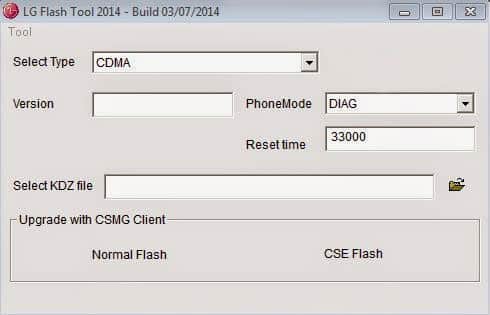
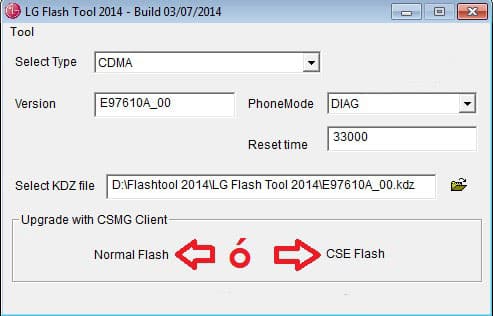
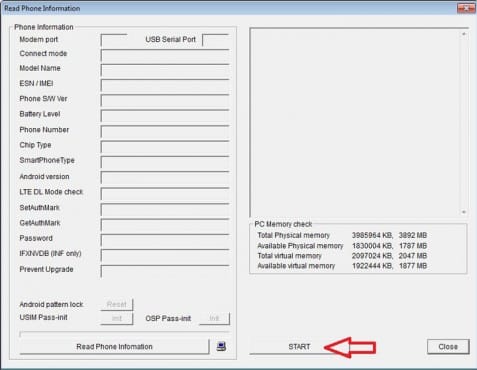

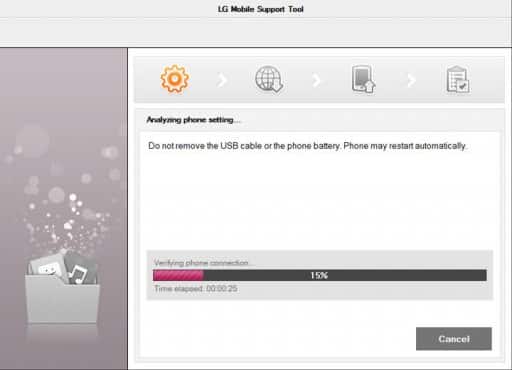



stock firmware is not available anymore…
wont work 🙁