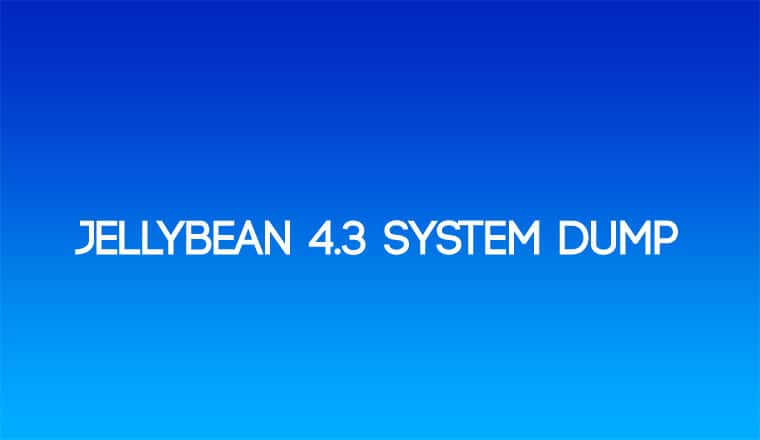
Holy yes! Out of the wildest dreams of the much awaited Nexus 4 users, Jelly Bean 4.3 is finally arriving to the coast. The sources are from Jeff Williams who shows in the Nexus 4 running Jelly Bean 4.3 (JWR66N). The rumors spent their time well before the release of JellyBean 4.3, we already covered up guide to Install Google Play Edition ROM (Android 4.3) on Samsung Galaxy S4 GT-I9505.
The plot, our friend Jeff Williams here bought a Nexus 4 from Craigslist but while operating it, he discovered something astounding which was a new version Android, Jelly Bean 4.3. While thinking that this might just be a build.prop edit, Jeff researched a bit and concluded that it was true. As soon as this news hit the web, developers/users at Reddit, provided an helping hand to Jeff, for taking a System dump and posting it online. Initially the dump was leaked as a TWRP supported backup, which could be restored using TWRP 2.5+. Later, gmillz at the XDA-Developers forum created a flash-able zip of the same, which was pre-rooted and could be flashed using any recovery on your Nexus 4. A bit more later, he slipped a new build which was deodexed and ran an insecure kernel. While flashing the pre-rooted zip, a whole bunch reported the root not working, but a solution is posted too, read the instructions below and flash the latest Jelly Bean 4.3 leak on your Nexus 4.
Kindly visit the original thread at XDA forums for more info and interact with other users as well.
What’s new?
Well, we can only come up with what is visible to a user’s eye.
- Bluetooth Smart (Bluetooth 4.0 Low Energy) enabled
- T9 Dialing support, enable Dial pad auto complete in dialer settings
- Meta-info streaming over bluetooth
- Setting to keep Wi-Fi ON at all times
- New Camera and Gallery app
- New Play Store v4.2.3
- OpenGLES 3.0 Supported
- Google Keep now a system app
These are just as stated to be visible and we’re very much sure that a lot of unknown improvisations are under the cover and yet to be revealed by Google, officially.
Warning!
- These instructions are meant only and only for Nexus 4 (mako), do not attempt to try it on any other device.
- Read and understand the steps carefully before proceeding.
- DroidViews community or any of its members shall now be held responsible for any damage to your device. Perform every action at your own will.
Do something before
- Unlocked Bootloader [Link]
- TWRP installed (recommended) [Link]
- At least 60% battery to avoid uncertain shutdowns during the process
- Backup your Device storage, contacts, messages and calender (Don’t worry, the process won’t remove any data on your storage)
- Nandroid backup of current ROM (In case anything goes wrong, you can easily be back where you left)
How to Install
- Download Pre-rooted only version or De-odexed and insecure kernel version as per your need.
- Connect your device to the PC and drag the download zip to your storage.
- Disconnect the device.
- Power off the device, now press volume down and power buttons simultaneously until you see the bootloader screen. Use the volume keys to scroll to “Recovery mode” and choose it by pressing the power button. Your device will boot into recovery mode now.
- Tap on Wipe and then on Advanced Wipe. Tick System, Data, Cache and Dalvik. Slide the button to begin the wipe process.
- Tap on Install and browse to the location where you dragged the file, select it and slide the button to flash.
- Once done, tap on Reboot and then System to reboot the device and voila! you are now on Jelly Bean 4.3.
In case, you don’t have root permissions working, download UPDATE-SuperSU-v1.41.zip and flash it using the recovery.
I have already flashed the de-odexed and insecure kernel version, enjoying it to a huge extent. Flash and share with us your experience with the new Jelly Bean 4.3. Are you satisfied with this? Well, I too expect that the official version includes a lot more than this. Hit the comments!
[Source]More Articles For You!
Google Play Edition ROM (Android 4.3) is Now Available for Samsung Galaxy S4 GT-I9505
Best Custom ROMs for LG/Google Nexus 4 E960 [2013 Edition]
Accessory Review: FlexiFrame Bumper Case (Clear/Black) for Nexus 4


Join The Discussion: