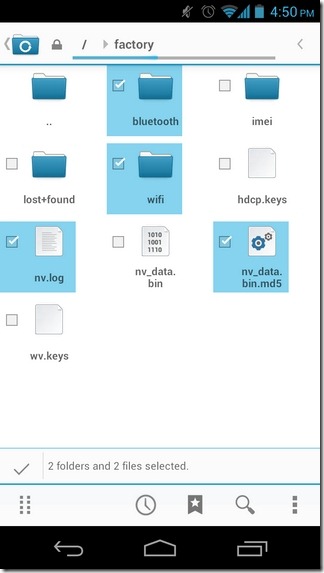
A few days back, we introduced to CyanogenMod’s Native File Manager being merged into latest CM10 Nightlies. Today, we come back here to serve some happiness to the CM9 users too. Lately, we found out that some knowledgeable XDA member kemonine96, modified the CM File Manager CM10 (Jelly Bean) code to backport the API level which in turn enables usability on CM9 (ICS).
So basically, all the credits to the CM Team for such an attractive file manager & kemonine96 for his time and hard work to imply the same for CM9 users. If you are new to this, then head over to our detailed article to learn more about CM10 FileManager.
Let’s begin with the easy installation:
- Download CMFileManager.apk for CM9 (ICS)
- Connect your device to the PC via USB & drag the downloaded apk to the SD card
- Disconnect the device
- Open a Root File Manager like “Root Explorer” etc
- Mount R/W (Read & write permissions, if not enabled by default)
- Copy/paste the apk to /System/app
- Edit the permissions to “rw-r–r–“
- Reboot the device
- Now, you can enjoy the CMFileManger on CM9
If you are an app developer, visit kemonine96’s Github.



Join The Discussion: