Do you feel that the volume output of your Galaxy S4 is not loud enough? If yes, today we got an effective workaround for you. The problem of low volume is universal to most Samsung Galaxy devices. If you are at a calm place, low ringtone volume is not a problem at all but when you are out in a market or a crowded or noisy place and you are unable to hear the notification sounds, it does create problems.
We certainly do not want irritatingly loud volume but it should at least be audible enough so that we do not miss a call or attend to an incoming notification. Earlier, we shared a trick on how to boost volume on some older Galaxy device like S3 and Note 2. The method works on the Galaxy S4 too but the volume gain configuration is a little different.
If you browse the system/etc directory on your device, you will find 2 files, namely “default_gain.conf” and “Volume.db”. These files contain the configuration of volume intensity values that determine how loud the sound output of your device will be. By editing those values using the appropriate method, you can significantly increase or decrease the speaker volume of your Samsung Galaxy S4.
Since the procedure given below involves modifying system files on your Galaxy S4, it is just imperative that you have root access on your device. If you have yet rooted your Galaxy S4, we have rooting tutorials for almost all variants of the device.
Disclaimer:
Please note that though I have tested this method of increasing volume on my Galaxy S4 GT-I9500, I do not guarantee that it’ll work on all versions of the device. Further, do not try the procedure on any your Galaxy S4 with any ROM other than one that is based on stock TouchWiz.
Section I: For Galaxy S4 GT-I9500
This section is only for Galaxy S4 international model owners.
Requirements:
- A rooted Samsung Galaxy S4
- Modded volume gain configuration file: default_gain.zip
- Default volume gain file (to restore if anything goes wrong): default_gain_backup.zip
- Install a good root file explorer app (see below) on your Galaxy S4.
How to Install Galaxy S4 Volume Boost Mod
Follow the steps given below to increase volume on your Galaxy S4:
- Extract the “default_gain.zip” file and copy default_gain.conf to your device’s internal or external SD card.
- Install Root Browser or any other root explorer app from the Google Play: [googleplay url=”https://play.google.com/store/apps/details?id=com.jrummy.root.browserfree”]
- Open the root explorer app and navigate to the system/etc folder. Here you will find the original volume configuration file for your phone. Backup the original volume gain file present on your Galaxy S4 by copying and pasting them to the external storage. You can later restore the original volume settings by restoring the files to the system/etc directory.

- Now navigate to default_gain.conf, tap and hold it and select “Copy” option.
- Navigate to the system/etc folder and paste the file here. When it prompts to overwrite the file, choose “Yes”.
- When the file is copied, fix its permission to rw-r–r–. Tap and hold the default_gain.conf file and select “Permissions”. Now configure the permissions as shown below.
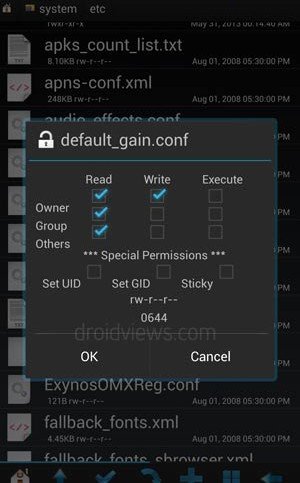
- Finally, reboot the phone.
Done! Now you should experience enhanced and louder speaker volume on your Samsung Galaxy S4.
Do it Yourself:
In case you feel the volume too loud for you, you can edit the volume values yourself. The volume gain configuration in the file provided above has the following values:
General Volume (Normal, Speaker) increased from 112 to 132.
Ringtone Volume (Ringtone, Speaker) increased from 112 to 132.
Earpiece Volume (Incall, Earpiece) increased from 128 to 132.
Speakerphone Volume (Incall, Speaker) increased from 144 to 154
Here is an example of how you can modify the volume gain values as per your requirements:
Original Code:
Modifier "Ringtone" {
SupportedDevice {
"Speaker"
}
Enable {
{ "Speaker Digital Volume", 112 },
{ "SPKOUTL Input 1 Volume", 32 },
{ "SPKOUTL Input 2 Volume", 32 },
}
}
Modified Code:
Modifier "Ringtone" {
SupportedDevice {
"Speaker"
}
Enable {
{ "Speaker Digital Volume", 142 },
{ "SPKOUTL Input 1 Volume", 32 },
{ "SPKOUTL Input 2 Volume", 32 },
}
}
If you have any question or problem-related to the topic, you are always welcome to share with us via comments. Cheers!
Section II: Galaxy S4 LTE, US and Canadian Models
If you own a Samsung Galaxy S4 GT-I9500 LTE, or one of the US variant of the device like AT&T SGH-I337, GT-I337M, T-Mobile SGH-M919, Verizon SCH-I545, Sprint SPH-L720, etc. try the method given below to boost/increase volume on your phone.
Requirements:
- A rooted Galaxy S4 with a custom recovery (CWM/TWRP) installed on it.
- The volume hack file. Download one of the following, or all files for a different level of volume gains. These files can be flashed using a custom recovery. We recommend a medium level volume boost:
- Stock_Volume_with Original_Gain.zip
- Volume_Boosting_Sound_MODERATE.zip
- Volume_Boosting_Sound_VERY_LOUD.zip
How to Install Volume Hack on Galaxy S4
- Download the preferred file from above and copy the zip to your phone’s internal or external SD card.
- Turn off your phone and boot it into Recovery Mode: hold down the Volume Up+Home+Power buttons together for about 5-6 seconds till the “Samsung Galaxy S IV” logo blinks for 2 times. Then release the power button only and wait till you see the recovery menu like this:
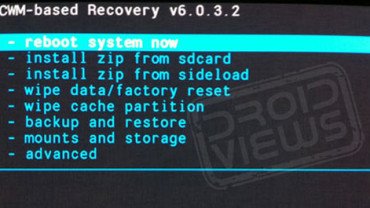
- Use the Volume and Power keys to navigate and select options in Recovery mode.
- Important: Do not forget to backup your current ROM using “backup and restore” option.
- Scroll to “install zip from sdcard> choose zip from sd card”, select the volume hack zip file that you copied to phone in Step 1.
- Select “yes” when asked to confirm installation and when it is done, go back to the main menu in recovery.
- Finally, select “reboot system now”.
Wait till your Galaxy S4 boots up. now play a tone or music file to check the difference. Hope it helps you enjoy louder sound on your Galaxy S4. Cheers!
Galaxy S4 Volume Boost for Android 4.4.2 KitKat
If you have updated your Galaxy S4 to the Android 4.4.2 KitKat firmware, download the preferred Galaxy S4 volume boost mod file from below, extract the zip and, using a root file browser, copy snd_soc_msm_2x_Fusion3 to \system\etc\ directory. Do not forget to fix the file permissions to rw-r–r– (0644) after copying the file. See the detailed steps above. The mod will work on Android 4.3 Jelly Bean firmware too.
Read Next: Enjoy Enhanced Audio Quality on Galaxy S4 with Beats Audio





is it possible to edit the microphone gain aswell? I’m having a problem while recording videos and sounds, the audio is almost missing or very low to be heard after install some custom roms (CM13 and Resurrection Remix).
Hi, can I do this but for LG g4???
Follow this tutorial: https://www.droidviews.com/boost-lg-g4-volume-with-this-sound-mod-all-variants/
simply instal Disable increase volume from google play :p
i’m on android 4.4.2 with a note 3 and there is no snd_soc_msm_2x_Fusion3 folder whatsoever, any ideas what to do now?
Rakesh, when I am doing the volume mod for Android 4.4.2 on my Galaxy S4, do I need to follow the steps for using CWM recovery. So far I have downloaded one of the volume mods (S4_All_Sounds_Louder.zip mod). I extracted the snd_soc_msm_2x_Fusion3 file and replaced the one on my phone. I rebooted the phone but don’t see a difference. I have a rooted 4.4.2 NC1 Galaxy S4 with stock rom. I’m not trying to do custom roms at this point, only interested in increasing volumes (mainly Bluetooth), so I haven’t gone through the trouble of downloading Safestrap. I was just wondering if this was required or if what I have done should complete the procedure.
thanks rakesh i just tried installing megabass zip file but that doesnt work either. i tried and am still reading posts from numerous sites. its brand new s4 mini i9195 with 4.2.2 on it. its all rooted with granted permission. i do appreciate ur time in trying to help. the worst bit is the speaker for ringtone is on back of phone so when i put my phone down on side etc it muffles the sound on top of that they give u a sound that is low in volume. previously asked samsung which twit <– being polite here but thats not what was said to samsung designed this.
is there anyway of doing s4 mini ??? driving me mad
I will look for a mod for Mini.
never worked on s4 mini i9195 4.2.2 just trying to increase volume on ringtone
It’s only for S4.
Thanks Rakesh. Worked perfect on my rooted I9195 JB stock rom following your Section II instructions.
Great! Thanks for your feedback!
Joined just to comment on this mod it works flawlessly on moderate very impressed. Now my headphones finally have some sound to them. The speaker doesn’t distort on max either, don’t know why Samsung would limit the speaker sound like that though I do understand why they would limit the headphone sound (to protect your ears) but it also helps for when I’m plugging it into my car/house stereo so I’m not turning them up so loud to compensate.
Thanks for sharing your feedback but you did not mention the firmware version.
Quin8905 See this: https://www.droidviews.com/disable-knox-security-service-on-samsung-galaxy-devices/?hubRefSrc=email#lf_comment=126421420
None of the above mentioned applications have been helpfull thus far. I have installed root checker and it seems eventhough I can view the root files, the rooting was not completed successfully as root checker displays “no root”. I have tried using srs rooting agent but still no love. I did however notice that i was reciving a warning message during the rooting process… “an application has tried to access the system and has been blocked”. It seems like the app “knox” has been blocking my rootinh agent from successfully rooting Android 4.3… Any sugestions? It seems that the application cannot be removed…
Install BusyBox from Play Store and try again.
Mod, strangely enough I am using Root Browser to manage my files still I can not seem to find the Volume.db. Stranger still I can not change any permissions or over write the default config.
Quin8905 Try again using Root Browser app.
I have downloaded and extracted the default zip and tried toe replace but system is failing to replace default. Also can not edit manually… also no volume.db available
Will the flashing method work with Samsung Infuse 4g – I am on 4.1.2.
No, it’ll not.
Help me fix it maybe? Any suggestions…
Hi .. I am unable to find volume.db file on etc/volume.db.. but I got default gain.conf file. And when I try to paste default gain file with root browser or root explorer it says operation failed.. help me.. thanks in advance..
Then install the provided zip.
Erofs read only file system error.. please tell me how can I paste the downloaded default gain file into root /etc/.. im using es root expl app to root the file.. but I have no access to overwrite the file it is warning me EROFS..
Use Root Browser.
Please give me solution im worried about sound on my s4.. helpme
Will it do any harm to the device like burn out the sound chip
Hahaha! No, it will not burn your phone and if it does I have water for that.
How do I do this manually on the SCH-I545 or at least verify that it was done correctly? I can’t seem to get it to work (Hyperdrive ROM).
Extract the zip. Inside you will see folders and inside them the volume hack files. Just copy/replace the original file on your phone using a root explorer. Fix permissions and reboot. Do not forget to backup the original before replacing.
Also, some custom ROMs already have volume mods integrated and this might be one of the reasons why you are not noticing any difference.
How will i know if my gs4 is already rooted
Install this app and run it: https://play.google.com/store/apps/details?id=com.joeykrim.rootcheck&hl=en
I was following the instruction you posted in net and i downloded all the suggested application below like root browser and ES file explorer manager but i dont know if where i could get some other requirement like default gain zip and default gain backup zip..since i buy my gs4 international model i dont evev try to do root it. So does it mean that my phone is not rooted yet.
best ragard’s
Rommel
Root it first: http://droidviews.com/2013/root-and-install-cwm-recovery-on-samsung-galaxy-s4-gt-i9500/
And then try it.
I download already the root checker and when i hit it. It says that my phone has not proper rooted but my phone works at all
best ragard’s
Rommel
That’s why I am asking you to root it first. Here is the guide: http://droidviews.com/2013/root-and-install-cwm-recovery-on-samsung-galaxy-s4-gt-i9500/
Hi how to i know if my gs4 is already roored
works great, i changed the general volume speaker to 120 because the 132 was too distorted at the highest volume.
Nice!
Is there also a way to increas the output-loudness for the headphone/headset jack?
Yes, you can do it by modifying the gain values in the “default_gain.conf”. Open the zip (not extract) on your computer, install Notepad++ and edit. Press Ctrl+F and type “Headphones” then edit each entry as per your need.
notepad++? thats an app for the phone, how does that work for our pc or laptop?
Basically, it is a PC app. You can download it from here: http://notepad-plus-plus.org/download/v6.3.3.html
right thanks. so after u edit the entry under headphones. i changed it to 132,then saved in notepadpluss++ .. then what do i do? as didnt make a difference
Will Section II: Galaxy S4 GT-I9505 work on a UK phone?
If you can see this file “snd_soc_msm_2x_Fusion3” in system/etc folder on your phone, it’ll work for sure. Use a root explorer and see it.
Let me know.
yes the “snd_soc_msm_2x_Fusion3” file is in system/etc folder on my phone.
Thank You
Nice, then go ahead my friend, it work for sure!
And yes, do not forget to report back!
I will let you know how it goes, Will it work for the Galaxy S3 UK on orange?
I have not tested that personally but if the files are the same, and I guess they should be, it should work. Try it but do not forget to backup the ROM first.
Hi I have custom recovery (TWRP) installed on my Galaxy S4 but when I hold down the Volume Up+Home+Power buttons together for about 5-6 seconds till the “Samsung Galaxy S IV” logo blinks for 2 times.Then release the power button only and wait till you see the recovery menu like the pic that you have but it is like the pic that I have attached.
Please can you tell me what to do for this to work.
Many Thanks
Use the “install” option select the file and confirm. See our detailed guide on using TWRP here: http://droidviews.com/2013/twrp-recovery-explored-and-explained/
which file do I copy to the SD card snd_soc_msm_2x_Fusion3 or snd_soc_msm_2x_Fusion3_auxpcm
Read the installation instructions please before asking anything. It clearly says you have to flash the zip file using custom recovery like CWM or TWRP.
Ok sorry I didn’t read it properly. I am new to android
Hello I managed to do it and it’s working well thank you.
Glad to know that! Congrats!
I have followed the above steps n its working but the speaker volume is too loud!! like it can be demaged n sound quality is not good ! HOw to edit the speaker values ????
Thank you, it seems to be working great, thanks again!
Which one do you install, the moderate or loud one.
I’m using the moderate one, definitely raised the volume…. moderately, haha. Anyway, worked well. Thx again. I used TWRP as recovery also, by the way, if that matters.
On Loud, one might clearly experience a little distortion .
I didn’t try loud for that very reason, there have been a few tweaks floating around XDA. The loud ones available there produce a bit of distortion as well.
neither file can be found on my tmobile gs4, would like to have tried this out.
Hmm, the file system is different on US variants. Check the Preload directory. Also browse from other directories on root. The is is present on all Galaxy devices, the location might differ though.
I just looked through almost every folder on the device. Can’t seem to find it. I’ll keep looking and post here if I find it.
No one can test a new thing on all models, you know. It would be great if you find it.
I will continue looking.
Hi, just wanted to tell you that the volume hack is now working for T-Mobile S4, please try again with the new method.