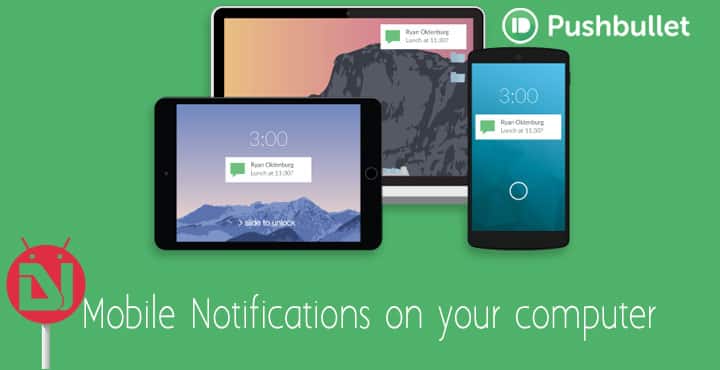
When Whatsapp finally integrated its service to computers in its roll out of the Whatsapp Web service, it was a dream come true. Really, despite all the ease, it is a pain to pick up your device every time someone sends you a chat device. Sometimes you’re on your PC and the phone is at a charging point far from you.
What do you do then? Sometimes you’re at work and can’t pick up your phone but you can open a tab on your screen. Whatsapp was quick to realize that this would help it overcome Facebook & Twitter that were having this utility since inception [not the film, the word].
This resolved the situation for many of us. But there are still apps that send you notifications which require you to pick up the phone. Text messages for instance. What do you do then? Folks on the tech side, recognized this loophole just in time. An app/service by the name of PushBullet started making news in 2014.
The idea is very simple but its impact has been huge. The service simply needs you to do two things. Install its app on your mobile or tablet and also install its plug-in on the web browser of your PC. Connect the 2. Bingo. Your device can now send notifications and share messages to your PC and vice versa. Here are a few reasons as to why this is a great bundled service:
- Pushbullet supports Chrome, Firefox, Safari and Opera; sincere condolences to Internet Explorer users (if any).
- Another reason to rejoice is that Pushbullet works with Android, iOS, Mac as well as Windows Enabled devices.
- It also allows more than 2 devices on one account.
- You can see & respond to notifications, send text messages, follow interesting things, chat and send links as well as files.
- Icing on the cake, it’s free too.
Go ahead, check it out and give us a thumbs-up if it does help you. The image below is of the interface of its PC client. Cheers!!
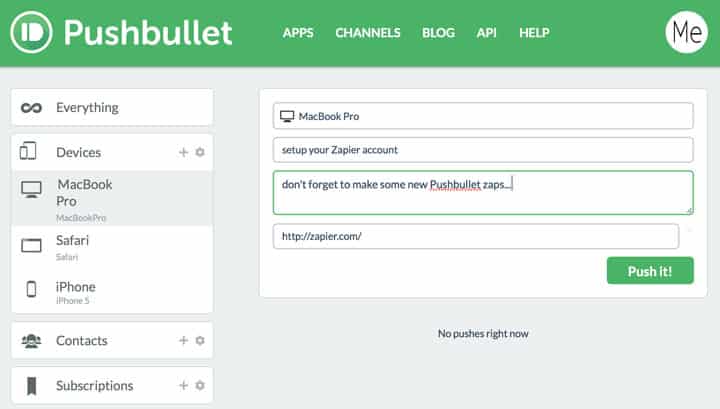



Join The Discussion: