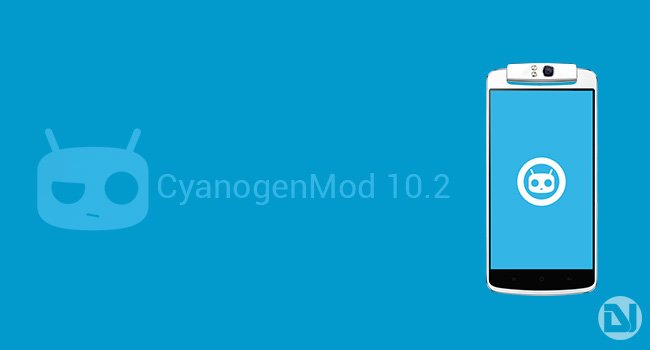
And finally the Oppo N1 CyanogenMod edition goes live, isn’t it great news? The first ever collaborated device from CyanogenMod delivered by Oppo, which was first marketed on 24th December. But what about those who already purchased the regular edition, they shouldn’t be left alone right? So, does it CyanogenMod releasing CM10.2 ROM based on Jelly Bean 4.3 for the regular edition of the Oppo N1. This might not just be a Custom ROM only, but shall also turn your regular N1 to the CM edition.
What should you expect?
A complete feel of holding a CM edition of Oppo N1 and latest Jelly Bean 4.3 is guaranteed, of course. Apart from that, you will be able to cherish all the outstanding features and tweaks that CM is popular for. Starting from the Theme Engine and Camera enhancements to Lock screen, Interface, Status bar, Quick Toggles, and Navigation bar tweaks. Leaving the feature list aside, you will definitely be served with the amazing stability and battery life of this very ROM. If you’re a flashaholic, I’m pretty sure that you’re gonna love the updates, which will be rolling out over time-to-time. The combination of such unremarkable hardware and CyanogenMod’s software shall rule the world of Android.
Warning
- Rooting voids warranty, DroidViews or any of its community members do not encourage rooting and are not responsible for any damage to your device. Perform everything at your own risk.
- Read and understand the instructions carefully before performing.
- This guide and all its aspects are meant for Oppo N1 only, do not attempt to try this on any other device.
Prerequisites
- Backup Applications, Contacts, Messages, Calendar, and other important data.
- Charge your device above 60% battery level, at least to avoid any sudden shutdowns during the procedure
Installation Steps for CM10.2 ROM on Oppo N1
- Download the latest CM10.2 flashable zip [filename: cm-10.2-WPPH50O-n1-signed.zip]
- Copy the downloaded file to your N1’s storage.
- Open the App drawer and then the Tools folder. Launch the System Update Application.
- Select Local Update and choose the file “cm-10.2-WPPH50O-n1-signed.zip“.
- Press Upgrade Now, when prompted.
- Select English in the OPPO Recovery.
- Select Wipe data and cache and wait for the process to complete.
- Select Install from SD and browse the file you have copied to your device in step 2.
- Wait for the update to finish, this might take some time.
- Once complete, select Reboot.
Enjoy the variance on your Oppo N1. We do not expect everyone to love the custom ROM experience, so if you’re willing to revert, you can follow the instructions using a ColorOS firmware package. Tell us more about your experience of using CyanogenMod on your Oppo N1, does it actually give the same feel? Have you been satisfied, everything you wish to tell us could be done via comments.
Visit the CyanogenMod website for complete information on features and more. If you have crossed through any bug in this build, you can submit your bugs appropriately to the Jira Bug Tracker.
Root your Oppo N1 on stock ROM by following our detailed tutorial.



Join The Discussion: