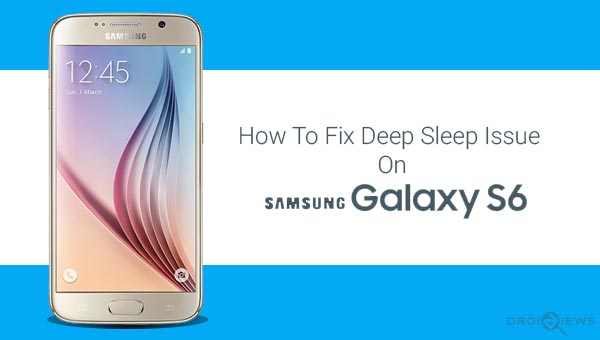
The Samsung Galaxy S6 is one of the most popular Android phones ruling the smartphone market. With the powerful hardware and the all-new tweaked TouchWiz UI, it tops the flagship chart across all OEMs. The Galaxy S6 Edge is also bragged to be one of the only smartphones with curved display technology.
And no matter which or how many features the device offers, it can still be vulnerable to certain basic and unavoidable issues, one of which we’re going to discuss further. The issue with the Samsung Galaxy S6 is that it does not enter into deep sleep mode at several times, which in turn leads to more battery drainage. When we turn our device’s screen off, it tends to reduce the CPU usage and makes itself enter into deep sleep mode. Not all of us are familiar with deep sleep, but it could be caused either by Rooting (using certain root apps) or in this case, is reported by many regular (non-rooted) S6 users.
Now, there are two pretty basic ways to deal with such situation, of which the first will be to re-flash Samsung Galaxy S6 firmware and the second one is to force your S6 to go into deep sleep mode using terminal commands.
Fix Deep Sleep Issue on Galaxy S6 and S6 Edge
#1 Flash Stock Recovery or Firmware
Flashing the stock firmware could take you back to your Galaxy S6’s original state, therefore removing any bloatware that could cause the device to not enter deep sleep. Download the stock Samsung firmware for your device, and use our guide on installing the stock firmware on Samsung Galaxy Devices using Odin. You can also look for the stock recovery file for your device model and firmware build and install it to fix deep sleep issue.
#2 Manually Force Deep Sleep
If you’re not willing to lose your data and return to stock, there is a short fix which could be applied using a few terminal commands and will force your Galaxy S6 to deep sleep. Remember, these steps require your device to be Rooted, if it’s not, follow the link below.
- Download and install the Terminal Emulator app on your Galaxy S6 (click on the app box below).
[googleplay url=”https://play.google.com/store/apps/details?id=jackpal.androidterm”] - Run the Terminal Emulator app from the app drawer.
- Begin with entering the following command:
su
- As soon as you type the above command, you will be prompted to allow root access. So, make sure to allow it.
- Next, enter the commands below simultaneously.
mount -o rw,remount /system /system
mkdir /system/su.d
chmod 0700 /system/su.d
echo "#!/tmp-mksh/tmp-mksh" > /system/su.d/000000deepsleep
echo "echo 'temporary none' > /sys/class/scsi_disk/0:0:0:1/cache_type" >>
/system/su.d/000000deepsleep
chmod 0700 /system/su.d/000000deepsleep
This is a simple workaround that will force your S6 into a deep sleep when required. So now, you’ve been successful to fix deep sleep issue on Samsung Galaxy S6 and S6 Edge. If you have still got some issues, tell us via comments and we shall help you.
Read Also: Samsung Wings Fonts 3 (APK): Custom Fonts on Samsung Devices
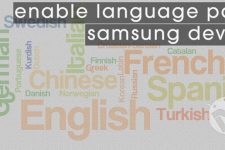


Hello, I have rooted my s6 edge+. I found that the battery drained so fast. So I rooted back to stock rom abd it still drain my battery. What should I do to fix this problem?
My s6 doesn’t wake up after not using it a couple of minutes ,and i’m forced to reset it. What should i do? I cleared cache,restored to factory settings…pls help!
Hello,
I have got SM-G928C i bought this device it was working all fine and good but when i try rooting the device i messed up with deep sleep mood after that i fixed it keeping it rooted but when i unroot the device and try Factory stock as well still the issue is not fixed after un rooting the device its not entering the deep sleep mode. Kindly help me any way so i can keep the device unrooted with deep sleep fixed
Hello it happens to me exactly the same thing you managed to solve