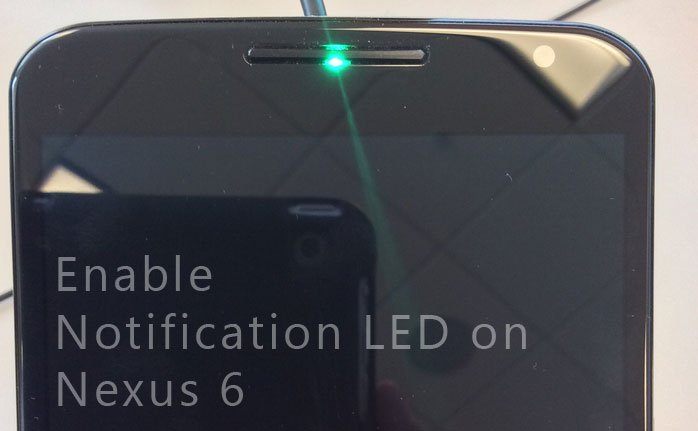
Android has got a nicely laid out notification system that keeps users informed about relevant application and system events like missed calls, unread text messages, emails, unattended chat messages, MMS, battery charging and low battery, calendar reminders and so on. To drag the attention of the user instantly, the OS shows relevant notification icons in the status bar and then, with more details and expandable layout, in the notification panel.
While you can get instant visual information about a new notification on the status bar, your device also sounds a tone to tell you that there is something that needs your attention while you are not looking at your phone. There is, however, one more way you can get notified about a new notification, and that is through LED notifications.
Many Android devices feature a very small LED light on the front side that pulses or blinks to inform the user about new notifications. This is a great way indicating a pending notification while the screen of the device is off. Android users have been enjoying LED notifications for years. The Galaxy Nexus, as I remember, was the first Android smartphone to feature LED notification.
Since their very existence on Android devices through years, LED notification lights have proved themselves to a very handy feature. Sadly (should I say so), the latest Nexus flagship the Nexus 6 has ditched the physical LED light in favor of a new way of displaying notification via the screen of the phone itself.
If you remember, the Moto X did not feature LED notifications despite the fact the phone did have an LED beneath the front speaker. Considering the Nexus 6 too has been manufactured by Motorola, it follows the same line. It was just a few days ago that JMUT from XDA discovered the hidden LED light on the Nexus 6 hidden inside the top speaker. The guy was messing around with the well-known app Light Flow that is used for customizing LED notifications on Android devices. Thus, not it is possible to enjoy LED notifications on your Nexus 6 too using third-party apps like Light Flow and others.
Below, we’ll see how we can make Nexus 6’s hidden LED light working for notifications. All you require for getting the feature on your device is root access and the Light Flow app.
→ Install Light Flow
[googleplay url=”https://play.google.com/store/apps/details?id=com.rageconsulting.android.lightflow”]
Enable Notification LED on Nexus 6
- Having installed the Light Flow app on your Nexus 6, open it.
- Now tap the Settings icon and tick the Root Mode, Run every command as root and Direct Mode options.
- Return to the main menu of Light Flow and tap Notifications option.
- Select an app and customize the Light settings for it by swiping to right.
- You will find Enable Mixer option here. Enable it and you’ll be able to choose from Red, Blue and Green LED colors and brightness strength.
Done! Thus you have successfully enabled Notification LED on your Nexus 6. Enjoy!
Read Next: Check MD5 Checksum on Windows / Mac / Linux / Android


It seems to be popular to have led’s disabled or not active. Why are installed in the device if they’re not going to be used?