
Samsung’s firmware for its Android devices have several components and CSC is one of them. The term is an abbreviated form of Consumer Software Customization and denotes to a specific geographical region or carrier branding. While most features of a specific Galaxy device are common globally, there are a bunch of other features that may or not be available to the end users in a particular country and region.
Every Android device from Samsung has a folder called CSC under the system directory. This folder contains some XML files that keep the configuration codes for the country and carrier-based customization options. If you have root access on your Samsung phone or tablet, you can access this directory and edit that XML file to enable or disable the features that are available or unavailable on your device. In other words, by editing the XML files present in the CSC folder, you can easily personalize your device by adding features like your native language pack, screen rotation control, infinite scrolling on the home screen, turn on/off camera shutter sound and so on.
Don’t Miss: How to Change CSC on Samsung Galaxy Devices
To be able to enable or disable a CSC governed feature on your Samsung Galaxy device, you need to edit the corresponding lines for a feature or add code yourself. To make this task easier for aspiring users, XDA member kkoolpatz has compiled some codes that can be added to your device using a root file browser. And, you can access the system files and modify them only if you have root permission on your Android device. If you have not yet rooted your Samsung Galaxy phone or tablet, you can do it now by following our easy and step-by-step tutorial:
Download a Root File Browser
You can download any of the following root file manager apps on your device:
[googleplay url=”https://play.google.com/store/apps/details?id=com.jrummy.root.browserfree”] [googleplay url=”https://play.google.com/store/apps/details?id=com.speedsoftware.explorer”]Enabling Secret CSC Features
So, if you have root access on your device and have installed a root browser app on it too, here is what you have to do to enable CSC features.
- Launch the root file manager app and grant it root permission when prompted.
- Go to system> csc directory on your device and look for a file named feature.xml. If you do not find this file, look for others.xml.
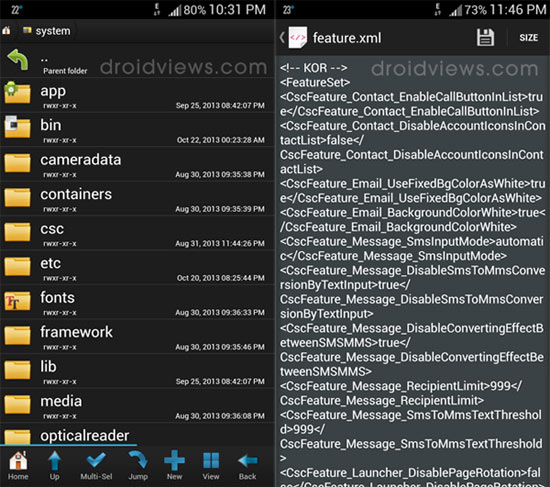
- Now tap on feature/others.xml and find <FeatureSet>.
<FeatureSet> <!-- This is a comment. You may write anything between these tags --> </FeatureSet>
-
Make sure to add your CSC feature comment line (you can find some of them below) between <FeatureSet> and </FeatureSet> otherwise it would not work.
- After adding/editing the lines, save your changes.
- Finally, reboot your device for the changes to take effect.
Some Codes to Enable CSC Features on Samsung
Here are a few code lines for you that you can add to activate some hidden features on your Galaxy smartphone or tablet.
Feature: Pressing Enter key takes the cursor to a new line in stock SMS
<CscFeature_Message_ReplaceCRToNewLine>true</CscFeature_Message_ReplaceCRToNewLine>
Feature: Stock Samsung keyboard with sub-symbols
<CscFeature_Sip_UseSymbolInCMKey>true</CscFeature_Sip_UseSymbolInCMKey> <CscFeature_Sip_EnableSymbolInSecondary>de;en_US;en_GB</CscFeature_Sip_EnableSymbolInSecondary>
Note: To enable your preferred input language on your device’s keyboard, you would have to replace the language code (highlighted in red) with those you want on your device. Below is a list of language codes (in small letters) followed by the country code (in capital letters).
en_GB;en_US;en_AU;en_CA;en_PH;en_IE;en_NZ;en_ZA; ko_KR;de_AT;de_CH;de_DE;fr_FR;fr_CH;fr_BE;fr_CA; bg_BG;cs_CZ;da_DK;el_GR;es_ES;et_EE;fi_FI; ga_IE;hr_HR;hu_HU;is_IS;it_IT; lt_LT;lv_LV;mk_MK;ms_MY;nb_NO;nl_NL;nl_BE;pl_PL;pt_PT;pt-BR;ro_RO;sr_RS;sv_SE;tr_TR; ca_ES;eu_ES;gl_ES;kk_KZ;ru_RU;sk_SK;sl_SI;uk_UA;uz_UZ;az_AZ;hy_AM;ka_GE; pt_BR;in_ID;ja_JP;vi_VN;zh_CN;zh_TW;ar_AE;ar_IL;fa_FA;ur_PK;iw_IL;th_TH;zh_HK;zh_SG
Feature: Enable scheduled message
<CscFeature_Message_EnableScheduledMessage>true</CscFeature_Message_EnableScheduledMessage> <CscFeature_Message_EnableScheduledMsgBox>true</CscFeature_Message_EnableScheduledMsgBox>
Feature: Dialer search matches numbers in contacts and call logs
<CscFeature_Dialer_PhonebookNdigitsMatching>true</CscFeature_Dialer_PhonebookNdigitsMatching> <CscFeature_RIL_CallerIdMatchingDigit>true</CscFeature_RIL_CallerIdMatchingDigit>
Feature: Join unlimited contacts together
<CscFeature_Contact_SetLinkCountMaxAs>999</CscFeature_Contact_SetLinkCountMaxAs>
Feature: Get 100-speed dial shortcuts on phone’s dialer (you can personalize the number)
<CscFeature_Contact_ExtendSpeedDialTo100>true</CscFeature_Contact_ExtendSpeedDialTo100>
Feature: Extend Contact name length limit to 1280 characters (you can personalize the number)
<CscFeature_Contact_LimitNameLength>1280</CscFeature_Contact_LimitNameLength>
Feature: Add exit menu to a stock web browser
<CscFeature_Web_AddOptionToTerminate>true</CscFeature_Web_AddOptionToTerminate>
Feature: Turn camera shutter sound on/off
<CscFeature_Camera_ShutterSoundMenu>true</CscFeature_Camera_ShutterSoundMenu>
Feature: Enable infinite scrolling in the home screen, app and widget drawer
<CscFeature_Launcher_DisablePageRotation>false</CscFeature_Launcher_DisablePageRotation>
Feature: Enable rotation control icon in Gallery
<CscFeature_Gallery_AddAutoRotationIcon>true</CscFeature_Gallery_AddAutoRotationIcon>
Feature: Show hardware revision in Settings> About
<CscFeature_Setting_EnableHwVersionDisplay>true</CscFeature_Setting_EnableHwVersionDisplay>
Feature: Enables stock browser to load sites in Desktop mode.
<CscFeature_Web_EnableDesktopSiteAsDefault>true</CscFeature_Web_EnableDesktopSiteAsDefault>
For now, we only have the above codes to enable some CSC feature on Samsung Galaxy devices. We would keep updating the list as we come to know of more codes. Cheers!



rakesh bhai mai west bengel se hu mera ek gt i9082 h galaxy grand h hard reset nhi ho rha h and odin mai flash done kar ke bhi data nhi ja rha hai ……plese solution
Sir i am trying to change my Samsung Galaxy S2 GT-I9100 CSC code and when csc code is changing my device turns off and goes into reboot menu and an error message is displayed like { did not match sized ‘/system/csc/common/system/csc/feature.xml’ (no data available) } plz help me how to solve this error and how to easily change CSC code
I’m using root browser, but I am unable to save changes in feature.xml… it says “Failed saving feature.xml” whenever i try to save changes.
Also install Busybox and try again.
I have installed Ultimate Rome Jellybean V6 on my Samsung Galaxy note.I have 2 recovery softwares on my phone.1.CWM and 2.TWRP.and CWM is default recovery.I want to replace this with TWRP.
How can I replace Clockworkmod recovery with TWRP on my Note?
Goo Manager is not working properly for some days. Why not download them manually? Also browse our Note section to find good ROMs: http://droidviews.com/tag/samsung-galaxy-note-gt-n7000/
hi Rakesh I have rooted my Galaxy note 1 today and i thank u for good article.pl tell me best apps for this rooted phone
See this: https://www.droidviews.com/best-apps-for-rooted-android-devices/
I try but not working (error while trying to save) i use ES file explorer…
Try Root Browser instead.
It works… Thanks.. How about unlock regional…. Do you have any solution?
Great! Do you have Note 3?
Yes i have..sm-n9005
Install this app: http://forum.xda-developers.com/attachment.php?attachmentid=2370437&d=1383564029
It will unlock region lock.