
Note 5 comes with a great 5.7-inch Quad HD display which has turned out to be the best displays among all the smartphones. Note 5’s sibling S6 Edge Plus also comes with this great display but with added dual curved screen, which brings the functionality of Edge notifications, Edge contacts, and the Edge apps. These features help you have better multitasking experience, but sadly they are missing on the beloved Note 5.
The Note series is meant to provide you great multitasking experience with its big screen and great hardware. Here is a mod developed by Androidwizzard which brings the edge screen functionality to your Note 5, so that you could have even better multitasking on your device. This mod enables you to have Edge apps and Edge contacts functionality as you would have seen on Galaxy S6 Edge Plus.
After enabling the Edge screen features, you would see a handle which can be pulled to access the above-mentioned features. Other edge screen features like Notifications Edge doesn’t seem to work perfectly as of now, you may keep an eye on the Xda thread linked at the end of the article to keep yourself updated.
Warning: Do backup your current firmware before installing this mod, you may end up in a bootloop if something goes wrong at your end.
Things You Will Need
- Rooted Samsung Galaxy Note 5
- Custom Recovery like TWRP installed on your Note 5
- You should be using deodexed Stock ROM
- Edge featureforN5.zip
Installation
- Download the zip file from the link given above.
- Copy the downloaded zip file to your device.
- Boot your device into recovery by holding Power +Volume Up+ Home key for a couple of seconds. .
- Once in the recovery, perform a backup of current ROM, just in case anything goes wrong.
- After everything has been backed up, go back to the main menu screen of the custom recovery and select Install Zip.
- Browse the downloaded zip file and confirm to install.
- Reboot your device.
- Now go into Settings, you will find the new Edge Screen options, enable it and enjoy.
ScreenShots
Get Edge screen features on your Note 5 to have better multitasking experience with your device. They help you quickly open an application or call a contact with just a swipe from the edge of the screen and selecting the app/contact. Leave us any questions you might have in the comments section below.
Must Read: Display and Touchscreen – Understanding Smartphone Specs
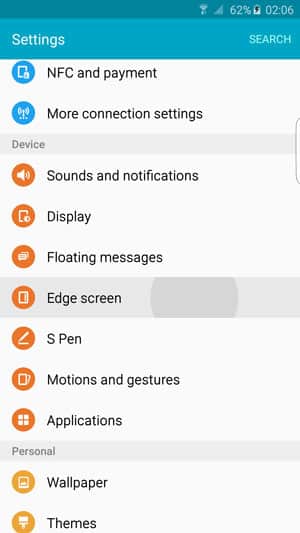
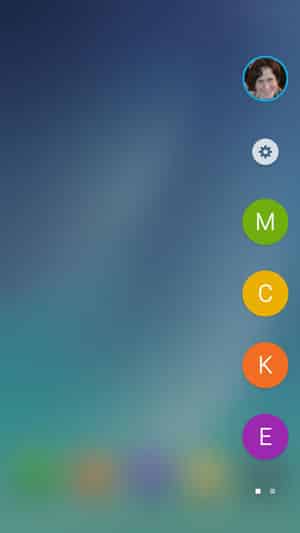




Join The Discussion: