
If you think downloading torrent files can only be done on a computer, then this article is for you. Here are some great apps that will be helpful if you want to download torrents on Android devices.
Before we go ahead, please understand that torrent isn’t illegal. Although it has become popular for all the wrong reasons, it can be of help in a lot of situations; especially when you want to download large files. You are indulging in an illegal activity only if you are downloading copyrighted material. Here is how you can download torrent files on Android devices.
What’s Torrent & BitTorrent?
Torrent is a small file that contains information about where to find & download the pieces of a bigger file. If you’ve used torrent on your desktop before, you must have noticed the that torrent file is actually very small in size as compared to the actual file that you want to download.
BitTorrent is a peer-to-peer file sharing technology that makes sharing & downloading data off the internet easy. It works by downloading small pieces of a file from multiple sources on the web at the same time & then merge them together in the end.
Note: Everything available for download via torrents is completely free. But, just because it’s free, doesn’t mean it’s legal. Be cautious of what you download.
Editor’s Pick: Download Huawei HiSuite for Windows and Mac
How to Download Torrents on Android
In order to download torrent files on an Android device, you will first have to set up a BitTorrent client on your device. And, for that, I recommend an app called Flud.
Flud is a simple & beautiful app with awesome features like no speed limits in download and uploads, ability to select a specific file to download from a folder of files, support for magnet links, sequential downloads, etc. Overall, Flud is the best BitTorrent client for Android & it’s completely free to download from the Google Play Store.
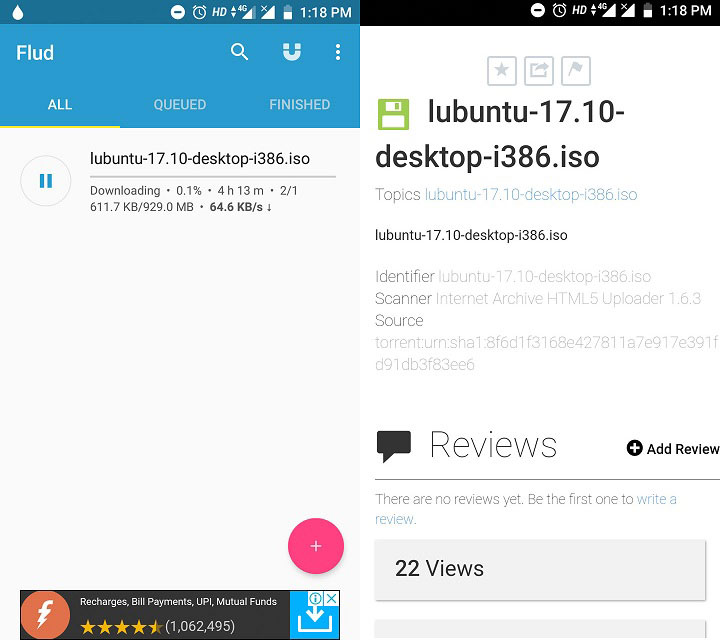
Finding a torrent file isn’t difficult. There are a lot of sources available on the internet. I’m using Archive.org which offers legal torrents of media. For this article, I’m going to download a Linux distribution called Lubuntu. The download page offers multiple options for download. We will use the torrent option.
Once you have downloaded the torrent file on your device, open Flud app and tap the Floating Action Button at the bottom right. Next, navigate to the source where the recently downloaded torrent file is stored. Most of the time it is stored in the download folder. Once you have located the file, tap it to add it to Flud and begin the downloading process.
[googleplay url = “https://play.google.com/store/apps/details?id=com.delphicoder.flud”]Do You Need to Install an Antivirus & VPN? As long as you are downloading torrents from legal sources, you really don’t need to use any antivirus & VPN.
Read Next: Download Latest Magisk Zip and Magisk Manager APK



Join The Discussion: