As Samsung had promised, the Galaxy Ace 2 GT-I8160 was entitled to receive the Android 4.1.2 Jelly Bean update. The leak of the JB test firmware for the device a month ago confirmed it and the actual official 4.1.2 update began rolling out early this month. The new firmware is still being pushed via OTA thousands of Ace 2 owners have already upgraded their phone.
However, from the early reactions of the Ace 2 users, it appears that they are not that happy with the update because JB has made their phone slower and laggy. Some users are also complaining about the fast battery drain and to get back to the glorious Gingerbread days, most of them are now seeking a way to downgrade from Jelly Bean to Gingerbread.
Actually, this story of unhappiness with Android 4.1.2 is not limited to the users of Galaxy Ace 2 only. There is a big class of Samsung Galaxy phone users who feel that the previous firmware was far better than the latest. The Ace 2 is a mid-range device with modest specifications and it is natural that the JB firmware falls heavy on it.
If you have recently upgraded your Ace 2 to the Android 4.1.2 firmware and now want to go back to Gingerbread, here is an easy tutorial that will help you do that.
Disclaimer:
Though this procedure has been tested successfully, things might turn up different for you if you make any mistake. Doing such things with your phone are considered risky and therefore proceed only if you’re ready to face the consequences. We shall not be liable for any damage. Cross this line only if you agree to it.
Requirements:
- Download Odin tool to flash the firmware (extract it): Odin3_v1.83.zip
- Download Gingerbread firmware and extract it. Note that the firmware file is in 5 parts so you will have to extract all part files in one folder: I8160XXLK6.rar
- If you own Galaxy Ace 2 GT-I8160P, also download this file and extract it
- Install Samsung USB drivers.
- Charge your phone’s battery to at least 80% level.
- Backup all important data such as contacts call log, messages, apps, etc. Here are a few good backup apps for Android that will help you backup data.
- Turn on USB Debugging mode from Settings> Developer options>
How to Downgrade to Gingerbread on Ace 2:
Make sure you have made all prerequisite steps and follow the following steps-
- Turn off your Ace 2 and boot it into Download/Odin mode. Press and hold the Volume Down + Home + Power buttons simultaneously for a few seconds. When you see a warning screen, press Volume Up key to continue.

- Open the Odin folder and run Odin3_v1.83.exe as administrator.
- Now connect your Ace 2 to the computer using a compatible USB cable. Wait for a few seconds till the ID:COM port at Odin turns yellow to show that the device has been detected.
- Now Open the extracted ROM folder. Here you will find 3 files that are as follows:
- CODE_GT-I8160XXLK6_CL1211243_REV00_SEC_KEY_LK6_4G.tar.md5
- CSC_GT-I8160-MULTI-CSC-0XELF1_SEC_KEY_4G.tar.md5
- GT-I8160_EUR_XX_4G.pit
- You will have to select these files in Odin but before that make sure that “Re-Partition”, “Auto-Reboot” and “F Reset Time” options are selected/marked in Odin.
- Now click on the PDA button and select the “CODE_GT-I8160XXLK6_CL1211243_REV00_SEC_KEY_LK6_4G.tar.md5” file.
- Note: if your phone model is GT-I8160P, select this file in PDA: CODE_GT-I8160P_I8160PXXLK2_REV00_SEC_KEY_4G.rar
- Then click the CSC button and select “CSC_GT-I8160-MULTI-CSC-0XELF1_SEC_KEY_4G.tar.md5”.
- Finally, click the PIT button and select the “GT-I8160_EUR_XX_4G.pit” file.
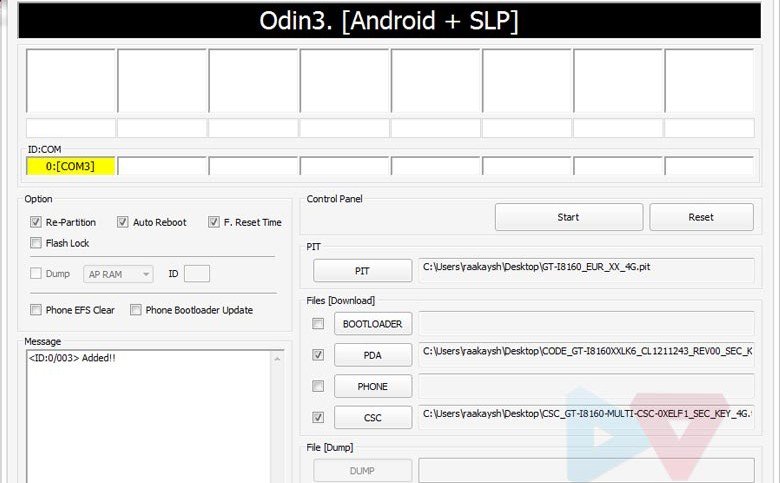
- When you are sure that you have done everything the right way, click the “Start” button on Odin.
- This will start the installation and will take just a few minutes to complete.
- When it finishes your Galaxy Ace 2 will reboot automatically.
Hold your breath and wait till the phone boots. Now your phone should be on Gingerbread firmware.
What If I Get a Bootloop after Downgrade:
Well, we have tested this method and it worked without any mishap or hindrance but it is not necessary that things go nice for everyone. If you installed the downgrade firmware and got the PASS message on Odin and your phone does not boot normally afterward, do the following steps:
- Pull out your phone’s battery, wait for a minute and reinsert it back to its place.
- Then boot your Ace 2 into recovery mode: press and hold Volume Up + Home + Power keys for about 5 seconds till the Samsung logo with device name blinks for 2 times followed by a black screen with an Android bot and blue menu. This is called stock recovery mode and here you will have to use the Volume keys to scroll and highlight options and the Power key to select them.
- Okay, scroll down to “wipe data/factory reset” option and confirm your selection.
- Next scroll to “wipe cache partition” and wipe it too.
- Finally, select “reboot system now” option.
Your phone should boot now and if it is still stuck at bootloop, try installing the firmware again and more carefully. Remember, if you encounter an error, it’s certainly a mistake made on your part.
Changing Language:
Please note that the downgrade firmware for the Galaxy Ace 2 is basically in the Russian language. If you have any problem with the language of the device, download the firmware of your country from here and install it. Remember when you install the new GB firmware, you need not use any PIT file. So what you have to do is to click on the PDA button and select the file with .tar.md5 extension (in case the downloaded firmware has a single file). To download the latest firmware for your device you can use Frija – Samsung firmware download tool.
Do not forget to share with us if it helps you or not. Cheers!
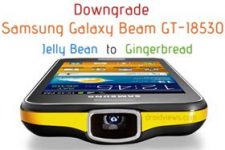


Hi Rakesh,
I would rely on your help. I do have the GT-I8160 of the Galaxy ACe2 and I do recieve the an abort that has mentioned before, see attached screenshot. Any help would be appreciated.
best Roland
Screenshot for clarification:
sorry for multiple posts, for some reason the screenshot would not display. I do get the same protocol stack as user Simon Kretsch, but I do not have the GT-I8160
my phone is Samsung-I8160p. i followed the instruction but not successfully upgrade. still phone is dead condition and i could not connect the usb port. how to solve this problem?. please help me any ideas?
I followed the instructions and successfully ‘downgraded’ my phone to Gingerbread. It worked successfully. It was in Russian language at first, but you can change easily to English: Here’s how to do it:
When you get the Android start-up screen (picture of an Android robot) presse the button on the left to select language. (this button is labelled in Russian).
You will then get a list of all lanuages. Each language name is in the original language. So ‘English’ will say ‘English UK’, ‘English US’ etc.
Scroll up to find your language and select.
Your phone will now be in your chosen language.
You may still have some Russian apps installed. You can remove them with the App ‘System App’. It can uninstall even ‘uninstallable’ apps, but your phone must be rooted to uninstall them.
I extracted the rar file (that had .rar.exe extension when downloaded) CODE_GT-I8160P_I8160PXXLK2_REV00_SEC_KEY_4G.rar
It was supposed to have these files:
CODE_GT-I8160XXLK6_CL1211243_REV00_SEC_KEY_LK6_4G.tar.md5
CSC_GT-I8160-MULTI-CSC-0XELF1_SEC_KEY_4G.tar.md5
GT-I8160_EUR_XX_4G.pit
but I can’t find them. There is only .data .reloc. txt .rdate and .rsrc
somebody?
Looks like you have downloaded the wrong file. DevHost site shows 2 download links. Click the blue Download button.
i want to downgrade from jb to gb. plz tell me where to download english firmware. my baseband version is i8160xxNB1.
I could not download instagram, it says “your device is not compatible with this version”. How could i fix this?
please help
I suppose you followed this tutorial? Instagram supports Android phones from version 4.x and up I believe. If you downgraded your phone to 2.3.6, it is no longer supported, so you will need to go back to 4.1.2
Hello! I m using Samsung galaxy ace2 Android version 4.1.2. My phone become too slow and get hang now and then please give me a solve either to or downgrade which is benefited
Thank you for this info. I did downgrade to gingerbread successfully. However, i have an issue about google market app. For example, I could not download instagram, it says “your device is not compatible with this version”. How could i fix this?
Ok it is fixed, thank you again :).
Glad to know!
firmware gt-18160L for region indonesian which?? after i’am upgrade to jellybean this mobile don’t detect sim card .
before upgrade sim card is detect.. help me please
Download from here: http://samsung-updates.com/device/?id=GT-I8160
Does your phone show IMEI?
Thank you Rakesh, it worked absolutely fine for me, however I can’t seem to find a UK version of Gingerbread, only the Russian one as used…….
The downgrade was sucessful.but it does not spport hindi….help
MY PHONE ACE 2 GT-I8160 JELLY BEAN WHEN I WAS DOWNGRADED THIS FIRMWARE IT WAS BEEN GT-I8160P I WANT GT-I8160
Download this: https://disk.yandex.com/public/?hash=/zqZ3hO%2B5ywX2k49%2BJam82OsW3/yjdXoARzJAIFaCE0%3D
MY PHONE IS JELLYBEAN I8160 WHEN I WAS DOWNLOAD THIN firmware IT WAS I8160P GINGERBREAD AND THE ARABIC LANGUAGE IS NOT WORKING CAN YOU HELP ME
Hello! if i download english united kingdom firmware, will it work in Finland, not meaning that it has the finnish language but it works with finnish operators etc. and am i losing the warranty of the phone if i do this?
If your phone is not SIM-locked, it will work without issue.
Dear Rakesh,
please advise me:
1) the above russian region firmware package will be compatible to reading HINDI fonts/text in facebook or other aaplications?
2) Do we need to root before applying the above firmware? I am using JB 4.1.2 after manual update from 2.3.6.
3)which will be best firmware in terms of english/hindi language since India is not a region mentioned there, and my fone is purchased from KSA.
thanks for your help
The firmware for India and Saudi are not available.
Dear Rakesh,
1) Could you please advise if the above version is compatible to show HINDI fonts in facebook or other application?
2) Do I need to root before also??
3) Since the firmware list is not for Indian Region, which one can be good? The original Phone was purchased from KSA.
I updated previously my Ace 2 mobile to JB 4.1.2 but problem of hinging,lagging and restarting most of the times. I want to degrade it to original GB OS.
please advise.
i have the i8160L. do you have a firmware that i may use? tried multiple time with the instructions give and nothing.
The firmware linked-to from this page is full of un-installable bloat, including apps that ‘use services that cost you money’. Other than that the instructions were fine.
Well, in that case you can install the firmware meant for your country/carrier.
I rooted my phone and then used ‘App Remover’ app to get rid of those extra ‘uninstallable’ apps.
The ID:COM port won’t turn yellow for me. I’ve installed all the drivers, followed the guide to the word. Still nothing.
I download an indonesian firmware. but the folder just contain 1 file. and there’s no pit file in the folder. what should I do? Could you help me, please….
Did you download this: https://disk.yandex.com/public/?hash=/zqZ3hO%2B5ywX2k49%2BJam82OsW3/yjdXoARzJAIFaCE0%3D
Hi!
The tutorial said:
“If you have any problem with the language of the device, download the firmware of your country from here and install it.”
Please help me out here. I downloaded an archive that has .tar.md5 and a .dll file.
Do I flash again? All the same settings?
Re-Partition ON?
AutoReboot ON?
F. Reset Time ON?
Under what do I select the file for my language? BOOTLOADER, PDA, PHONE, CSC???
Thanx for your reply!
Use this guide: https://www.droidviews.com/install-android-4-1-2-jelly-bean-leaked-firmware-on-samsung-galaxy-ace-2-gt-i8160/
Okay. nice to know that and thanks for sharing!
Perfect! Everything works great. Thank you!
Do you have ACE 2 with gt-i8160 as model number or some other variant?
I’ve got the GT-I8160P
And that is why, it’s not working.
yes it’s currently on 4.1.2. Is there another set of files with which it might work?
Yes, it might work then but I do not have those files. There is a tool that splits a regular single file firmware into PIT, CSC and PDA file but I do not remember its name at the moment.
have your same problem.. downgraded it to my official firmware I8160JPLK2 (KSA) but stucks in that logo screen and cant even open the recovery mode.. i think i need the PIT file as it wasn’t with the package i downloaded from sammob but cant find it.. help pls
Use our package: https://disk.yandex.com/public/?hash=/zqZ3hO%2B5ywX2k49%2BJam82OsW3/yjdXoARzJAIFaCE0%3D
It always ends like this:
Re-Partition operation failed.
All threads completed. (succeed 0 / failed 1)
I keep to all the instructions and i have no idea what to do to fix this.
Make sure you have done everything correctly. Show me your Odin screen.
i have it with nfc can i do it?
No.
Hi Rakesh,
A bit confused with the ‘changing
language’ bit. Where can I get an English version? The link you provided
is for upgrading to JB not downgrading to GB.
Thanks
It means your phone is not powering up, right?
Hi, I’ve downloaded the necessary files and start up odin on my computer.
However, after going through all the necessary steps (till the part on PDA), odin seems to run verrrrryyyy slowly. After 1 hour, the PASS! sign is not out yet and odin is still at setup connection. may i know how can i possible solve this?
THANKS
You might have made some mistake. Disconnect device, pull out battery, enter download mode, restart computer and start again.
Excelent!! This phone is just not suited for JB (at least the samsung versions of JB) i think they could have done a better job with this, but this is an old product and the company prefers that you buy an s3 or s3mini. Shitty capitalism!!
Agree with you on that point. Samsung’s JB update for several devices has proved shitty!
It works! thanks for the help! (:
hey Rakesh do u have firmware for ACE PLUS 2 Philippines version? i download u gave to me but i dont know where country is i need philippines version please help me
Here it is: http://goo.gl/OrKum
Thanks Rakesh ur the best!
hey Rakesh when i extract the file only one file show I8160DXLF2_I8160OLBLF2_HOME.tar??please help me!
You have downloaded the wrong file then; download this: https://disk.yandex.com/public/?hash=/zqZ3hO%2B5ywX2k49%2BJam82OsW3/yjdXoARzJAIFaCE0%3D
i hope all 3 parts in here. do u have gingerbread firmware for ace 2 that already extracted? so i can download easily please help me Rakesh i need firmware for Philippines version. please help me
Hi, It works with the samsung galaxy ace 2 i8160L?
Nope.
And Now what should i do? Stay with Jelly bean? There is any tutorial for my phone model?
At least, you’ll have to stay with it for some time.
Dude i just had the same problema as you, look, and im glad i can help myself and now you. Download the files from here http://www.gsmfans.com.br/index.php?topic=326947.0 , and then use the same instructions as here. Hope i can help you!!
i dont get it from the description.
Please explain . i download the zip , i extract it and is just 1 file I8160DXLI1_I8160OLBLI1_HOME.tar.md5
in the description says there are 5 parts, where are those?
Read the instructions carefully. Download this: https://disk.yandex.com/public/?hash=/zqZ3hO%2B5ywX2k49%2BJam82OsW3/yjdXoARzJAIFaCE0%3D
it throws error when i mark the repartition option
You must be making some mistake.
how can i install official gingerbread on my ace 2..i have recently innstalled leaked jellybean bt its really very slooooo slower than a snail..plz help me to reinstall my previous official gingerbread
What do you mean by “how can i install official gingerbread on my ace 2?” I thought I wrote a guide about downgrading from JB to GB!
Hi,
Would be helpful perhaps if you amened this excellent guide to say that the firmware in the guide will give you the Russian (I think) Language.
Thanks
Hi Ray, I have already mentioned the language part at the end of the tutorial, but I think you suggestion has a point. I’ll gladly add it.
Thank you, maybe include it on the second step. Also could place a link there to the other firmwares for download. Thanks again
Hi, i just did so.. and i’ve been downloaded the firmware that is compatible to my country, but it’s just one file ” I8160JPLK2_I8160OJPLH1_HOME.tar.md5 ” where should i upload it ? PDA or CSC ? and should i check the same checkboxes in Odin ?
Thanks
First of all read the guide. You’ll find all answers.
Thanks alot, all done
Thanks for the great article
Excuse me, i also downloaded the firmware but only one file I8160DXLI1_I8160OLBLI1_HOME.tar.md5.. where can i get the PDA,CSC and PIT or the other 2 files?
Thanks Dude.. You saved me.. I found everywhere but this z da best One.. Thanks again :*
hello friends, i did all of the above but in odin v3.07 it didint recognized .md5 file in pda. then i flash again but this time with Odin3 v1.83,it started but after seconds it said: Failed !!!
I think Maybe my russian rom files that i downloaded is not right and i should download it again. what’s your opinion? thanks
Hey I’v inistaled a unofficial jelly bean rom from xda-developers and i want to get back to GB how can I do that ??
Yes, you can.
Have I flash the
Official jelly bean first ??
No, you can directly downgrade from leaked JB too.
I’m asking alot.. Sorry
But its not leaked it’s an edited rom by developers :/
No matter what firmware or ROM you have! You can downgrade your device to GB using the guide above. Tested and working!
I already tried all ways to update my Ace 2 GT-I8160, but the attempts have always failed, and Odin 1.85, when the word came modem, appeared the word failure. So quit updating it.
Thanks for the quick reply now im downloading the jplk2 firmware with only one file.i hope it will work because the russian version isnt good. Thank you for this post. I havent slept since like a month because of this upgrade that i did
Use this tutorial: http://droidviews.com/2013/install-android-4-1-2-jelly-bean-leaked-firmware-on-samsung-galaxy-ace-2-gt-i8160/
Thanks it worked but one last question. If i get the firmware firmware for my country and its only one file. Will it work if i upgrade it?thanks
Yes it will work. Multi-files are generally needed for downgrading to GB or unbricking phones. You can install a single file firmware using Odin.
hey man. did you personally tried this downgrade? did you get stuck on samsung galaxy ace 2 screen?
Yes we have tested it and it’s working fine.
If your phone is stuck at bootloop after getting the PASS message. Remove the battery, enter Recovery mode and wipe data factory reset.
How to i change it from russian
Download and install the GB firmware for your country. You will find the link at the end of the post.
Thannks for the help
Extract the 5 parts in a single folder.
Wont let me open the firmware package says Unknown as title
Match the size of the zip. It might be corrupt.
Sorry if i keep on asking too many questions but can i still receive the over the air update to get official 4.1.2
Yes
Thank you
United Kingdom
http://hotfile.com/dl/184624314/81e519b/Samsung-Updates.com-GT-I8160-BTU-I8160XXLK7-1354232202.zip.html
For the firmware
My country isnt there
What’s it?
Do you have a page where u can manually update your galaxy ace 2 to the official jelly bean 4.1.2
Yes, we do have it: http://droidviews.com/2013/galaxy-ace-2-gt-i8160-android-4-1-2-jelly-bean-firmware-update-is-now-rolling-out/
The link was also present above.
Sorry,one more question do u use odin to download the firmware to your phone
No, you have to download the firmware manually.
ok thanks
where do u find those firmwares?
Read the article, the link is already there.
Is this official gingerbread software because I want kies to recognise my device when the update comes
Yes, it is official but we recommend that after downgrading to GB, you should install the firmware made for your country.
Done. Thanks
Nice!
thanks for the help man , but i have an question , ther is 5 parts of android , what part is the english version..? i put the russian version , i changed the language , but i have a lot of russian apps , and i kan delete…
Can you show me the picture of extracted folder (firmware)?
At the end of the article you will find the link to new firmware. Download the firmware made for your country and install it.