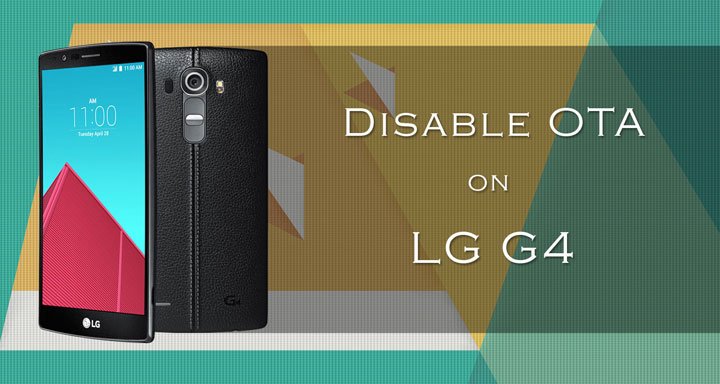
We all love software updates and wait desperately for them to come our way because they bring bug fixes and new features. However, there’s one more thing they bring but we hate it. Yes, I am talking about patches for vulnerabilities that allow a root exploit to work.
Thus, if you have been enjoying root privilege on a certain firmware version, it’s very likely that you would continue to do so on another software version. We know that having gained root access on an Android device, we can unleash it hidden capabilities. Root comes at the cost of losing OEM’s warranty and yet we want to have it.
Most root users tend to ignore OTA updates for fear of losing root. If you own the LG G4 and want to disable automatic OTA updates, we’ve come up with a handy tutorial that works on many variants of the phone. The method described below involves disabling some system files has been tested on the US and Canadian models of the LG G4 like T-Mobile, Verizon, AT&T, Sprint, US Cellular, and others.
It is very easy to prevent your LG G4 to automatically download and install OTAs by disabling the following apps. The best thing is, you don’t even require root access to perform the job. Just open device Settings> Apps> All, find the following files, open each of them and tap the Disable option for each app.
- LGDMSClient.apk
- LGUpdateCenter.apk
- LGFOTA.apk
- LGLDB.apk
Disable OTA Updates on LG G4
The method given below is based on the findings of XDA member phineous. Please note that the system files listed above might not necessarily found on all LG G4 variants. Below you can find the names of system files responsible for OTA updates on the US variants of the device.
- AT&T LG G4 H810: WildTangent.apk
- Sprint LG G4 LS991: Sprint_Installer.apk
- T-Mobile LG G4 H815: AdaptClient.apk
- Verizon LG G4 VS986: VerizonIgnite.apk
You can easily disable or block these apps manually from Settings> Apps or simply by using the Debloater tool. Just give a try to the tip described above and let us know how it worked for you. Cheers!
Read Also: How to Change MAC Address on Android Devices



Join The Discussion: