
Samsung devices are have been criticized a lot for the bloatware included in them. Moreover, Samsung devices from a carrier are a total mess which includes bloatware from carriers as well. Bloatware may include any application that does not add to the functionality of the device and is included mostly for advertisement purposes. Being system applications they cannot be uninstalled directly. Given below is a tool which will help you debloat i.e. remove all the bloatware from your T-Mobile or Sprint Galaxy S5.
Bloatware is known to hinder the performance of the device. On several occasions, bloatware is responsible for all the lag issues and battery drain on your device. Moreover, they occupy memory on your device which I am sure could be used for other useful purposes.
Thanks to Xda developer muniz_ri, he has created a tool for debloating Sprint and T-Mobile Galaxy S5. All you need is a rooted device and a PC to use this tool. Follow the steps given below to easily debloat your phone. This tool has three levels of debloating options, first is light which removes few totally unnecessary applications, the second is the medium which removes more applications than light and lat one is extreme which removes all the bloatware from your device.
If you are curious about the applications to be removed in the above debloating process then you may open ‘debloater.bat’ file using any text editor and view the applications to be removed. You may edit this file to choose which applications you want to keep/remove. Edit the file only if you have the skills/knowledge about what debloating.
Things You Will Need
- Rooted T-Mobile(G900T) or Sprint(G900P) Galaxy S5 and a PC
- Samsung USB Drivers
- Debloater
Also See: Install Stock Rooted Marshmallow ROM on T-Mobile Galaxy S5
Steps To Follow
Step 1. Extract the G900T_PE1_Batch_DeBloater or G900P_PCA_Batch_DeBloater folder onto your desktop using any unzipping tool you might have on your PC.
Step 2. Turn on USB Debugging from Developer Options. To enable Developer Options you will have to go to Settings > About Phone and then tap the Build number 7 times. once Developer options are enabled open them and enable USB Debugging.
Step 3. Now download and install Samsung USB drivers from the link given above if you don’t have them installed on your PC. Then connect your device to your PC.
Step 4. Double-click on the debloater.bat file present in the extracted folder to launch the program. 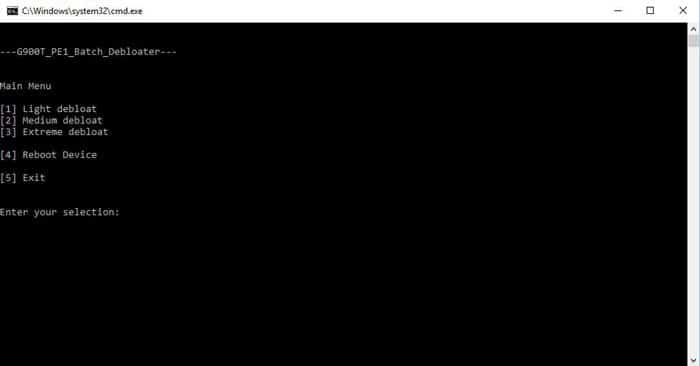
Step 5. Grant root access when prompted on your device.
Step 6. Select Light, Medium, or Extreme debloating and then press Enter.
Step 7. Once the process completes press Enter to return to the Main Menu and then select Reboot Device option.
Step 8. Finally, select Exit in the main menu to end your session.
Congratulations! you have successfully removed unnecessary applications from your T-Mobile/Sprint Galaxy S5. You may now enjoy uninterrupted debloated usage of your device.
Feel free to drop your queries in the comments section below. We will try to resolve your issues as soon as possible.


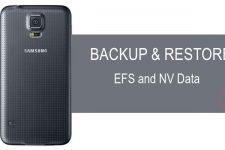
Join The Discussion: