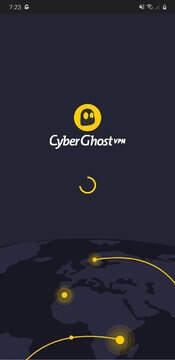
In this article, we will show you how to use blocked apps or websites on school Wi-Fi or bypass school Wi-Fi restrictions using your Android devices without paying for VPN subscriptions.
Schools have their fair amount of reasons why they block certain apps and sites, especially those that are prone to be abused. These apps and sites are potentially distracting, and students may end up losing their focus in the areas that matter, especially inside the school premises itself.
But there are instances when students find themselves in a situation where it is somewhat necessary to access apps and URLs that are inaccessible. Opening YouTube for a video that may be critical to a school project, logging in to Facebook for a crucial matter, accessing a foreign website for group research, just to name a few.
VPNs
VPNs are great to use and has always been the go-to solution for people to access blocked content. They are easy to use, fast and reliable. A VPN or Virtual Private Network routes your device’s connection to the VPN’s secure and private server instead of using your default ISP’s connection information.
It hides your IP address and provides you with private and encrypted access, thereby, protecting your data and identity. If you are always connected to a network with Admin-restricted apps and sites and are always in need to access these contents, we recommend that you get yourself a good VPN provider.
If this sounds like the path you’re on, here are the top 3 Best VPNs for Android.
1.) ExpressVPN
2.) NordVPN
3.) CyberGhost
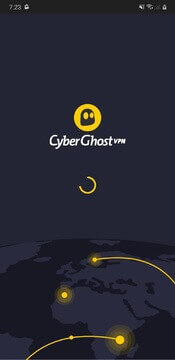
But if you are just in need to temporarily gain access, does not want to pay for VPN subscription, or whatever other reasons you may have, here are some practical and easy-to-follow workarounds:
1.) Using the Orbot: Tor for Android App.
Orbot is not a VPN app. Instead, it’s a proxy app that enables other apps to use the internet privately. It uses TOR to encrypt all internet traffic on a device and then hides this traffic by bouncing it off a collection of computers across the world, this process is called Onion Routing, and TOR stands for, The Onion Router.
If you slice an onion, you’ll see that it has several layers of skin. That is what TOR does; it tosses your traffic to several layers of servers, making it secure, encrypted, and private. Orbot: Tor for Android is free on Google Play, and it is also very lightweight, with less that 10mb in size.
Using the app for the first time is pretty much self-explanatory. There’s a drop-down menu on the left, where you can select a country of origin. The country of origin determines the IP address that is assigned to your device. Orbot is very useful if you plan to download prohibited content because it hides your location based on your IP address.
However, to just try to bypass school Wi-Fi restrictions, it doesn’t matter which country of origin you choose. You can even leave it, and it will default to auto-pick. The next step is clicking the onion logo to start your encrypted and secure private connection. Wait for the configuration period, probably about 30 seconds to a minute; after that, you can go ahead and access blocked contents on a Wi-Fi connection with restrictions.
If there is a little con on using Orbot, it’s that it is rather slow sometimes. Because of your traffic’s re-routing, even if your device is connected to a highspeed internet, you will have a noticeable decrease in speed. But since this app definitely serves its purpose, I guess one might say that the result far outweighs the con.
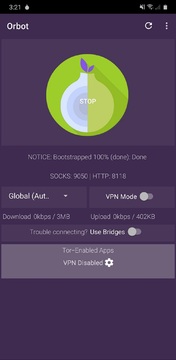
2.) Proxy Sites
Another easy way of doing this is by using a Proxy Site. What this does is just simply filters your web requests before it reaches the site itself. When the site responds, instead of going directly to you, it is again filtered by the Proxy Server, making your web traffic private and anonymous.
If you are happy with just using your Android Device’s browser to access blocked content, this is probably the best solution for you. Just type in the Proxy Site’s URL on your browser and type the URL of the blocked site that you are trying to access. The Proxy Site will re-route and hide your traffic, making it possible for you to gain access to network-prohibited websites.
Top 3 most popular Proxy Sites:
3.) OpenDNS
Last but certainly not least. If you are on the techie side and know your way around your Android device, changing your Android DNS setting should do the trick. The process doesn’t require an app installation. All you have to do is to configure your device’s DNS servers manually.
Steps:
- Go to Settings
- Open your Network Settings (may vary from one device to another)
- Navigate to your Wi-Fi settings
- Find the Advanced settings
- Look for the IP Settings and change DHCP to Static.
- Two new fields will then appear or become accessible. DNS 1 and DNS 2
- Get a list of Free DNS Servers. Type them into their designated DNS field (e.g., DNS 1 and DNS 2)
- Click Save.
You can search for Free DNS Servers, or you can use these common ones:
DNS 1: 103.86.96.100
DNS 2: 103.86.99.100
DNS 1: 8.8.8.8
DNS 2: 8.8.4.4
DNS 1: 199.85.126.10
DNS 2: 199.85.127.10
DNS 1: 208.67.222.222
DNS 2: 208.67.220.220
DNS 1: 84.200.69.80
DNS 2: 84.200.70.40
DNS 1: 8.26.56.26
DNS 2: 8.20.247.20
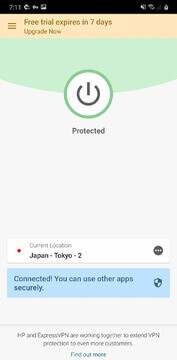




Join The Discussion: