How often do you wish to back up your hard earned apps, games, messages, contacts, and settings? Many of us root our phone and use an app like Apps 2 SD or Titanium Backup to secure our apps before flashing a stock or custom ROM. But these apps demand a rooted phone or tablet because they need root access to the system files. But what will you do if you have to back up your apps, games, or the complete device? Most of us would say, “Well, I don’t have an idea?”
With Android becoming the most used operating system for mobile phones and tablets today, billions of people own Android phones. According to a report published by Reuters, 2 phone users out of 100 understand their phone and can be called elite or advanced users who dare dive into such actions like rooting or flashing and are aware of the capabilities of their phone. Well, I cannot foretell to what sect you belong, but it a truth that most mobile phone users shirk from rooting their phone and prefer to go with the stock firmware.
The present tutorial aims at the majority of Android phone users. Here we shall talk about a very useful utility called the “Ultimate Backup Tool” developed by Gigadroid. lets you backup all data onto your PC, letting you restore it later. There is nothing new about a backup tool but the UBT is special in the sense that it is the ability to backup apps and data without root! The tool was tested by Gigadroid on a Galaxy Nexus and is said to work for an Android device running Android Ice Cream Sandwich and Jelly Bean. Thus, the Ultimate Backup Tool is a boon for those who wish to back up their device without rooting and unlocking the bootloader.
Must Read: How to Restore Deleted Apps on Android and Windows PC
I tested the Ultimate Backup Tool on my rooted Galaxy S3 and it worked just fine, but I can’t say that the tool actually works with all phones with no root or locked bootloader. The tool can not only backup your apps but lets you choose from various other operations such as unlock the bootloader, install drivers and CWM Recovery, and various others. It gives you five options to backup your phone:
- Backup all without system apps.
- Backup all with system apps.
- Backup app and device data.
- Backup apps.
- Backup device shared storage/SD card contents.
Using the Ultimate Backup Tool:
The Ultimate Backup Tool is, in fact, a compilation of various ADB commands that performs your desired action when you type a number (digit) assigned to a particular job.
- Download Ultimate Backup Tool and run the setup on your PC.
- Turn on the USB Debugging Mode on your device from Settings> Developer Options> USB Debugging.
- Open Settings> Developer Options> Desktop Backup Password> and set a password. This is to ensure that the tool does not encounter any issues while backing up your data, and is a recommendation by the developer himself.
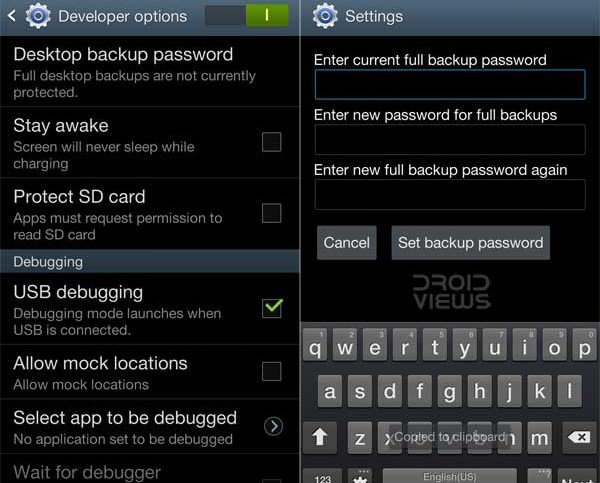
- Connect the device to the computer using a USB cable.
- Make sure that you have installed appropriate USB Drivers on your PC.
- Now open the UBTv1.3.2 folder and double click the UBT.bat file to launch the tool.
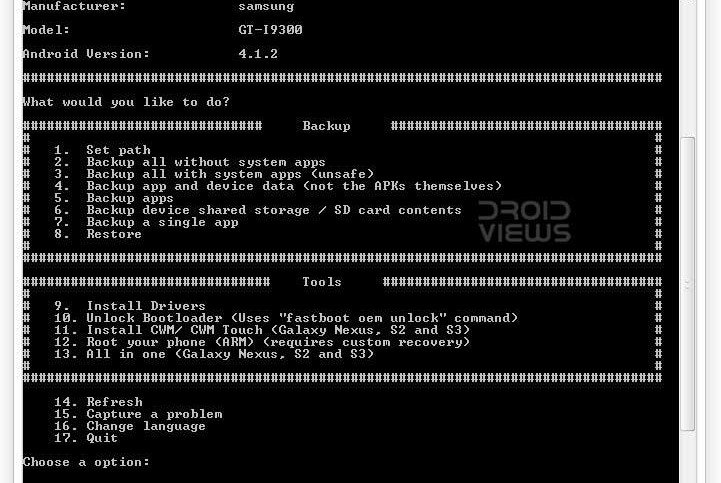
- Now type a command digit at the cursor blink given before each option. For example, if you have to “Backup all without system apps”, type “2” (without quotes) and hit the Enter key.
- Having chosen the desired task or backup mode, you will see a screen similar to the one above on your Android device. This is where you can confirm whether or not to proceed with the desktop backup, and in case you did not set a password in the Developer Options (in Step 3) you can do so now.
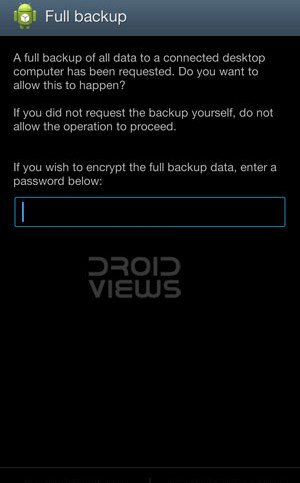
- Doing this will initiate the backup process and will take some time (depends on how much data is to be backed up).
- Later when you need to restore the backed up data, simply launch the Ultimate Backup Tool and select the option “6” to restore to your device.
I successfully backed up and restored by Galaxy S3. What about you? Share with us!



I think option 8 is for restoring.
Can it back up and restore app data? Like save games and highscores for example angry birds progression where you have 3 starred all stages you have finished,will it be able to back that up and when i do a factory reset can it restore the gam?TIA.:))
Yes, it can but this feature might not work on all phones.
Can I make a system image from which I can recover my phone using this tool.
It’ll only backup your system data and apps. For full nandroid backup, root your device first.