
Using MTKDroidTools, you can easily backup and restore IMEI number and NVRAM data on Android devices running MediaTek chipsets. It may work on devices with other chipsets too but I haven’t tested it.
Android is capable of immense customization and flexibility and this is probably the greatest reason why it’s the most popular OS among smartphone lovers. Powering up the performance of a device through customizing and optimizing is the best part of it and custom ROMs are the solution to the desire for customization.
There are plenty of them to choose from. However, no matter which ROM we choose, it should always be kept in mind that we are dealing with an unofficial port of the Android system. That is why flashing a custom ROM can be applied through manual step by step procedure and thus it’s always advised to take a full backup of your device’s data to avoid data loss in case of something goes wrong and all of your phone’s data are gone.
Of course, you can always restore your phone by flashing the stock Android ROM and have your data back from the backup file. But sometimes you are still unable to use any network or connect to WiFi. Ever wondered why? That is because the custom ROM installation failure causes you erasing the IMEI/NVRAM data of your device and to restore them you need to back them up too. So, here is a complete guide to backup and restore your IMEI/NVRAM data.
What is an IMEI?
IMEI stands for International Mobile Equipment Identity and it is consist of 15 decimal digits (14 digits plus a clock digit). It’s a unique identification number for GSM, UMTS, LTE devices and as well as some satellite phones.
An IMEI number helps to identify valid devices and therefore the number can be used to “blacklist” a stolen device from using that network and sometimes other networks too.
How to Find Your Device’s IMEI Number?
There are several ways to find a device’s IMEI number –
-
- The universal way to find a device’s IMEI number is by dialing *#06# from the device and a pop-up will appear with its IMEI number.
Android users can check their IMEI number by going to
Settings > About Phone > Status
- and will see a number under “IMEI” option.
- Every phone on this planet comes with an IMEI number printed at the back, under the battery.
What is NVRAM?
Non-Volatile Random Access Memory, a type of memory that retains its contests after switching off a device. It consists of SRAM and EEPROM chips. NVRAM contains data like WiFi and Bluetooth MAC address, Baseband version, IMEI/MEID number and other essential information.
So losing or corrupt NVRAM data means you will not be able to use your device with any mobile network or connect to WiFi.
How to Backup of IMEI/NVRAM Data?
- Download MtkDroidTools v2.5.3.zip.
- Unzip the file on your PC and run MTKdroidTools.exe.
- Enable USB Debugging on your Android phone by going to Settings> About Phone and locate Build Number. Then tap on build number 7 times and now you have Developer Options enabled on your device. Go back to the Settings page and tap on Developer Options. Now tap on USB Debugging checkbox to enable USB debugging on your device.
- Connect your device to your PC via USB cable.
- Click on the Root button at the bottom of the program window and grant root permission in your phone.
- Now click on IMEI/NVRAM button. A pop-up window will appear.
- Click on Backup button and the application will backup your IMEI/NVRAM data in the BackupNVRAM folder inside MTKdroidTools folder.
How to Restore IMEI/NVRAM Data?
- Run MTKdroidTools.exe from PC.
- Enable USB Debugging on your phone and connect it to your PC via USB cable.
- Click o the Root button at the bottom of the program window and grant root permission in your phone.
- Then click on Restore button. It will ask for a .bin file and a .tar file. Select the correct file from BackupNVRAM folder. If everything goes well you have successfully restored your phone’s IMEI/NVRAM data.
Now install any custom ROM of your choice without worrying about losing IMEI/NVRAM data and make most out of Android. That’s all for now. Keep reading and sharing your thoughts with us down in the comments below.
Read Next: How to Find IMEI Number of Your Device


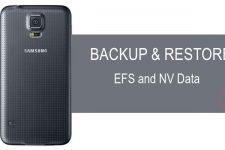
One perfect solution to imei(network loss due to NVRAM err) issue is maui meta …. if you forgot to take NVram backup and MTK engg doest not work you can use this S/W…
Hi thanks to God I found this article, I was trying to flash my phone originally Lenovo K50-ts_327 and since then I cannot connect to any network, I flashed it again with the rom K50a40_s433 all worsk fine, but not the Network, WIFI it’s OK, but cannot make call phone or get data.
and since then I cannot connect to any network, I flashed it again with the rom K50a40_s433 all worsk fine, but not the Network, WIFI it’s OK, but cannot make call phone or get data.
I hit format
It’s there something I can do?
If I take a phone same model with the Stock rom, can I make a NVRAM backup and then restore to my phone?
I will appreciate anything you can tell me.
Thanks
You seem to have lost the NV data. You can try backing up and restoring, but it might help you because it’s already not where it should be.
Hi,
Hey guys here I m facing a big prob in sim one ..
My phone radio band hv been changed to USA BAND.
And 3g/4g signal has gone ..
HOWEVER sim tow has working well in edge /gsm network..
Some one suggested me ..
Try flash with stock ROM once..
Plz tell me is it OK ..
Nice article ..
Thank a lots for U
__AlwayssuccesS
I solved IMEI problem for infinix hot note pro… u can contact me @ mamoon0673@gmail.com
Hi, i lost my IMEI and network signals.. i want working backup file for Micromax Anroid one.. if any one have it plz send me to chetanpatel19@gmail.com.