I am not sure how many of you visiting this page are familiar with the presence and importance of the EFS thing that we are going to talk about today! Actually, I often hear people requesting to offer a solution of a problem that makes them unable to make a call, send a message, access the internet or any connectivity related thing. Imagine a mobile phone without a network connection at all and you’ll then realize how horrible it is!
If EFS is so important a thing, it must be preserved so that you might be able to use all connectivity features of your device. This thing is found in all mobile devices which have an IMEI (International Mobile Equipment Identity) number assigned to it but the location and directory where it is stored might differ. On Samsung Galaxy devices, the IMEI and other connectivity data are stored in this particular folder that I have been mentioned several times so far.
What is EFS?
Having read about the role of EFS on your Samsung Galaxy phone or tablet device, you must be a little more curious to know something more about it. EFS is a system directory that contains device specific essential information such as its IMEI, wireless device MAC address, baseband version, product code, system ID and NV data.
In case the EFS directory is corrupted or lost, your phone or tablet is sure to lose its IMEI number and wireless and network connectivity. You might ask how and why does the EFS data on your device might be lost or get corrupted? The answer is pretty simple and the reason might be a daring activity on your part. Sometimes flashing a custom Kernel (as reported by some users) and in most cases installing a custom ROM is responsible for the EFS data loss.
In this way, the EFS or IMEI loss is deeply related with what you do after rooting your Samsung Galaxy device. Keeping this thing in mind most of our ROM developers insert a script that automatically creates a backup of the EFS data on the external SD Card so that you might restore it back in case of loss or corruption. But it is certainly not wise to rely blindly on the wisdom of others. That is why, whenever we write installation tutorials for custom ROMs for Galaxy device, we warn users to backup EFS before indulging in any custom development activity.
Sadly, most people come to know about the thing called “EFS” only when it is too late. Once lost without being backed up, recovering it becomes very much like a wild goose chase. You might have heard or faced personally the issue when your device shows the inability to mount EFS:
E: failed to mount / efs (invalid argument)
If you get this message on your phone’s screen, believe me, you have got into a serious problem. Of course, there are ways to restore EFS data, but they are either not available for all devices online or they do not work at all.
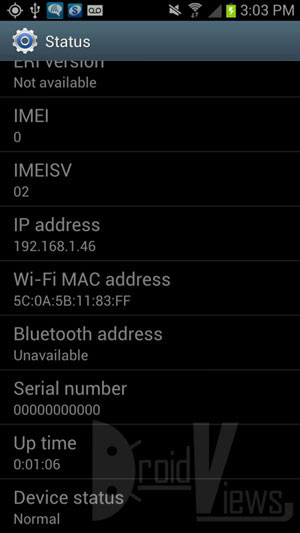
It has been well said that “prevention is better than cure” and this saying holds quite true in this case too. Therefore, the first thing that one must do just after rooting and installing a custom recovery one’s device is to back up the EFS and the stock rooted firmware. For more enlightening tips, do not forget to read the following article:
Things to Do Before and After Installing a Custom ROM
Reasons for EFS Data Loss or Corruption:
- Manually upgrading and downgrading firmware. Some users reported that they lost their IMEI during official OTA update.
- Installing a custom ROM or mod might mishandle system configuration, resulting in corrupt EFS.
- Any kind of bad flashing, the clash between new and old kernel systems can also lead to the EFS data corruption and IMEI loss.
Tools and Methods to Backup and Restore EFS
EFS Professional:
As the very title of this article says, we are going to tell about a very easy solution to back up the EFS on your Samsung Galaxy device. It is a simple but wonderful tool developed by XDA member LiquidPerfection that makes this job a plaything that can be done by anybody. The tool is called EFS Professional and it supports most Galaxy range of Android devices from Samsung.
The latest version of the software also supports Samsung Galaxy S4 International (GT-I9500), Galaxy S4 LTE (GT-I9505), AT&T S4 (SGH-I747), Verizon Galaxy S4 (SCH-I545) and others. I have also tested it on Galaxy S3, S2, Note 2 and Note 10.1. Besides, EFS Professional works with other Galaxy phones and tablets too.
Features of EFS Professional:
- Backup and restore partition images to and from in .tar.gz format
- Detects backup archives automatically on the device and PC for hassle-free restoring
- Device filter support to allow displaying important partitions for various devices
- Extract and read device’s PIT file to ensure efficient and accurate backup and restore operations
- Check MD5 hash to verify the integrity of data written
- Format EFS to wipe all data and recreate the partition
- Samsung’s Qualcomm devices support
- Option to display various device, ROM and BusyBox related information at the click of a button
- Restore NV data from internal ‘*.bak’ files if they exist to fix corrupt or incorrect IMEI number
- Repair NV data file ownership to fix ‘Unknown baseband’ and ‘No signal’ issues
- NV Backup and NV Restore options for US device variants only
Requirements:
Before you can back up your device’s EFS data safely to your device and PC both, here are a few things that must be taken care of:
- A Samsung Galaxy Device with root access (custom recovery not needed). If you have not yet rooted your device, you can do it using our easy rooting tutorials.
- The EFS Professional tool: EFS_Professional_2.1.8_Release.zip
- Microsoft .NET Framework installed on your computer: dotNetFx40_Full_setup.exe
- Samsung USB Drivers or Kies installed on your PC: Download
- Install BusyBox app stable version 1.20.2 on your phone. Install the app on your phone open it. Tap on “BusyBox” version number and select BusyBox 1.20.2. Finally, then tap on “Install” and install it as “Smart Install”.
- Charge your device to ensure 60% battery level.
- Turn on USB Debugging mode on your phone or tablet from “Developer Options” on your device: Read this Guide
Using EFS Professional to Backup EFS:
So, do you think you are ready for action now? Make sure you have made all preparations detailed above. If yes, let’s get started now.
- Extract the “EFS_Professional.zip” on your desktop.
- Connect your Galaxy device to PC using a USB cable. Make sure USB Debugging is enabled.
- Run EFS Professional.exe file as administrator. Doing this will prompt a popup window like shown below:
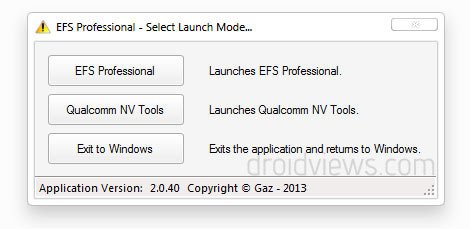
- Click on “EFS Professional”.
- You will now see a new window. Once the device is detected, the lower part of the window will show the device status and info such as model number, firmware version, root, and BusyBox version, etc.
- Click on “Backup” tab and then click on “Device Filter” dropdown and select your phone model. If you do not see it listed, click on “Refresh” button and then select it.
- EFS Professional will now show the system partition where the EFS data of your device is located. Check the “Select All” box.
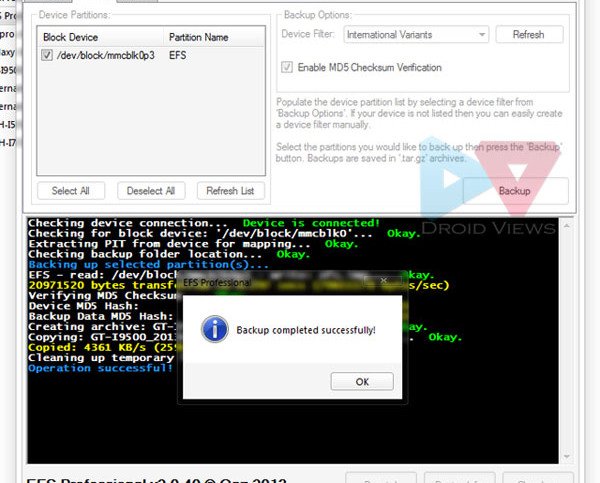
- Finally, click on “Backup” and your EFS data will be backed up to your phone and the PC both. The backup on PC can be found in the EFS Professional folder inside “EFSProBackup” and it looks like this: “GT-I9500_2013618_222210.tar.gz”
How to Restore EFS/IMEI:
Having backed up your EFS data, you might take a calm breath and feel a sense of security but it is also important to be familiar with the method how you can restore it back to your Samsung Galaxy device in case you lose it.
- Connect your device to PC
- Launch EFS Professional and click on “Restore” tab.
- Now click on the drop-down menu in “Restore options” part of the window and select the previously backed up file.

- You can also format the currently corrupted EFS directly.
- Now click on the “Restore” button.
Your Samsung Galaxy device’s EFS/IMEI should now be restored back to its original location. Dia *#06# on your phone’s keypad to check it it has IMEI number or not.
Some Screenshots for Reference:
Backup EFS Using kTool:
There is yet another handy utility for backing up the EFS and NV data on your Samsung Galaxy device. It is a free app and called kTool. Since it is a phone-based utility, it is easier to use. It supports almost all Samsung devices except the Qualcomm based LTE devices.
Needless to say that the app demands root access on your phone and besides backing up and restoring the sensitive EFS/IMEI/NV data, it can also perform various other tasks like-
- Boot the device into the Download and Recovery mode
- Dump and Flash kernel (and recovery) to /sdcard/zImage
- Flash recovery from /sdcard/recovery.bin
Note: In case you notice that your phone’s lockscreen is not working properly after backing up the EFS, go to Advanced Settings in the kTool menu and enable “Alternate EFS Dump Method”.
EFS Backup/Restore via Aroma Installer:
You might be already familiar with Aroma. It is a custom recovery based installer that can install custom mods, ROMs and scripts. Unlike CWM or TWRP, Aroma Installer allows users choose from various options and provides customized installation. If you have a rooted phone with either of the above-mentioned recoveries installed on it, you can download the Aroma Installer from below and backup your phone’s EFS data and, if needed, restore it later.
Downloads:
Download one of the following Aroma installers-
EFS_Professional_2.1.8_Release.zip
How to Use Aroma Installer:
- Copy the Aroma installer zip package to your phone.
- Turn off your phone and boot it into recovery mode. It can be done by holding down the Volume Up+Home+Power buttons at the same time for about 4-6 seconds.
- When you are in CWM or TWRP recovery mode, go to “install zip from sdcard> choose zip from sdcard” and then select the installer zip. TWRP users can simply tap on “Install “ button and select the file.
- When prompted, confirm the action.
- Doing this will take you to Aroma Installer interface. Now all you have to do is to select the desired option and tap the Next button.
Using Terminal Emulator to Backup/Restore EFS:
The users who own a Samsung Galaxy device with root access but no custom recovery can use a free app called Terminal Emulator to backup and restore EFS on their device. Here is how it can be done:
- Download and install Terminal Emulator app on your phone: [googleplay url=”https://play.google.com/store/apps/details?id=jackpal.androidterm”]
- Open the app and grant SuperUser permission when you are prompted to do so.
- When you see the Terminal Emulator box, type the following command:
- To backup EFS on external SD Card:
dd if=/dev/block/mmcblk0p3 of=/storage/sdcard/efs.img bs=4096 - To backup EFS on external SD Card:
dd if=/dev/block/mmcblk0p3 of=/storage/extSdCard/efs.img bs=4096
- To backup EFS on external SD Card:
- Please note that all commands are case sensitive and even a minor mistake will hider the successful backup. Type the command line carefully.
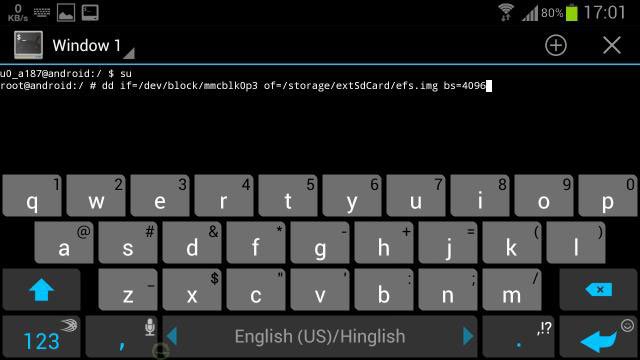
- If everything goes fine, your EFS data will be backed up to the internal or external storage of your device.
- Do not forget to save the backed up data to your computer or cloud storage for safety and future use. You can find this file as “EFS.img” on your device.
Now here is how you can restore the backed up EFS using Terminal Emulator:
Launch the app and type the following command depending on the location of the EFS.img file:
- To restore EFS on external SD Card:
dd if=/storage/sdcard/efs.img of=/dev/block/mmcblk0p3 bs=4096 - To restore EFS on external SD Card:
dd if=/storage/extSdCard/efs.img of=/dev/block/mmcblk0p3 bs=4096
Note:
In case the terminal Emulator method (using the above commands) does not work for you, it might be due to the location of EFS partition on your phone. To fix that, you can try this:
- Install a root file browser app: [googleplay url=”https://play.google.com/store/apps/details?id=com.jrummy.root.browserfree”]
- Open the app and go to dev/block directory and note down the exact path of EFS data files.
- Now edit the file path in the command line accordingly:
dd if=/dev/block/mmcblk0p3 of=/storage/sdcard/efs.img bs=4096
Backup/Restore EFS Using CWM/TWRP:
You can also backup EFS using custom recovery tools like TWRP and Philz Recovery. I do not think you need a guide to do that. Here is a screenshot of TWRP from my Galaxy S4. The option is found under Backup head.
Backup and Restore EFS with Samsung Tool:
Though this post already has several solutions for backing up and restoring EFS/IMEI on Samsung Galaxy devices, we keep looking for even easier methods. The Samsung Tool by ricky310711 from XDA forum is yet another smart tool that lets you backup your phone’s EFS in .img format to your phone’s internal or external storage. When required, you can restore the EFS using the same tool.
The backed up EFS file is saved to the following location Storage/ extSDCard/ Samsung Tools. We tested the tool on Samsung Galaxy S4 and Note 3 and it worked fine. Besides, Samsung Tool also works as a reboot manager app. It lets you reboot your Samsung device into Download and Recovery modes without pressing the hardware keys.
Download Samsung Tool:
Samsung_Tools_V5.0_Universal.apk
Apart from the tools discussed in this article, you can find many others that work with specific device models. You can try them too! With a hope that it proves helpful to the community, allow me to wind up here. If you have question or problem related to the topic, feel free to leave a comment below. Cheers!
Other Tips for Samsung Users:
How to Downgrade Firmware on Samsung Galaxy Devices
How to Delete/Merge Duplicate Contacts on Your Phone
How to Enable Your Native Language on Samsung Galaxy Devices






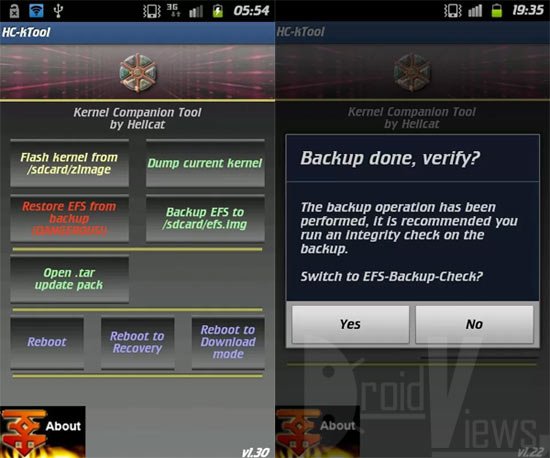
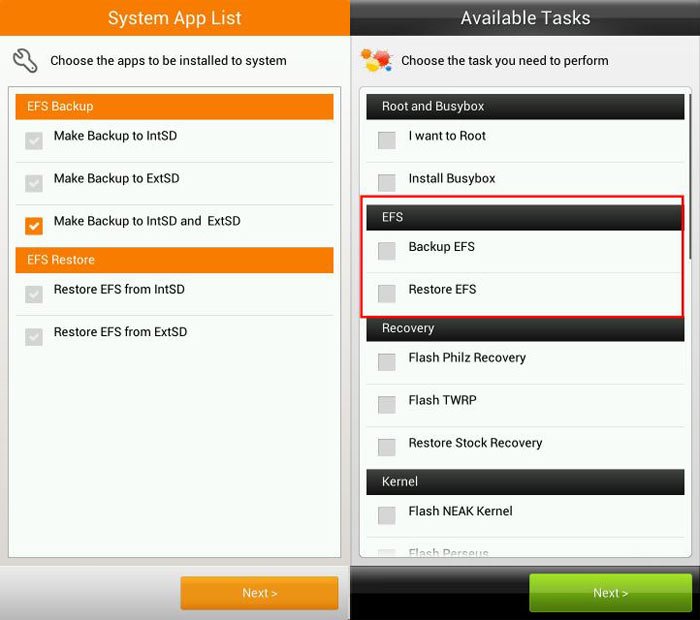
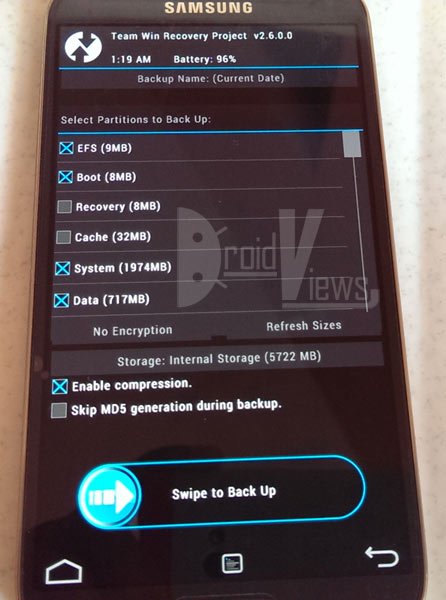
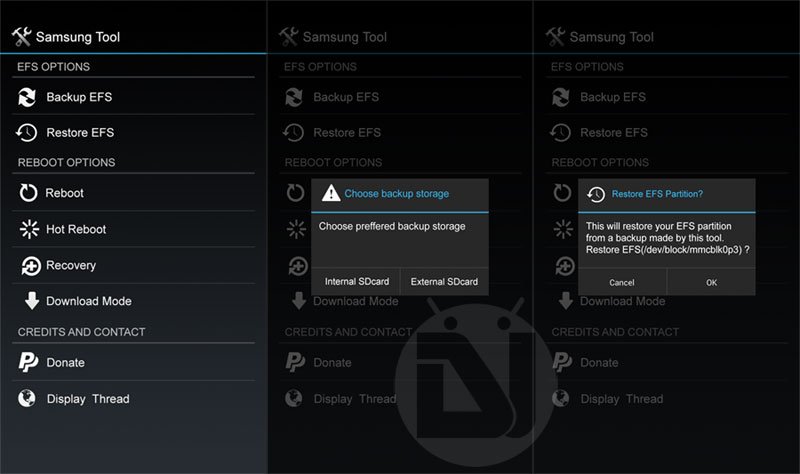



Hello,i did’t backup my phone efs file,does anyone got ?my phone model is Sm-N9208, thanks a lot.
Help plz… so I had error happen while flashing rom and now my phone is definitely hard bricked… completely unresponsive as far as the phone it’s self, but I have hope still because when I plug it into computer you get the connected sound and under devices it says “Qualcomm HS-” blah blah you know the rest… So, please help me? My phone is a SM-G930VZKA not sure what I need to do, new to this whole flashing, rooting, and all that.. I just want my phone functional again. Thanks in advance for whatever help you can provide. Contact me directly if you need to, thanks again.. FaerieHigh@gmail.com
After choosing my phone from the device filters, when it gets to checking PIT file integrity I get an error “Number was less than the array’s lower bound in the first dimension. Parameter name:
srcIndex” and then Operation failed.
I’m confused.
What’s your phone’s model number?
SGH-I727
Ack! Have an S3 which seems to have acquired a few viruses notably the “eats your 4G credit in 2 days” bug despite not even using it and turning data mode off.
Looking for an S3 EFS backup for T999 S3 T-Mobile
did any body have a EFS and MODEM backup for samsung S6 EDGE SM-G925I thanks…
Good Day! when i try to back up my imei using imei this notification arises UNABLE TO EXTRACT PIT FROM DEVICE.. whats seems to be the problem?
same problem, asks for SGH-I747M.pit
solved, my Device Storage Location (App Config Tab) was incorrect, changed it to /storage/extSdCard/ for my external SD card and everything worked
I wish to thank you for this post. I’m new to rooting devices and installing custom ROMS. I followed your instructions then got an emergency calls only error on my device. After a lot of digging I decided to restore my EFS. Mind you there was a number in the IMIE number but it was not the same. Restoring it solved the problem ….. Thank You!
what option is available to me to restore my efs if i didnt know about it until now?
downgraded to 4.1.1 via m-odin on s3 i747 and lost all that plus service menu. please help me. i know what my imei is supposed to be.
OMG!!!! it worked like charm…. last two days of search and trouble came to an end…. now my IMEI is restored for my S4….. thaaanks a ton buddy…. you are simply amazing


Which method did you use?
i used the first method…EFS Professional :)… i am really grateful to you….
Thanks for the appreciation!
How to change IMei, from file backup
This is a very helpful tutorial but I think I missed something, co’z did not resolve my phone GT-N7105 issues like NULL IMEI and Unknown baseband.
I already backed my EFS then I’m trying to restore but the problem was not solve.
efs backed up: GT-N7105_2014126_111025.tar
Do you have any solution? Let me know thanks…
Hiii I Need help if I flash a cyanogenmod ROM cm11 will my efs will lost can I make call with cm11 or I have to restore it in cm 11 plz plz plz help me
Losing the EFS/IMEI is a common occurrence. We recommend a backup as precaution. Just back it up and save it to the external storage and PC both for future use if you lose it.
Hi Rakesh,
Not sure if this issue has been disccussed before, but I cannot find it; if so, sorry.
I have backed up the EFS file using your guidance above; all went well and the back up file GT-I9100_20140907_165911.tar.gz has been created.
Then when I wanted to restore this file as per point 3 from above (Now click on the drop down menu in “Restore options” part of the window and select the previously backed up file. the program
does not show it in the) this file is not visible.
Would you be able to advise on that please?
hi rakesh my note 3 n900 rooted shows imei no null baseband version unknow i tried to flash official firmware and this happened and i dont have a back up of efs and no warranty i had searched the net but unsuccesful please help please thanks besides every thing else seems working fine with the phone
Still you can retrieve the EFS file even you don’t have a back-up, use Samsung Skies 3 then recovery just input the details.
Hope this help.
hi ,Rakesh i had a problem with my samsung s3,i wasn,t able to listen
while making or recieving calls so i went for a fixture and the engineer
told me he had to replace its sound IC and after he was done he said
the phone has not been cured and its almost dead it has lost its imei so
i feel he has mishandled its hardware .I am very tensed can you please
help me out from where do i get it chaecked wether it can be repaired or
any other solution don’t want to go to samsung they are rubbish,my
number is 08054746870 navdeep.kashyap@gmail.com presently in gurgaon.
thanks in advance plz help
hi ,Rakesh i had a problem with my samsung s3,i wasn,t able to listen
while making or recieving calls so i went for a fixture and the engineer
told me he had to replace its sound IC and after he was done he said
the phone has not been cured and its almost dead it has lost its imei so
i feel he has mishandled its hardware .I am very tensed can you please
help me out from where do i get it chaecked wether it can be repaired or
any other solution don’t want to go to samsung they are rubbish,my
number is 08054746870 navdeep.kashyap@gmail.com presently in gurgaon.
thanks in advance
hi ,Rakesh i had a problem with my samsung s3,i wasn,t able to listen while making or recieving calls so i went for a fixture and the engineer told me he had to replace its sound IC and after he was done he said the phone has not been cured and its almost dead it has lost its imei so i feel he has mishandled its hardware .I am very tensed can you please help me out from where do i get it chaecked wether it can be repaired or any other solution don’t want to go to samsung they are rubbish,my number is 08054746870 navdeep.kashyap@gmail.com presently in gurgaon.
thanks in advance
Hi , Rakesh , I tried to change the firmware of my note3 9005 LTE, from UAE to UK which i downloaded from Sam mobile , as i did earlier for other devices, My phone gave an error img,ext.4 in red and the odin didnt completed to write the firmware, i tried many other firmwares but no positive response. Then i read on XDA about the CF Auto Root , so i flashed it in the PIT with firmware in AP with odin with re partition checked. The phone restarted and the phone was normal , but the signal s were not there on the screen , after checking the base band and imei , there were some errors , IMEI NULL/NULL AND BASE BAND UNKNOWN. Please help in this regards , My phone is made in Veitnam Black Gold
So I have a Samsung Galaxy SII and I need to backup my EFS, and I do this but, I’m not sure if I changed the good option for EFS backup…
Why not use easier methods: https://www.droidviews.com/how-to-backup-and-restore-efs-data-imei-on-samsung-galaxy-devices-did-you-do-it/2/
https://www.droidviews.com/how-to-backup-and-restore-efs-data-imei-on-samsung-galaxy-devices-did-you-do-it/3/
HIII……I HAVE ONE SAMSUNG GALAXY S3 and i do some software updation….and one day it will not detecting my sim …it shows a block symbol…and i check imei…it shows null value…….actualyy…my phone is updated to andriod 4.3……..i show this phone in so many shops but they all are telling..its in dead risk case………sombody please help me……i dont knw much about flashing or rebboting stuffs…please help me…by sending a video link or insrtuctions…..my email id is akhilthomas143@gmail.com
hi ,Rakesh i had a problem with my samsung s3,i wasn,t able to listen
while making or recieving calls so i went for a fixture and the engineer
told me he had to replace its sound IC and after he was done he said
the phone has not been cured and its almost dead it has lost its imei so
i feel he has mishandled its hardware .I am very tensed can you please
help me out from where do i get it chaecked wether it can be repaired or
any other solution don’t want to go to samsung they are rubbish,my
number is 08054746870 navdeep.kashyap@gmail.com presently in gurgaon.
thanks in advance
i just backup the efs or imei and i have found the backup file and it is in .tar gz format can i flash it with odin
No. Try one of the methods from above.
Doesn’t work. I’ve followed this procedure, and everything goes smoothly, except for 1 very important part. There’s no file backed up.
A folder called EFSProBackup is created (on the PC and the SD card), but neither of them have the EFS file in it (not even hidden file).
My phone is the I9300T, and when i select device model, i’ve selected International Variants, and also tried Samsung S3 (US), and whichever i choose, it still comes up with EFS file as you’ve pictured. And the log states that is has backed up to PC, but not the SD card (is says could not find). Anyway, i’ve wasted so much time on this (and trying to root my phone). Nothing goes smoothly. No walkthrough works, always ommissions.
There is any solution for LG G2 D802 (i do not have any mobile network or signal)? Can help anyone?
You have lost EFS/IMEI. Follow this guide: http://forum.xda-developers.com/showpost.php?p=51544478&postcount=1
I tried to run EFS Professional, but when I did it said “ADB Executable not found” please help
I have a Tmobile Galaxy S3
Reinstall the drivers. When you asked to allow debugging on your phone’s screen, allow it. Also, make sure to enable USB debugging on your device: https://www.droidviews.com/how-to-enable-developer-optionsusb-debugging-mode-on-devices-with-android-4-2-jelly-bean/
Hi, I have a Samsung Galaxy Ace running CyanogenMod 7.2 (Official and Stable release) with CWM custom recovery(v5.0.2.6). I don’t have any problem with my phone, but just to be safe I’m backing up this EFS. But I haven’t found any option to backup EFS in the CWM. Can You actually do that?
From the above methods I found using the Aroma Installer easy. I did all the 5 steps but after tapping next it’s saying ” installing apps please wait…” I waited for around 2 minutes and tapped the next button anyway and it returned to CWM and said installation completed. But after rebooting I cant find any efs file in the File manager.
How much time does it take?
Then I tried Terminal Emulator method as in CM 7.2 there is a built-in Terminal Emulator and Superuser apps. I opened Emulator typed the above code but it said it doesn’t have access. So after watching some videos typed su and pressed enter. Then a popup came whether to Grant Superuser access to emulator, I pressed Yes. It showed “Terminal Emulator has been granted Superuser permissions”. I typed the above code and it said cannot read file (no such file). So I opened the file manager went to dev->block-> I found mmcblk0 not mmcblk0p3(like yours) so I replaced the code with mmcblk0, after pressing enter it says cannot write file(folder doesn’t exist).
So I opened File manager again and saw that there is no storage-> sdcard there’s directly sdcard. So again I replaced the code with of=/sdcard/efs.img
My full code:
dd if=/dev/block/mmcblk0 of=/sdcard/efs.img bs=4096
Now when I pressed enter, the cursor went to the next line, I assumed the file has been saved and closed the emulator.
Then I opened file manager, I found the file efs.img but the file size is 225mb!
In one of the photos in this post(Backup using CWM/TWRP) the EFS size is only 9 mb!
Did I do anything wrong?
Also what is the difference between sdcard and External sd?
Hello everybody
I am a new member of this forum
I hope to get all help from everyone
I have a smart phone named SAMSUNG GALAXY S4 LTE-A SHV E330L
It ran on stock rom 4.3 (rooted). When I connected it to KIES, my phone informed : “ANDROID KITKAT 4.4.2”. I updaded online by kies, then I rooted successfully. However, after 2 days, my phone crashed suddenly. I checked IMEI which showed: null/null and it lost BASEBAND. Now my phone is locked, even that it does not receive sim card
I really hope to get all your help
Thanks for all
U need to re-install a fresh firmware with Samsung smart swith if don’t know how to do it then search it on YouTube ….. thanks. …
Can u provid the link of busybox 1.20.2 ver.
@DroidViews:disqus
i m installing the cm11. i followed the procedure mentioned on a site. when i choose zip from sd card and select cm11 from sd card, it gives error “installation aborted”. i was new so i didnt back up my stock rom.. so now i have an idle mobile. plz help thns
Whenever i to run the tool it says somethinkg like “failed to start ADB server. application will now close”.
I have a windows 8.1 64-bit runing on my pc. Also, does it support my Galaxy Nexus.
Allow on-screen USB debugging pop up on phone when prompted.
same problem with Aamir, please help! i have already allow USB debugging on developer options.
Rakesh…
any method to backup imei without root the phone?
There is none.
Hi,
I use SGS4.So after upgrating firmware I lost EFS data and any mobile connection. IMEI request gives a result “null/null”. I tryed to use EFS Professional but after USB-connection was done the program shows only this message: ‘Checking application environment… Okay. Initializing ADB server…'(see image below) and I can’t do any other actions with it. What does it mean? I need your help. Thanks.
@Preetraj Sidhu Formatting does not wipe IMEI.
@Rakesh ok bro…m afraid tht by formatting my phne’s imei will again become 0049xxx…….???? wat to do ?
and how to reboot after format ???????
hey bro i want custom rom for xolo q1000 pls help me give me link here
is it possible to backup imei with twrp recovery like the article says or should i follow the process in the first part of article
Hi Brad, seems you got TWRP finally. As for the EFS backup, you can use any of the methods but obviously the TWRP way is pretty easier.
As for the EFS backup, you can use any of the methods but obviously the TWRP way is pretty easier.
after having flashed the 4.3 version found on Sammobile. SN and IMEI are correct. now what i do ?
Try rebooting your phone or install a different firmware.
but my mobile droped signal .. i tried but situation is same
after updating my note 2 in leaked 4.3 ..my phone not detect my sim .but imei is still present …? give me solution plzz
hello….M USING i9300….&.i flashed my firmware using odin….and NW it says unregistered on network and imei changed to 0049xxxxxxx……….i tried lot of methods like azira patch…..etc…bt nobody work….nw my verson is 4.2.2…..and my phone is rooted……..nw what to do to restore my imei no. and make my NETWORK registered ???????
plz help
reply
THNKS
Do you have a backup?
hi bro….nw i restored my imei back and everything is fine nw…..bt m unable to send text msgs bcoz message centre no. is nt set….when m put tht no. in msg centre ….it said unable to save msg centre no……..nw wt to do ???
plz help
thnks
Try a data factory reset through recovery. Follow the Steps 10-14 from this guide:
http://droidviews.com/2013/how-to-downgrade-firmware-on-samsung-galaxy-devices/
hi bro….m afraid tht by wiping / reset cache my phne’s imei will again become 0049xxx…….???? becoz i restore my imei from shop…..
nw wat to do ?
may i take risk of factory reset or not ?
thnks
Data/factory reset does not touch EFS partition.
ok……can i reset now ????
r u sure bro… that nothing happen to my imei no. ???
Yes, you can.
i do…..bt it doesnt solve my prob…..it says unable to save message centre no.
Simply find a friend on similar network (e.g i’m on vodafone, so look for other vodafone user) and find their message centre no. it’ll be under messaging -> settings
i have msg centre no….bt m unable to save it
Try this: remove your SIM, then format the device, put the SIM back and reboot the phone.
My phone doesnt pass the bootloader. I just have the “Download Mode” or “adb sildeload” and my PC to solve this problem, how to I proceed?
Which device do you have?
Hi, i am new to this, i have not backed up my EFS folder so i have no signal and my IMEI number is incorrect now start with 0049 i have tried so many options that i have looked on the net like xda developers, i have
reinstalled my phone using kies no luck but phone works but no signal, Oh forgot the mention my phone is GT-I9300 its not the Qualcomm processor its the Exynos 4412 Quad. How can i get my IMEI number back i have no back ups i have looked on the phone nothing. Please any one help . I have tried NV-items reader / writer but id does not detect my phone.
. I have tried NV-items reader / writer but id does not detect my phone.
Did you recently downgrade or upgrade firmware?
Hi Rakesh, even my phone is i9300 Exynos 4412 Quad so the NV item reader did not work. So is there other way to repair my imei which turned into a generic number(000049XXXXX)???
How did you lose the IMEI?
I downloaded the latest Android 4.3 flashed it through Odin and it got stuck installing i then pulled the cable and reinstalled , it booted fine after that but i had no signal.
I then read about it saying my IMEI number is wrong.
Flashed my i9300 international version phone with Cyanogenmod 10 and lost my network. Went back to stock rom and rooted it as I read it somewhere on internet that it would solve my no network issue. My imei number is corrupted and shows up as 0049***(generic number) but my serial number seems to be OK.
did u backup? without backup, there is nothing you can do. send for repair or find someone with a box
I was on Android 4.2.2 official Samsung firmware then i installed paranoid Android with android 4.3 i then reinstalled the official Samsung 4.3 when it came out after that the problem started .
Without backup, you will not be able to restore the EFS. There are shops with IMEI Repair tool. Contact them to fix it.
N900A. Can’t back up EFS, NVRAM, nandroid …
I have water damage insurance on this POS …
For Note 3, try this guide instead: https://www.droidviews.com/backup-and-restore-efs-data-imei-on-samsung-galaxy-note-3/
That’s a very old tutorial of GB and ICS days and it would not work on new firmwares.
Yes it didn’t help. So still looking out for someone to guide me get my original default EFS folder back. I am presently on 4.0.4 Android version, so is there any need to upgrade my firmware or Android version?..
No, upgrading or downgrading firmware wouldn’t help. One should always be careful and take precautions before indulging in such activities and that’s why I always suggest people to backup things: https://www.droidviews.com/things-to-do-before-and-after-installing-a-rom-troubleshooter/
I’ll try to look some solution, meanwhile also try this: https://www.droidviews.com/backup-and-restore-lost-imei-on-samsung-galaxy-devices-without-root/
Thanks for your time, Will follow your advice..
So make a new tutorial man…..
Rakesh…
using this need to use any box like stp box?
No. More methods added, try them too.
Hi Rakesh, Need help… Recently flashed my i9300 international version phone with Cyanogenmod 10 and lost my network. Went back to stock rom and rooted it as I read it somewhere on internet that it would solve my no network issue. My imei number is corrupted and shows up as 0049***(generic number) but my serial number seems to be OK. So I am not sure what do I do to get this thing sorted out.My baseband version is I9300DDLEA and Android version is 4.0.4. Serial number starts from RSXXXXXXX. I did not back up my efs folder before flashing custom rom. Can you please help me get back my imei number and network?
Can you see a folder or file on your internal/external storage with “efs” in its name?
Thanks for replying Rakesh, Yes I can and I also have contents in it like nv_data.bak etc, my mistake was that I did not back up my efs before flashing custom rom and this probably corrupted my imei but right now I have no idea as to how to recover the original imei.
What is the location of this directory on your device? Do you also see a file something like this: efs_24Jun2013-0626.tar.gz
Not sure which directory it is in but when I open my root browser, I can directly see the efs folder along with cache, config, dev, mnt, root folders etc. Yes I do have but these tar files are the one which I backed up after I lost my network using EFS Pro, so not sure if they are of any use. I am attaching screenshots of EFS folder to see if that helps
Well, that won’t help as that directory contains the corrupted EFS data. What I meant was- can you see an EFS file on the sd card of your phone?
EFSPro backup folder screenshot
Try this tool too: https://www.droidviews.com/backup-and-restore-lost-imei-on-samsung-galaxy-devices-without-root/
Please help me…. i cant Backup EFS
EFS Pro dont find any partition :((((
My phone is Galaxy ACE(GT-S5830). without i;
It does not support low end devices. Use KTool or Galaxy Toolbox.
Dear Rakesh,
Recently I root my Note 8.0 GT-N5100 by CF-Auto Root. Then backup EFS by EFS Pro. Later I used Triangle Away to 0 the counter. However after that, in “About Device”, my “Baseband version” is unknown, so as my “IMEI”. But my Wi-Fi Mac address is there. So I tried to restore my EFS backup, and the EFS Pro says success, but the problem still the same. When I click the “Device Info” in the EFS Pro, it states “Unknown” for the Product Code, Hardware Version, and Baseband Version. Please help! Thank you.
Hi Aki,
Did you use the paid version of Triangle Away or got it from some third-party website? EFS is mainly associated with IMEI and network connectivity issues, it’s the modem used in the device that is responsible for WiFi connectivity.
One of our users solved a similar issue and you can find his solution below. If that does not help, I would recommend you to flash stock firmware on your device and check if product code and baseband are fixed. If they do, root it again and then try restoring the EFS.
Let me know.
Dear Rakesh,
Appreciate your reply. The TriangleAway is from the
Chainfire’s official XDA thread, it’s 100% the exact same program as the
paid version. I’m going through many XDA threads on this “no baseband
& IMEI issue”, seems like many people are having it, and for some it
happend just when trying to update via Kies on a clean stock device,
even without rooting!! I’m begining to doubt whether it is related to mounting the “EFS”, as my EFS data is intact.
I’ll try your recommendations and will get back to you.All day banging my head on the “no baseband wall”.
Dear Rakesh,
Still, no success! I have to try the latest N5100XXCMH2 update with 4.2.2 to see whether
it’ll solve the issue. A friend will download it for me as my bandwidth
is not enough for GBs :). I also found that my proximity sensor and vibration also not working. From XDA I learned that Proximity stores a calibration file in EFS folder, so I need to compare my EFS folder with a working one to see that it don’t miss any files. Rakesh, will it be possible for you to help me here, I need a compressed .zip or a .tar file from a working Galaxy Note 8.0 GT-N5100 (this is the 3G version, not Wifi).
If anyone else willing to help, can create a .tar backup of EFS by using these terminal commands (busybox should be installed) in a rooted GT-N5100:
su
tar Zcvf /sdcard/efs_backup.tar.gz /efs
and remember open the .tar file in 7-Zip and delete “nv_data.bak” and “nv_data.bin” files, since these two files contain the IMEI of your device, using them on another phone is illegal, which I’m not going to do, but it’s safe :).
A help is very much appreciated. Thank you.
Hey, does twrp back up the EFS as well? Am I able to restore it from there after wiping the phone for installing a ROM?
Is it possible to back everything up without the need of a computer?
Hi,
You can also backup EFS using Backup option in TWRP. I would also recommend you to keep a copy pf EFS on computer too. You need to restore EFS only if you lose your phone’s IMEI.
Yes, you can backup everything without computer. Read the root apps article. I gave you the link yesterday.
I have successfully installed Carbon ROM along with all the back up files. Thanks for all your help!
Glad to know that. Enjoy!
Thanks. Just one problem, how would I install Google apps? There is nothing here.
Download and install from here: https://www.droidviews.com/download-google-apps-gapps-for-your-android-device-on-gbicsjb/
Trying to install the Carbon 4.3 rom onto my GT-I9505 LTE and it appears to wipe the EFS partition.
Tried your process to back this up using EFS professional – seems to work – backs up my 4.2.2 EFS data OK. However the moment I flash and then go and try and restore – EFS Professionial won’t pick up my phone, the PC recognises that the phone is connected but not the software. Any suggestions?
I’m trying to restore the efs data/IMEI but the EFS Professional is not detecting the backup that I made. Also there is a number for the IMEI on my phone but I still can’t send/receive calls or texts. Any help would be great, thanks … By the way I have the Verizon Galaxy S3
Try to match the visible IMEI with your phone’s actual IMEI. Does it match?
Yeah they both match
Hmm, then how did you conclude that your phone has EFS problem?
I thought it might be because I can’t send/receive calls or texts
Keep the backup as precaution for future. I think it is a modem issue. Try a TouchWiz based rom to make sure if the problem is really real.
hey! i use a galaxy ace s5830i. can you please tell me what do i select from the device filter dropdown because my device isnt listed there . and if i select anything else i get an error saying ‘ an error occured while getting partition list! ‘ . ive tried using galaxy toolbox but that doesnt work either . please help me with this. thanks
Hai iam using a samsung galaxy ace s5830i recemtly i flashed it with a jellyblast custom rom after installing that i lost my imei but fortunately i hav stock rom backup plz tell me a way to backup and restore efs partition i had tried galaxy tool box but it only backups but not restores and also i have tried efs pro tool but i got an error that error while getting partition list plz help me
Hi! Thanks! But in my case, my Galaxy I9300 doesn’t inicialize anymore. It is looping, and when I inicialize by the ‘CWM’ it shows the error with the EFS. Is there some option for me?
Have you installed some custom ROM?
Yes, I tried many ROMs including custom.
dont work on galaxy ace gt-s5830i ????????????????????????????/
Try Galaxy Toolbox for that.
galaxy toolbox is no good either when you install custom roms, after backing up from stock rom, it says incompatable device so only way to get it back is to flash back to stock rom or a moded rom that does’nt lose lose your IMEI, yor k-TOOL dont work either lol, also says incompatable device
Sorry to bother again but Can I use the omega firmware even if my phone is ubuamde firmwre?
What is “ubuamde firmwre”?
The Cellphone Hardware model. For some reason the omega firmware doesn’t match my phone hardware. I even flashed back the modem restore and the phone signal never came up.
For some reason Omega Rom doesnt work with UBUAMDE baseband. Dont know what to do in this case. Recently could flash the Adam Kernel to see if this helps
I have a simcard locked Samsung i9500. Is there a way to flash a omega rom without loosing imei? I tried this software but I didnt format the efs option. Is that a must?
Root the device and install Omega ROM. No harm will be done.
I did it but never restored the imei data on the cellphone so I had to flash the stock rom back. My question is if is necessary to use the format efs option on the efs proffesional? when the imei doesnt restore?
hi…thanx for the post…really helped me to backup my EFS data…i have one question, i have flashed a custom rom and now i want to restore my EFS data back…but when i click on Restore options, nothing comes…its blank…but i do have a back on other folder…but it doesn’t give me any option to select or find…plz help me in this matter…Regards
thanx..i just solved it…we just have to copy that file (EFS) to phone aswell…then the backup option appear..
Glad to know.
problem…i have omega v46 custom rom…i backed up EFS and restores aswell..but nothing change..imei still remain corrupted (004999010640000)…plz help
Omega automatically backups EFS data.
i dont know wats the prob…after flashing omega or any custom rom or my stock rom my imei change to 004999…..0000. but when i flash Pardus HD rom my imei come back to normal…that’s really annoying…any help regarding this issues. thanx
How did you do bro ?????
my imei is 0049990106400001 and does not work could help me in this big problem that I have please friend, I hope your help please as soon as possible thank you very much in advance
Did you backed up the IMEI or EFS data in the past? If not, I am afraid you will have to use the Octopus tool fix the problem or find a guy who has this tool.
Issue solved!
BusyBox shall be installed in advanced mode, which install much more packages.
Nice to know.
EFS Pro fails to create archive.
Phone model: GT-I9300, device rooted by CWM 6.3.0.2 recovery (recovery reboot root option)
SU is located on system/xbin
busybox 1.20.2 installed by BusyBox installer JRummy Apps Inc. (symlink applet option), located on system/xbin
I choose device filter: International Variants
All was going well until the creation of the archive.
Device was recognized correctly, efs.img created and located on sdcard, pit file located on PC.
Can anyone help?
EFS Pro fails to create archive.
Phone model: GT-I9300
I choose device filter: International Variants
All was going well until the creation of the archive.
Device was recognized correctly, efs.img created and located on sdcard, pit file located on PC.
Can anyone help?
After starting efs professional, it says that it failed to start adb server…what does that mean?
I see on busybox that there is a later version, 1.21.0..should I still install the 1.20.2?
Yes, the older version is more stable.
Thanks. A problem I’m having now is that it says I have to authorize with PC or something, and then it hangs on “checking device, please wait…”, though it seems to identify everything. I did some research and it seems I have to update my sdk? Having trouble doing that. Any advice?
When it says checking device, you should see a popup screen on phone’s screen asking for authorization. Accept it from there are it should be okay.
Thank you. Last question. In your article it says sch-1535 is the verizon s4, but the verizon galaxy s4 is sch-1545. There is no sch-1545 in the device filter on EFS pro. There is sch-1535, however. Do I just use 1535? Sorry for all the questions. I’m new to all this and am paranoid about messing up.
Hi Clifton, that might be a typo error. Download the latest version that supports all Qualcomm devices: http://d-h.st/B9t
The post has been updated too.
I reinstalled efs pro using the link provided in your comment. Sch 1545 still isn’t listed. I don’t know what the deal is and what I would be doing wrong. If I can’t use this, should I just copy and paste the efs folder?
Okay, can you see any S4 model with Snapdragon chip? If yes, select that.
That worked. I used the one for I9505.
Thanks for all your help!
Nice to know that! Keep visiting!
Thanks dude..really helpful
This is a nice, easy to follow IMEI backup guide!
Thanks for the appreciation!
i restored using efs pro but baseband version is still unknown and imei is null??? plz help
Clear the ols efs file first and then restore.
didn’t get it plz elaborate plz thanks
Use the Format EFS option under Restore Options in EFS Pro and then restore the backed up EFS.
plz then tell me should i check the md5 verification box and the repair unknown baseband and the repair nv from internal backup and then do a format and then restore in short which all boxes to tick
If you are not having network signal, check the 3rd box too and restore it.
But format the old EFS first.
sure thnks i’ll try it right now n get back to you….plz be available as you have been very helpgul
nothing happened although the phone went into factory mode with a yellow msh flashing on screen.mentioning few things.I’ve however got rid of the msg on screen but the real issue is still persistent.may i request you to kindly give a step by step guide on how to use the nav repair and baseband repair check boxes…plz………
i flashed back to the stock rom using odin and the baseband is normal once again but the imei is fake and root access is gone although efs back up in the form of tar file is still present
one more thing apart from making a back up i had also copied the efs folder in one of my separate folder which is still present.what to do next?
Format the EFS partition that contains fake IMEI, check Repair NV data option and try restoring again.
Which device do you have?
i’ve a SGS3 GTI9300 and will i not require root access to use EFS PRO?
Yes, root is required. Also do not forget to install the BusyBox app as directed in the guide before trying.
so you mean to say i must root my s3 again and then use EFS PRO,in that case few questions
1) do i have to select the previous backed up file on my pc or device(both tar files)
2) is format efs required and repair nv from internal and check sum need to be checked before format or along with it?
these are few irritating questions i know but plz help
Yes, EFS partition lies on internal system and therefore EFS Pro or any other app must have access to that partition of device to be able to modify it.
Busybox provides more freedom to the application so it is necessary too. You can use the previously backed up EFS/NV data while restoring.
Formatting has nothing to do options like md5 checksum or repair nv. They should be checked while restoring.
Also, try with the newer version of EFS Pro: http://d-h.st/YSp
hi bro i’ve got it back thanks a lot for your help.what i did was(for others also to follow,only for gti9300):-
1)Took a backup of EFS via philz touch recovery.
2)Made a new folder named efs in sdcard ie sdcard/efs and put the extracted contents of previously backed up .tar file in it.the extracted contents were efs.img.
3)deleted the contents of efs folder in the root explorer.
4)connected via EFS PRO and used format EFS without checking rapair nv data from internal backup and repair unknown baseband.
5) after format efs was successful i chose the file for restoration which in the drop down menu gave only the previously backed up efs file(via EFS PRO only in .tar format) in device(earlier i had tried restoring through the file saved in my pc but no results) and then hit start and viola it was done phone rebooted and i got imeri back and started working.
thanks a lot and yes i used the newest version of EFS PRO and the .tar file upon extracting gave an efs.img file
Glad to know that, Gaurav!