
Being an introvert, my perfect weekend is somewhat different than the rest of my friends. Instead of partying out and getting wasted, I prefer to stay in on the weekends and catch up on a movie or a few episodes of my favorite TV shows. Now, when it comes to entertainment, TV shows are my go to options. I really like a good story – funny, thriller, suspense – and a lot of shows offer such content. As a result, I’ve got a bunch of shows to catch up on every week. It could be a pain in the rear end. However, smartphones come in really handy when it comes to finding out which episode of which show is airing on which date or will that episode be airing this week or the team has taken a hiatus for holidays?
For episode tracking purposes, I’ve got my personal favorite app called Episodify. The app is old and hasn’t been updated in a long time, and the UI is still not material at all. Still, it gets the job done. And the main reason I haven’t migrated to any other better-looking episode tracker is that I’ve already added all of my shows and I’m too lazy to do that again on another app. But, that doesn’t mean there aren’t any better apps out there. Because there are, and they do deserve the attention. Hence, I bring you Hobi.
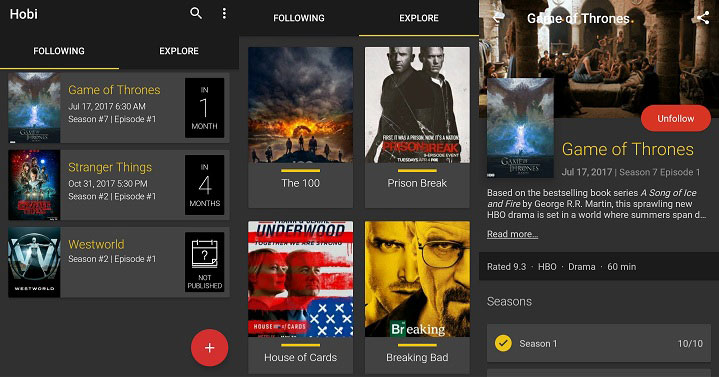 Hobi is an excellent episode tracking app for Android. It offers everything that you look for in such an app.
Hobi is an excellent episode tracking app for Android. It offers everything that you look for in such an app.
Also read: How to Download Netflix Videos for Offline Viewing
Upon launching the app you’ll see two sections – following and explore. Following is the section which will show all the shows that you are following. Since you’ve recently downloaded the app it’ll be empty. The Explore section shows TV shows which are trending or are very popular. Expect to see shows like Game of Thrones, Westworld, or Stranger Things there. The existence of this section is really good as you can directly find some of your favorite shows here and start following them right away instead of searching for them in the database. To follow a show from the Explore section, simply tap on it and it’ll be added to your following section.
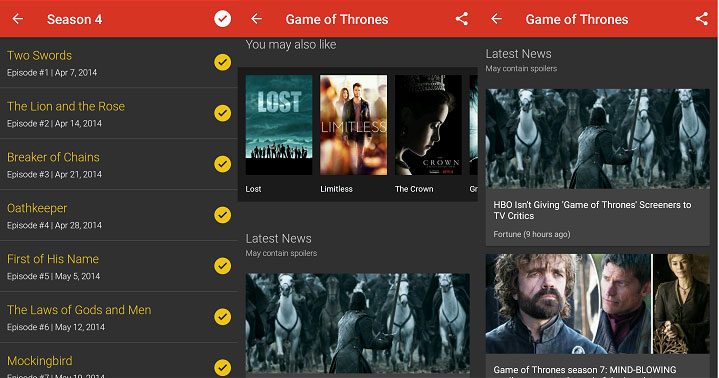 Once you have started following all your shows, you’ll require updating the information about how many episodes you have watched a particular show. To do so, go to the following section, then tap on the show, and then tap on seasons to update the information. You can update it either episode wise or season wise. While you are there, you can see some extra information like show summary, ratings, broadcast, genre, and length. Swipe down and you’ll see some suggested shows. And, below that, you’ll get the latest news regarding that particular show. Everything is arranged neatly making the whole UI smooth and clean.
Once you have started following all your shows, you’ll require updating the information about how many episodes you have watched a particular show. To do so, go to the following section, then tap on the show, and then tap on seasons to update the information. You can update it either episode wise or season wise. While you are there, you can see some extra information like show summary, ratings, broadcast, genre, and length. Swipe down and you’ll see some suggested shows. And, below that, you’ll get the latest news regarding that particular show. Everything is arranged neatly making the whole UI smooth and clean.
Must read: How to Setup Authy for Two-Factor Authentication on Android
The UI of Hobi is what made me try it. According to me, this app has the best UI as compared to any other app of its kind. The UI is dark gray with a yellow accent color. You don’t get any option to customize the colors, and you won’t have to if you like dark UI.
With Hobi, you can sign up with your Google account and it will sync all your shows and episodes across different devices.
Hobi also notifies you when an episode is about to air. Other than that, it also notifies you of the season premiere announcement when a month, a week, and a day is remaining.
You may also like: List of Most Popular Android Apps and Games of All Time
To sum it up, Hobi is the best episode tracker I’ve tried. But, thanks to my laziness, I’m not moving to it. Who knows, maybe one day the developers will work up something that will allow you to move all your shows to their app with just one click.
[googleplay url=”https://play.google.com/store/apps/details?id=com.hobi.android”/]


Join The Discussion: