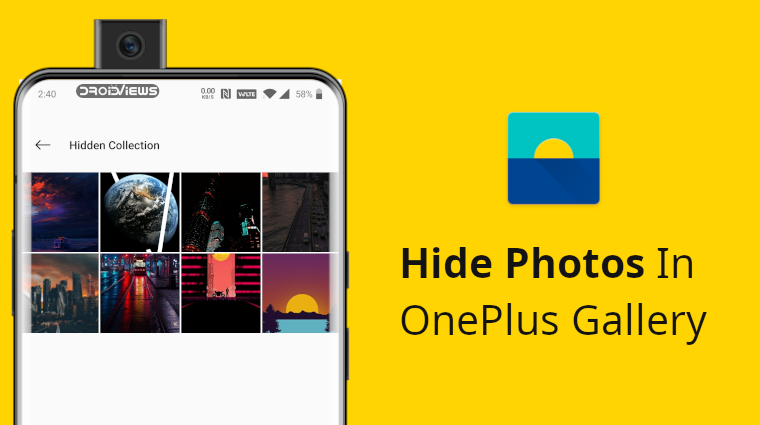
Your smartphone is home to a lot of sensitive information about you. When we hear that we usually think of private notes, banking information, some private apps, and some probably very personal photos. Almost everyone has private or personal photos on their phones that they don’t want others to see. These can be photos of anything, family, a secret girlfriend, etc. and not necessarily something 18+. Regardless, if you have a OnePlus phone, the built-in gallery app has a feature that might come in handy. You can hide any picture or photos in the OnePlus Gallery app.
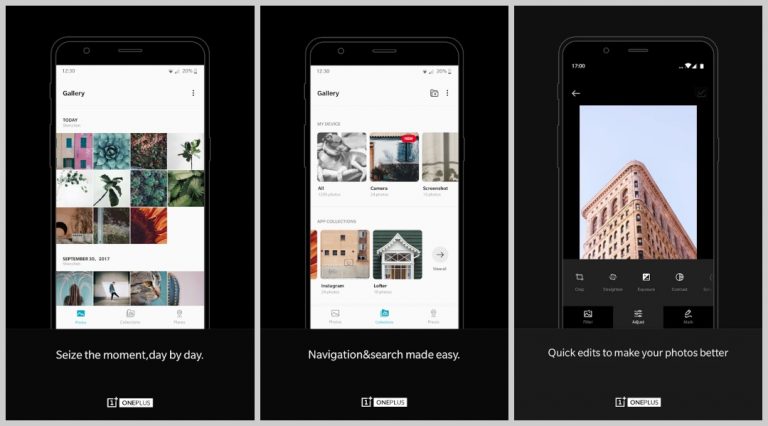
The OnePlus Gallery app comes pre-installed on OnePlus devices and is updated via the Google Play Store. Using certain Magisk mods it is possible to install the OnePlus Gallery from the Play Store on a non-OnePlus phone too. Make sure you have the latest version of the OnePlus Gallery app.
[googleplay url=”https://play.google.com/store/apps/details?id=com.oneplus.gallery”]Hide Photos In OnePlus Gallery
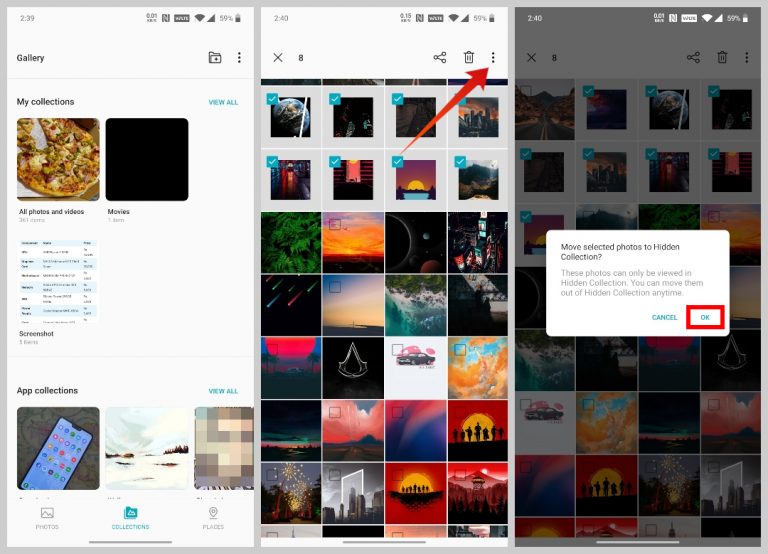
Launch the Gallery app and you can see your camera photos on the main screen. To see photos other than the ones taken from your camera, you can tap on the Collection tab at the bottom. Find the photos you want to hide in the android gallery and long press on one to turn on the selection mode. Tap on all the photos that you want to hide in the android gallery to select them. Next, tap on the three-dot menu button and select Hide. You’ll then see a popup explaining what a Hidden Collection is. Tap OK on the popup to confirm your choice and your selected photos will then disappear from the main screen and your collections.
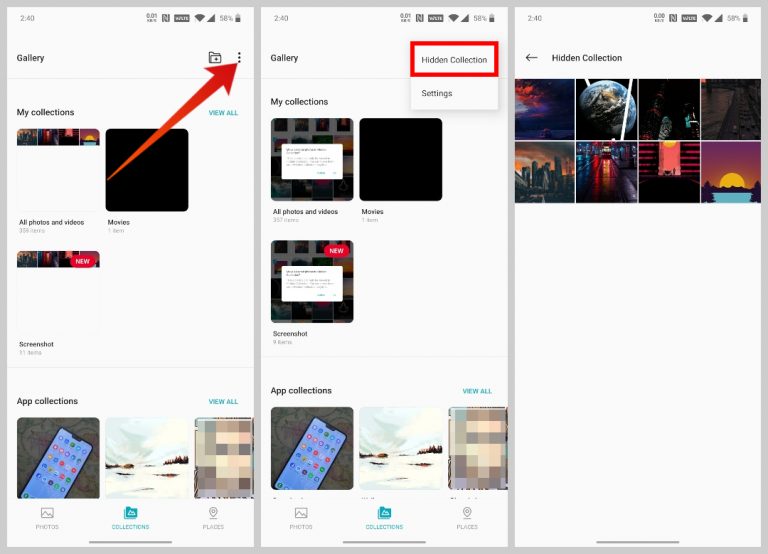
To see your hidden photos, launch the OnePlus Gallery app and tap on the three-dot menu button in the top-right. Select Hidden Collection from the menu. You’ll then be able to see all the photos that you’ve hidden. You’ll also notice you aren’t asked for a password, PIN or fingerprint. That’s because there’s no such option provided in the OnePlus gallery app. So your hidden photos aren’t quite as securely hidden. However, it is still better than having them displayed right in the front where anyone can simply scroll to them. It is entirely possible that OnePlus may add some security measures in a future update.
Until that happens, consider this Hidden Collection feature as more of an archive where you put away all the photos that you don’t need others to accidentally see. There are often times when you hand over your phone to someone to show them a photo or some photos and they end up scrolling a bit too far. The Hidden Collection feature on the OnePlus Gallery app can definitely help avoid those awkward moments. If you want more security you may have to look at third-party options such as PhotoGuard, Memoria, etc.
Read Next: 10 Best Gallery Apps for Android Devices



Join The Discussion: