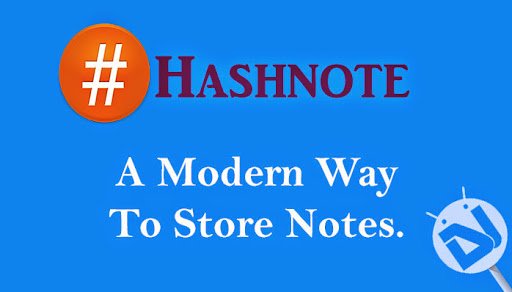
You all may have used Google Keep – an amazing utility application from Google.inc, which is useful for the user to write and store notes, such as reminders, to-do lists, etc. Well, now the Google Play Store is completely filled with applications like these! Well, if you #tweet regularly, you may have found yourself comfortable with ‘#’, or ‘geekly’ known as the ‘Hashtag’. Hashnote is a wonderful application available on the Google Play Store, which uses the modern UI, modern ways to set notes. This application is free to download on the Google Play Store, but there is a paid version of it too, which disables the ads in the application.
When you launch the application, the first thing you see is the notes that you have kept or stored. With two themes available, the Light one, and the Dark one, this application looks great with the orange colored bar at the top. Well, the first thing you see up there is an icon to add a new note. Hashnote, as its name suggests uses a different style of writing a note. Instead of the ugly reminder, and the date stuff, Hashtag uses only two options – The ‘#’ and the ‘@’. The ‘#’ lets you create a hashtag by changing the word written next to it into a hashtag. The ‘@’ is used to address someone, like the name of a person, organization, etc. For example, ” #Party with @Julie ”
Take a look at some of the screenshots to get a better look at the application.
If you have already stored a ton of notes, you can always use the small search icon to search for the note you’re looking for! Hashnote has a simple Material Design, so it is also attractive to look! Swipe in from the left, and you will find all the numerous hashtags and @’s you have used till date, so it’ll be simpler to find out a better word for next time! There is a settings section too, so if you ever change your mind of buying the pro version to get rid of the ads, you’re in the right place.
You can also change the theme of the application, from light to dark or from dark to light, as we have already seen about it. There is also a Sync option available in the application, so if you’re on two devices or more, you can seamlessly add a note here, and it’ll be added on the other device too! There are also two more options available – Import and Export, so if you don’t have an internet connection, you can always use Import/Export to download the database to your SD Card, or even upload one from it.
So, at the end of the day, we have a new application which uses the modern style to interact with the user, to make it a fun way of utilizing an application. You can download Hashnote for free by clicking the following link :
[googleplay url=”https://play.google.com/store/apps/details?id=com.rstudio.hashnote”]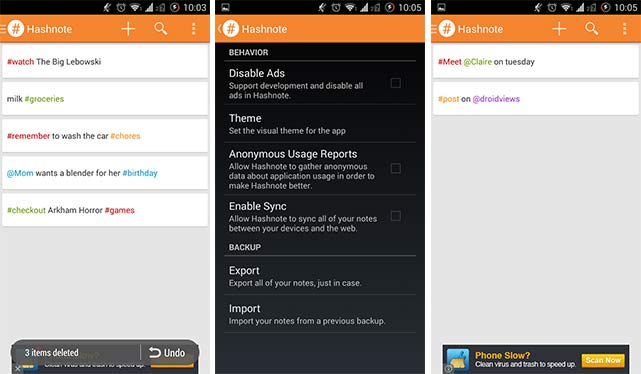
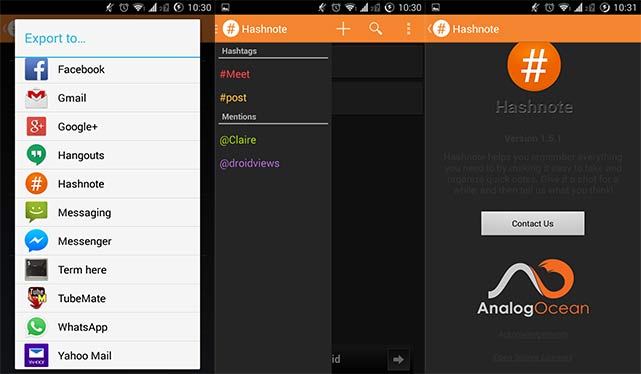



Join The Discussion: