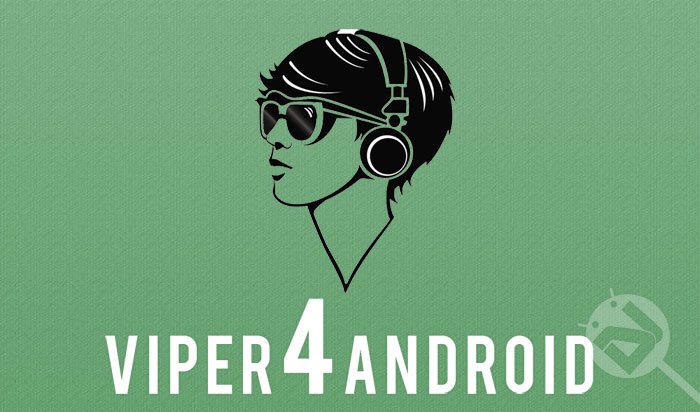
Every major Android update is bound to break root, or other non-standard important features Android geeks like to use, which Viper4Android definitely is, but it is sad, in this case, no exception. It delivered us great sound on KitKat over the months, but on Lollipop we might not be able to use it just right now. Or do we?
If we head over to the dedicated XDA Viper4Android Lollipop thread, a flashable zip presents itself as a solution. Please beware, this is still work in progress so unexpected issues might pop up, but in my few days of usage, I did not encounter any problems. The only reported problem, for now, is an issue with Chromecast, but the latest flashable zip from the thread fixes it (LolliViper.zip).
How to make it work (Nexus 5 LRX21O):
- Root using CF-Auto-Root or with latest SuperSu.zip.
- Change to permissive mode with SELinux Mode Changer from the Play Store.
- Enable developer options and uncheck Use Nuplayer.
- Flash the zip you downloaded from the thread or from the links above (you need a custom recovery).
- Open Viper4Android and under settings switch FX Compatible mode to Compatible.
- If you use PowerAmp enable MusicFX under Settings> Audio> Advanced Tweaks and turn it ON in Tone/Volume. Also, switch OFF the Equ, Tone and Limit under Tone/Volume.
Getting a better sound out of your device
Well, there is sadly not a definitive way on how to achieve that, but the key with Viper4Android is to know how to use it. Please beware, wrong settings might destroy your speaker or headphones, so don’t take this lightly. I will cover most of the features presented in the Headset tab.
Viper4Android Guide
Playback Gain Control
With gain control, we can make headphones sound quieter or louder, even when the system volume is set to max. Be careful though, since this can cause irreparable damage to your headphones or speaker if set to high.
Viper-DDC
Enabling this will produce a balanced audio response from your headphones. Which means that the lows, mids, and highs do not cross each other. But don’t look at this as a definitive solution, actual balanced sound requires more than just your phone’s audio output, 20$ headphones, and a DDC profile. But it sure helps greatly, with getting the best out of what you got.
Spectrum Extension
Encodes the higher sound spectrum differently than the lower part. A different approach to the replication of the higher spectrum gives us a more detailed sound. It can though if set to high produce artifacts.
FireEqualizer
Well, it is mostly what it says it is, but without the fire part. The Equalizer is really handy if we want to get a specific sound from the main speaker, to give us a more pleasant experience. For instance, let’s say our phone speaker is set to play more high frequencies than the middle, with it, we can just lover the highs, to equalize the sound reproduction. The same goes for headphones or any other output device.
Convolver
Enables us to use an IRS (Input Response Sample) through convolution. Which basically is a sound processor, playing back in real time the characteristics of the sample. This is one of the best features of Viper4Android, and also the most battery hungry. To use it you will need IRS samples. Put them into SDcard/ViPER4Android/Kernel.
Differential Surround
Also called the Haas effect. It basically delays the sound to one ear from 1 to 35ms, which gives us a fake perception of depth.
Headphone Surround+
You can choose from 5 different surround levels designed for headphones.
Reverberation
Simulates sound being reflected from objects. With it, we can replicate sound as if we were in a room, while we listen to music on our headphones.
Dynamic System
Gives us an option to choose a predefined headphone sound setup, to which we can add a dynamic bass effect.
Tube Sound
Simulate the sound of tube amplifiers from the good old days.
Fidelity Control
Gives us control over Viper Bass and Viper Clarity. With them, you can add bass via different modes and frequencies and also make the sound clearer. It works really well on lower bitrates.
Auditory System Protection
Enables Cure Tech+, which takes the edge of harsh frequencies at the cost of detail.
This covers more or less everything. I hope, you will have a great experience.





I’m not able to enable viber4 andriod in my Samsung galaxy grand 2. Please help
This guide just made my day Tnx a lot!
Tnx a lot!