
Greenify is a unique way to save both, RAM and battery of your Android device. The main feature of behind Greenify’s success is that it hibernates an app completely that means, prohibits the app from running in the background; thus saving memory as well as the battery of your device. Greenify has now moved to Android 6.0 Marshmallow support. This gives us one more reason to install Greenify. However, the support is still experimental and it’s skeptical that it would work just yet, on Android 6.0 Marshmallow.
Greenify’s Auto-hibernation is a very effective tool to greenify, that means to freeze the app, in a bulk. For root users, this feature runs smoothly. For non-root users, however, the screen flickers when auto-hibernation is induced. Now with this new update, the screen dims instead of the usual flickering of the screen, which was a bit annoying. For root users, Hibernate and Lock Screen is now compatible with Smart Lock app.
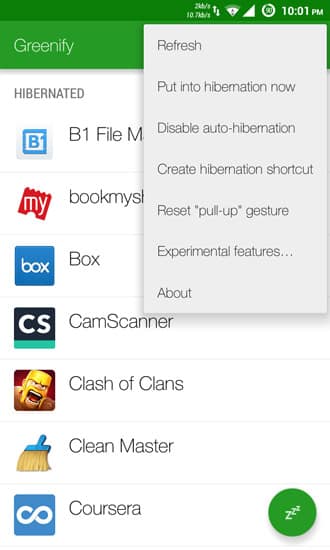
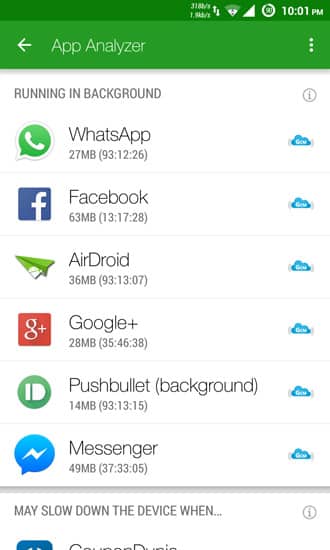
WHAT’S NEW
- Experimental support for Android 6.0, with new “Shallow Hibernation” engine.
- Auto-hibernation in non-root mode now dims the screen, no more annoying screen flicking.
- “Hibernate and Lock Screen” shortcut is now compatible with Smart Lock (root only).
- Foreground app no longer hibernates even if “state always ignored”.
- Native processes are also cleaned in hibernation, to prevent self-awakening.
- Fixed app running state detection on Android 5.1.1_r9 & 6.0.
- Fixed the “Wake-up” in Tasker plug-in.
Although Greenify does need a background running service for auto-hibernation to work, it is designed and implemented in extremely lightweight and imperceptible CPU and battery consumption; with an average RAM footprint less than 5 MB,
To stop the misbehaving apps or unnecessary background running the app from lagging your device and leeching the battery, Greenify will help you identify such apps and put them into hibernation when you are not using them. These hibernated apps will be prohibited from launching unless you explicitly launch them.
Greenify also sports some experimental features through its donation pack. Get the Greenify app from the Play Store and let us know about your experience.
[googleplay url=”https://play.google.com/store/apps/details?id=com.oasisfeng.greenify”/]Editor’s Pick: Download Latest Magisk Zip and Magisk Manager APK

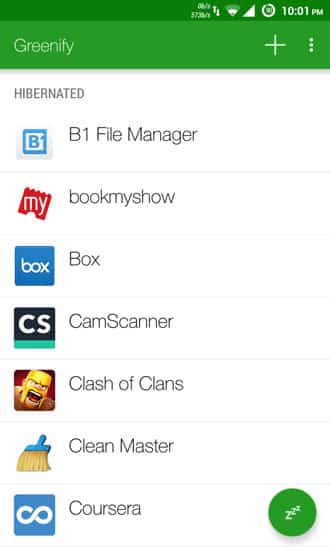



Join The Discussion: