
If you are anything like me, you spend a huge chunk of your time staring at screens – whether it’s television, desktop monitors, laptop, or smartphone screen. If you do then you know how big of issue eyestrain is, right? And eyestrain is not the only problem, research shows that excessive viewing of digital screens at night, especially in a dark room, disrupts our sleep cycle.
Goodbye Netflix, maybe? Anyway, considering the type of lifestyle we have these days, it’s somewhat impossible to totally get rid of digital screens since most of our work is done via computers and smartphones – whether it’s just casual entertainment, video games, college assignments, or office work.
According to some researchers, exposer to the blue light – a type of light emitted by our smartphones or any other gadget with an illuminating display – at night can disrupt your circadian rhythm, a biological process involved with sleep cycles.
To protect you from such problems, the awesome developers of the Android community have developed multiple apps that reduce the effect of blue light coming from smartphones. One such app and probably the best (for non-rooted users) is Twilight Pro. And, at the time of writing, the pro version of this amazing app is on sale for holidays. In case you don’t know what Twilight is and what it does, keep reading.
Twilight Pro is a blue light filtering app. It adjusts the color temperature of your screen as the day progresses. Instead of making the screen darker, which my previous favorite blue light filtering app used to do, it makes the screen more reddish. Now it is a bit difficult to explain but, after using lots of such apps, I have come to realize that a redder screen is better than a darker screen when it comes to protecting your eyes.
The same goes with yellow. Anyway, since it progressively changes the color temperature of the screen as the day passes, it needs access to your location. You can either manually enter your location or let it detect it automatically. By analyzing the sunrise and sunset time, and using factors like color temperature and warmth intensity, it makes necessary changes to the display screen. If you use your smartphone at night a lot, you really need this app.
Twilight comes in two version – free and pro. While the free version is pretty cool and you get all the necessary features, the pro version is a bit better. With the pro version you get – more than two predefined profiles, adjustable transition time, and an option to completely turn off the app during inactive times.
While doing research for this article, it has come to my knowledge that this deal is not available across the globe. Like, Twilight pro unlock still costs $2.99 in Canada and $2.45 in the United Sates. In my country, India, the app is available for 15 Rupees, which is around 20 cents in USD.
Do tell us in the comments whether Twilight Pro Unlock is on sale in your country or not!
[googleplay url=”https://play.google.com/store/apps/details?id=com.urbandroid.lux.donate”/]Read Also: 10 Less-Known Android Tricks You Must Try
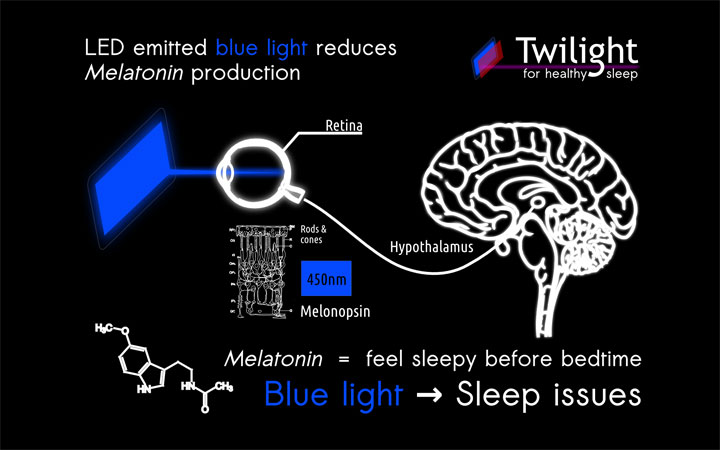
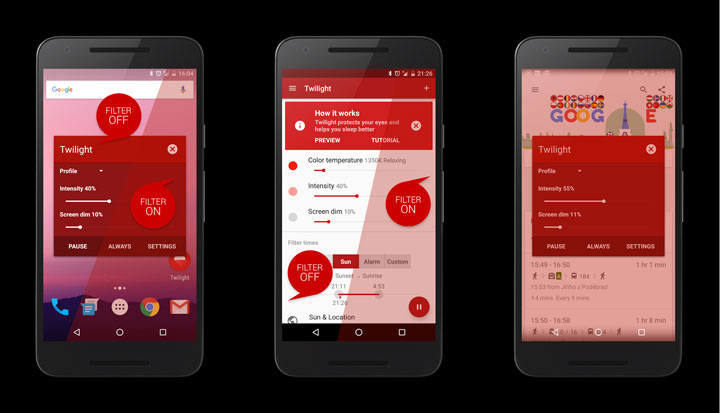





Join The Discussion: