
First of all, congratulations for your new smartphone! If you are done adoring your amazing smartphone, you must be planning to explore the Google Play store and fill your phone with awesome apps. Try the following 10 best free Android apps for new users.
Google Play store is filled with 1000s of apps. Whether you are looking for a video player, office suite, music player, file manager, photo editor, or weather apps, you’ll find everything there. But having so many apps to choose from must be overwhelming. That’s why in this article I’m sharing 10 must have apps for first time Android users which will take your Android experience to the next level.
Disclaimer: Few very common apps like Facebook, Twitter, Snapchat, Instagram, etc. are not included in the list as it’s obvious that these kinds of apps are installed as soon as someone gets a new smartphone.
1. Apex Launcher
Android is all about customization and the best way to customize your device according to your needs is by using a third party home replacement app A.K.A launcher. Now, Nova launcher is very popular, but I prefer Apex over Nova mainly because Apex launcher offers few important features like gestures for free, but to access the same features on Nova you have to spend few bucks.
User interface of Apex is very similar to that of the stock Android launcher. It is very stable, smooth, and supports dozens of themes and icon packs.
[googleplay url=”https://play.google.com/store/apps/details?id=com.anddoes.launcher”]2. Swiftkey
As you keep on using your device, the keyboard is going to be the most used software. So having the best keyboard is really important as it will improve your typing experience.
Swiftkey is filled with features, from themes to word prediction, from autocorrect to emojis, it has everything one would want in a keyboard app. It automatically learns your writing style to provide more accurate predictions.
[googleplay url=”https://play.google.com/store/apps/details?id=com.touchtype.swiftkey”]3. Google Keep
Keep by Google is an amazing note-taking app. It is easy to use, offers different methods to take notes, easy on RAM, and is cross-platform. With Keep you can take notes in text, image, or audio format. It has a number of features like location-based reminders, effective sharing method, etc. to help you stay organized. It’s perfect for quickly jotting down notes.
[googleplay url=”https://play.google.com/store/apps/details?id=com.google.android.keep”]4. Feedly
Feedly is a news aggregator app. It compiles news feeds from various online sources. You can select various topics that interest you and it will pull recent news about that topic. Additionally, it adapts to your usage and recommends news based on what you have read or shared previously.
Don’t Miss: How to Use Your Android Phone as Security Key
[googleplay url=”https://play.google.com/store/apps/details?id=com.devhd.feedly”]5. Pocket
Internet is full of information, in fact, it has so much information one cannot read everything in one go. That’s where Pocket comes it. It lets you save articles for later use. You can save any kind of articles, photos, and videos in Pocket. It opens the saved articles in reading mode (white background, black text, no ads). Once an article is saved in Pocket you can read it without any internet connection.
[googleplay url=”https://play.google.com/store/apps/details?id=com.ideashower.readitlater.pro”]6. Yahoo Weather
Your new phone might already have a weather app but it can not provide the amazing features that a third-party weather app can. Yahoo Weather is a popular weather app. It pulls images from Flickr that matches your location, time of the day, and weather condition to beautifully provide you the weather report. It really is stunning and provides cool animations for sunrise, sunset, and wind. It offers accurate hourly, daily, or weekly report.
[googleplay url=”https://play.google.com/store/apps/details?id=com.yahoo.mobile.client.android.weather”]7. UCCW
Android is all about customization and UCCW takes it to the next level. UCCW is a WYSIWYG (What You See Is What You Get) widget maker that lets you create your own widgets. If customization is not your thing, you can browse and download from 100s of user-created widget themes. It lets you put all the important information like time, weather, battery, etc. in a beautiful manner on your homescreen.
[googleplay url=”https://play.google.com/store/apps/details?id=in.vineetsirohi.customwidget”]8. IF By IFTTT
IF by IFTTT is an automation tool that connects your apps. It lets you set a particular action that will happen when another action takes place. For example, when you are tagged in a photo on Facebook, the photo will be added in your cloud service. These actions are called recipes. 100s of useful user-created recipes are also available on the internet.
[googleplay url=”https://play.google.com/store/apps/details?id=com.ifttt.ifttt”]9. Pushbullet
Pushbullet is the easiest way for transferring files between your computer and smartphone with any wires. To do so it is important that both of your devices are on the same WiFi network. Other than files, you can also receive and reply to all the notification from apps like Facebook, WhatsApp, Line, etc. via your computer.
For using it you need to open the app on your smartphone and visit www.pushbullet.com on your computer and log in from the same account on both the devices. After you are logged in you can easily push files from one device to another.
[googleplay url=”https://play.google.com/store/apps/details?id=com.pushbullet.android”]10. MX Player
MX Player is one of the most installed video players for Android. It can play majority of video formats like .mp4, .mkv, etc. It also supports various subtitle formats like .ssa, .smi, .srt, etc. Few other features include hardware acceleration, pinch to zoom, multi-core decoding, kids lock, etc.
[googleplay url=”https://play.google.com/store/apps/details?id=com.mxtech.videoplayer.ad”]Read Next: 7 Best Android Auto Alternatives to Use in Your Car

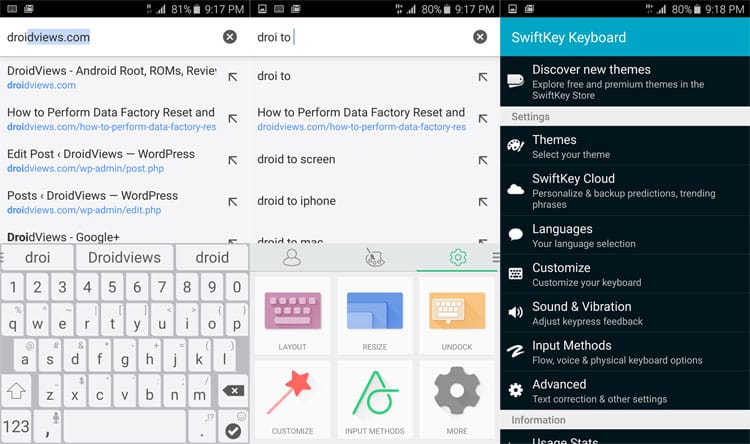

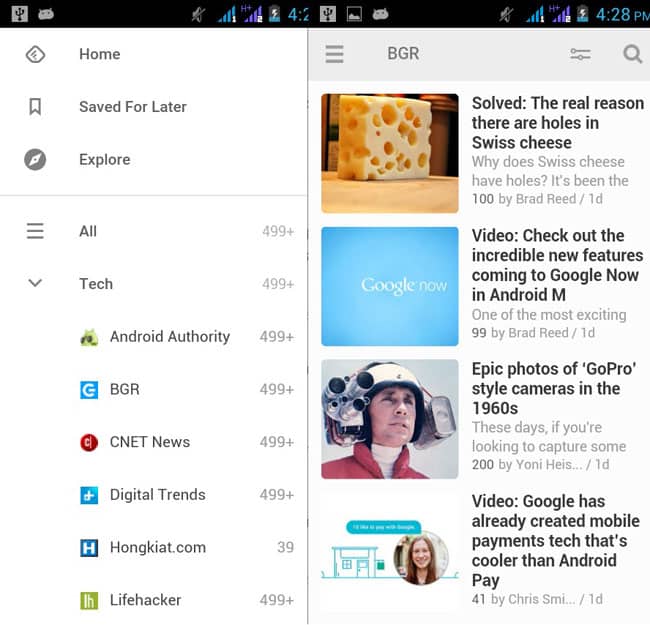


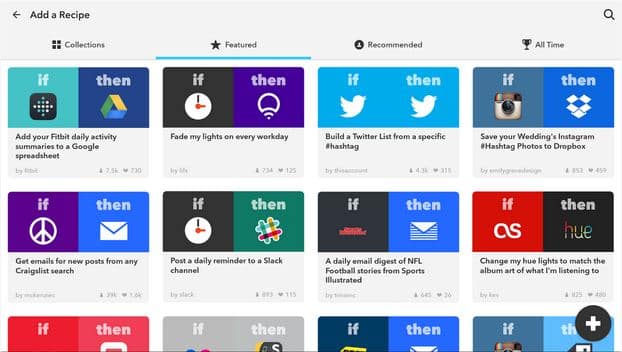
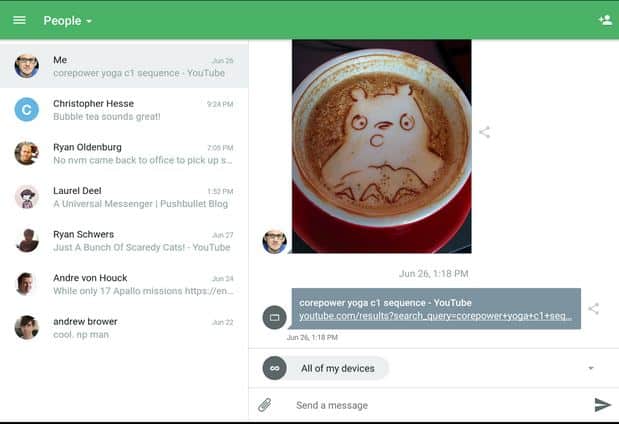
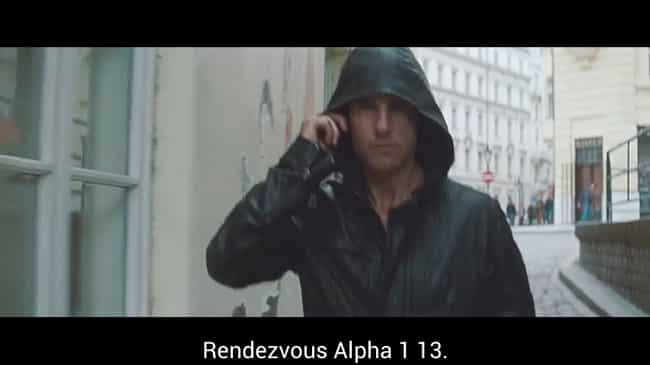



Apex..with Nova Settings:)
oops..thanks for pointing that out..I used this photo from another post where I discussed both nova and apex 😛 ..will rectify it soon