
If you own a Qualcomm Snapdragon Android device, there’s a browser especially optimized for the processor. Chromium SWE web browser is a lightweight opensource browser you should try.
Google’s Chrome web browser is currently the most widely used web browser on all computing platforms, enjoying usage shares of over 50%. It debuted in 2008 on the Windows Operating System and shortly after it became available on all major platforms, including GNU/Linux, Mac-OS, iOS, and Android. It used the Webkit layout engine up to 2013 when it switched to Blink, a fork of Webkit developed by Google for greater compatibility with their web browser. Chrome integrates Google’s powerful JavaScript engine and does well on most web benchmarks.
Chrome is provided by Google as a freeware application. An Open Source project, Chromium, was started by Google to provide the code of Chrome browser. Actually, Chromium can be built and used as a complete web browser. However, it is missing some core Chrome components which are not Open Source, including:
- Adobe Flash Player (deprecated and discontinued on Chrome since 2016)
- Media codecs for H.264 and AAC media formats
- Support for Widevine DRM
- Support for sending usage statistics and crash reports to Google
Chromium can play WebM, Mp3, Vorbis and Theora formats and can interpret HTML5 audio and video tags. Builds are available on the Android platform too. In fact, many Android users drop Chrome in favor of this faster and Open Source browser.
Related Post: Best and Fastest Android Web Browsers in 2019
For some time now, Code Aurora Forum (CAF), the group responsible for porting the Linux kernel and Android Framework to Qualcomm Snapdragon devices, have been developing a special version of the Chromium browser optimized for Qualcomm devices. It is known as Chromium SWE and its improvements over the standard Chromium browser are significant. Most of the benchmarks carried out by Android users with Snapdragon devices report Chromium SWE to be quite faster than both Chromium and Chrome. What is weird though, is that CAF never released an APK file for their customized browser.
However, thanks to the work of various developers, several builds of Chromium SWE for Android exist on the web. One promising project is maintained by the XDA Forums member bamless. It provides up to date builds of Chromium SWE with some custom additional features. In addition, the developer has created an Updater App. This will check the build repository once a day and notify the user if a new build is available.
Must Read: JamesDSP Manager: A Great Audio Manager and Equalizer
Chromium SWE Web Browser Features
- Night Mode
- Power Saving Mode
- Data Saver, which uses Google’s servers to compress pages before downloading them.
- Enable/Disable background Audio. This feature allows video content to continue playing audio when the web page is not in the foreground.
- Incognito Mode
- Web Refiner, a built-in Adblocker.
- Web Defender. This feature tries to block third-party trackers from collecting personal information.
- Secure Connect. This will force the use of HTTPS on websites.
- XSS Defender, for protecting from XSS attacks.
- Swipe left/right to move back/forward on your tab browsing history respectively.
The Chromium SWE interface is very similar to Chrome and you will feel like home when you open the App. Most configuration options available on Chrome are available on this browser too.
Don’t Miss: 5 Android Browsers with Dark Mode or Night Theme
Download Chromium SWE Web Browser
This browser is not available on the Google Play Store. If you are using F-Droid on your device, you can download the Chromium SWE Updater App from there. After opening the App, it will notify of the latest build number. You can download the browser by clicking the double arrows at the bottom of the screen.

You can also visit the XDA forums thread, where you can find links to the build repository and the APK file of the Updater App.
If you would like to use the Chromium SWE browser without the updater App, download the SWE browser APK file and open it through your File Manager.
Note
Since this App will not be installed through the Google Play Store, your device will ask you to enable Unknown Sources under Security Settings when you open the APK file.
Read Next: ApkTool – Decompile and Edit APK (Windows, Mac & Linux)
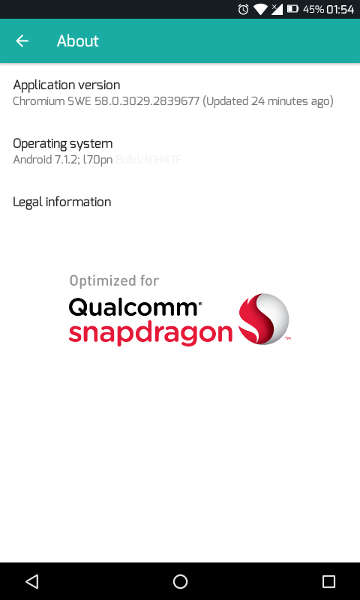
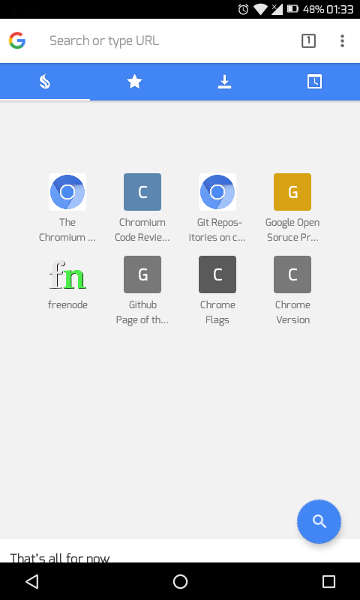



Join The Discussion: