
Google had officially announced that Android 5.0 Lollipop is the sweetest new take on Android paving the path to the material design inspired by tactile elements like Paper and Ink. The new UI is colorful with highlighted elements and shadows to make the design dazzling on the mobile screens. We’ve already seen a bunch of Android 5.0 Lollipop apps leaked from the preview images of Nexus 5, which showcases the upcoming Material design on the Android Lollipop. Google had materialized all of its apps and asked developers to materialize their apps to fit the new style.
The folks at Mountain View not only materialized the older Google apps, but they had also replaced a few stock apps with fresh apps. The Google Messages is the replacement app to the stock Messages app on Android with the brand new Material design and fully re-designed User Interface. The old Message app on stock Android is too flat without any specific attractions or additions making it insipid to the feature-famished Android lovers. Google seems to have taken this in a serious way and designed the Messenger such that you won’t use a root uninstaller to uninstall it and move on to a third party messaging app.
Materialize your Conversations
Google Messages is a beautiful showcase of the paper and ink elements of the Material design that Google introduced in its latest candy flavored Operating System. The app takes advantage of the material design to bring colored conversations to the SMS app making it more exciting to use. The simple colored chat windows with sleek animations is a whole new level to the messaging app on the Google playground. The chat window takes the color of the individual contact head and changes the entire theme of the window including the icons, message backgrounds, and other layouts. However, we don’t get to choose the individual contact themes which is a bit of disappointment to us. The send button is replaced with the user profile bubble, so you have to click on the bubble head to send the message which is accompanied by a cool animation.
A plethora of New Features
Google also included some cool features in the Google Messages app that will make it more like a social networking app. We believe this is an essential step taken by Google to let users use the stock messaging app instead of insisting them to move on to the Hangouts, which is a good move, unlike Facebook who unwillingly made us to download the Facebook Messenger app on our device consuming loads of RAM and storage. You can send a message to any number of contacts at once using the Group messaging feature. Archiving messages is also pretty cool and you need to do is to swipe to archive them.
Don’t Miss: 5 Best Free Android Apps for Kids to Play & Learn
The In-app Camera is one of the new addition we found in the Google Messages app which places it pretty much in the league of other apps like Whatsapp. You can also attach an already taken picture just like the previous messaging app, but we prefer to use the in-app camera which will shorten the process of sharing. Attaching the images are also very easy as you don’t have to leave the chat window to search what you’re looking for, just swipe up on the lower information bar and browse through photos, videos, or record a voice message. The one-touch calling feature allows you to dial a contact by simply clicking on the phone icon in the top right corner of the chat window.
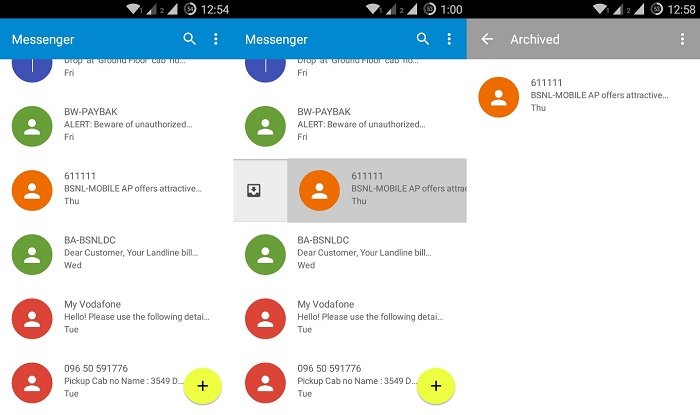
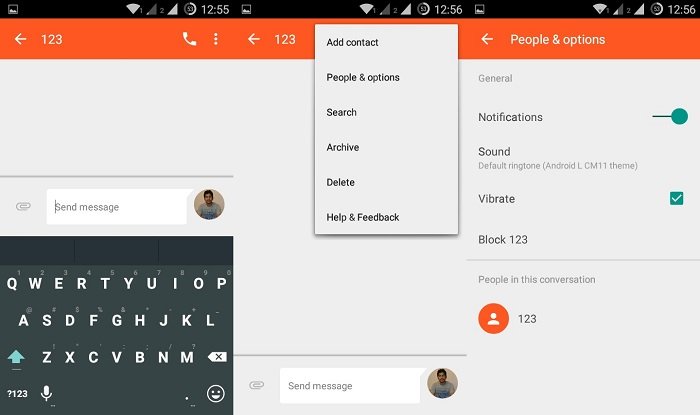
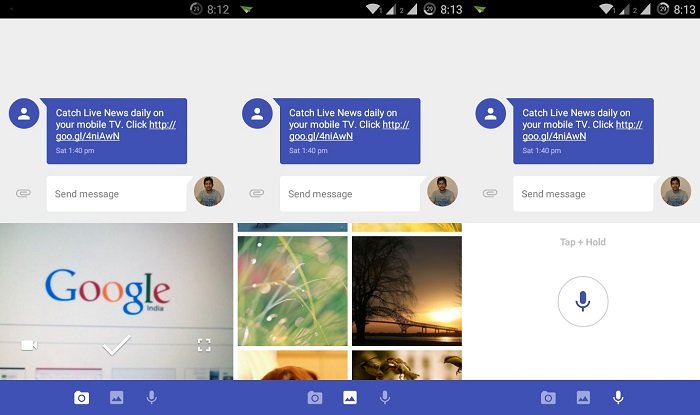
The Messages looks fabulous with the paper and ink elements, right? However, the Google Messages is not officially released yet but good for you, we’re providing it to sideload on your Android devices. Download the app from the link given below and install it like any other app.
Download Google Messages
[googleplay url=”https://play.google.com/store/apps/details?id=com.google.android.apps.messaging”]


Dear , it is not working on LG g2 and G3 bearing kitkat 4.4.2. Please fix it as we wants this messenger to replace old nasty message application.
Installed it on my HTC One (M7) GPE and damn, it’s nice.
Will this replace the fugly stock Messages app on GPE devices once L comes to them?
Yes. It will come as the default messaging app.