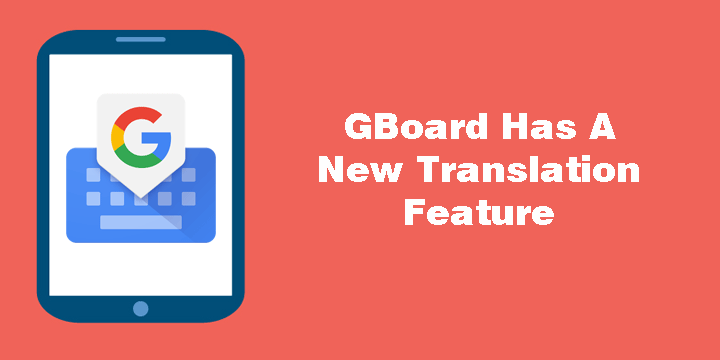
I have a feeling that most of you know what GBoard is by now. Google’s new take on a keyboard application is getting more and more feature-rich as time goes on. Recently, Google added a translation feature to its keyboard. As a result, Gboard can now translate what you type without having to leave your messaging application.
Before we see how all of this works, however, feel free to read more about GBoard below:
- Google Keyboard Turns into Feature Rich Gboard – Try It Now
- Easily Share GIF’s and Search Emojis in Gboard
Also, here is another tip for you
How to Use GBoard Translation Feature
In order to use the translation feature, you simply have to tap the rainbow-colored Google Logo. Afterward, tap the translation icon just below the aforementioned one.
Now, you can choose both the language that you want to type in and the language that you want to translate to. You can also leave the default Auto-Detect option and let Google guess your language.
The Gboard translation feature uses all of the languages that you can find when using Google translate. It is obvious then, that you can probably communicate with anyone. However, even now that machine learning has come a long way, note that you probably won’t be able to discuss politics but rather exchange a few words and put some basic points across. The room for error is still big enough for you to take each translation with a grain of salt.
It is important to know that whatever you type while using this feature is automatically sent to Google. This is done for obvious reasons (translation) and GBoard makes it immediately known. In case you haven’t already downloaded GBoard, do so using the link below.
[googleplay url=”https://play.google.com/store/apps/details?id=com.google.android.inputmethod.latin”/]I hope that you’ll find GBoard’s new feature useful. In case you have questions, feel free to post them below. As always, thanks for reading.
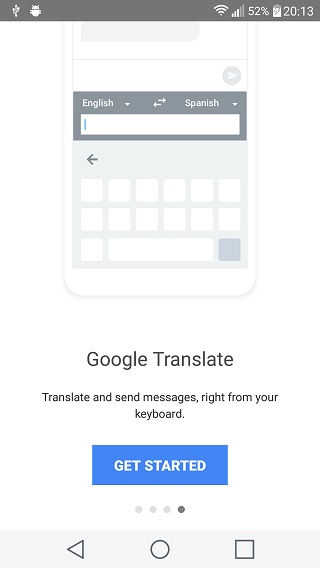
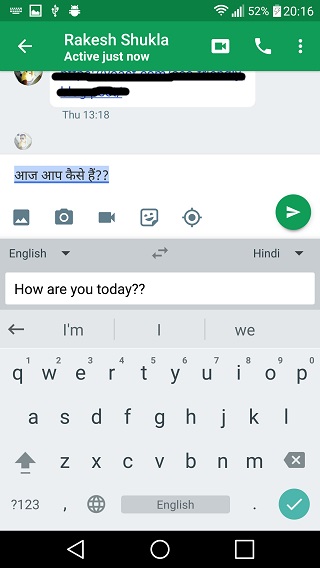



Join The Discussion: