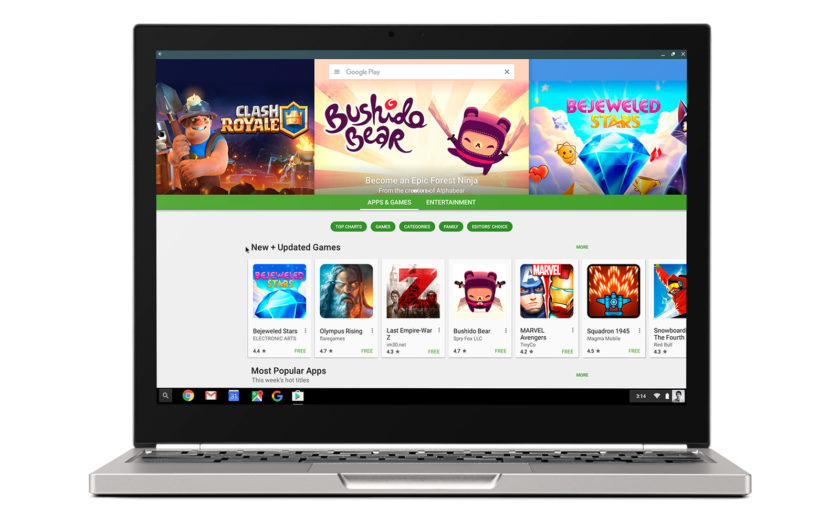
Google is really pushing hard to bring its next-gen technology into the spotlight as far as education is concerned. Known for its invaluable assistance in many departments, Google has now also announced two new Chromebook devices that will suit students in their learning experience.
The first device is the new Acer manufacturer Chromebook Spin 11. This device comes with a multitude of features that range from general to pretty out of the ordinary. To pin an example of one feature that you don’t usually see is the fact that you can use the device’s camera as a microscope. The hybrid device can switch between laptop and tablet mode and comes with a very competent stylus, and stylus support.
Asus Chromebook C213 is the other Chromebook device that Google has announced, also through a partnership with Asus. There are several features that stand out here as well, such as a 360-degree hinge. This is something users can see on other hybrid device models, but it’s pretty neat in this particular case because we’re talking about a product designed for education.
These devices aren’t all “muscle”. Google is set to accommodate the usage of Android apps with these Chromebooks, and to be just a little more specific, we’re looking at millions of applications based on Google’s Android operating system being made available for the Chrome OS running machines.
More support comes from Adobe. Similar to how Google is providing Android app support, Adobe comes with a cloud app kit that is bound to work well with Chromebooks since that’s what it is optimized for. The Creative Cloud suite will feature an array of useful tools such as Illustrator Draw, Photoshop Sketch, Adobe Com CC or even standard Photoshop. These will make a fine addition to the already rich collection of applications that are heading your way if you have a Chromebook device.
Recently, it seems that Chromebooks have managed to get more friction on the market, with initiatives such as this one making way for the productivity orientated devices into the smart device market, where it can now find a proper spot.
Read Also: Tweak Android Low Memory Killer (LMK) to Your Needs

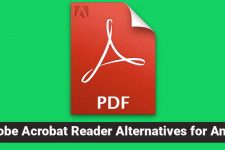
Join The Discussion: