
There has been a surge in the number of Google Camer ports since the very first Google Pixel smartphones were launched. Google makes sure the camera on its devices are its strongest points and thus focuses heavily on the camera app it uses on these phones. Obviously, the Pixel phones use Google’s own Camera app which means this camera app is getting new features every year. Consequently, more and more ports are coming out from hard working developers to make these features available on other devices. Today we’re going to show you how to get the Google Pixel 2’s HDR+, Portrait Mode, and AR Stickers on the Essential Phone.
Previous ports
The Essential Phone already has had ports of the Google Camera before. These were general ports for newer Snapdragon devices and not exactly for the Essential PH-1. While they worked rather well on other smartphones, the Essential Phone ran into a few problems. Specifically, it resulted in audio cut-outs during video recording and the port even broke the stock Essential Camera. That was a real bummer considering that the Google Camera port significantly improved the camera quality on the phone. Probably more than it did on other phones.
aer0zer0’s Magisk based port
This is where XDA senior member aer0zer0‘s port comes in. First of all, it is a Magisk mod which means you don’t have to worry about SafetyNet. It does mean though that your device must be rooted using Magisk v15.0 or above. It brings the Pixel 2’s AR Stickers, portrait mode (with both front and rear cameras), HDR+, support for HEVC (H.265), and slow-motion recording. This port does not break the stock camera and pretty much everything works, including the audio. So you can finally replace the stock Essential Camera, which has improved quite a lot since launch, with this Google Camera port.
Keep in mind though that the developer lists the official Android Oreo Beta 2 firmware as a requirement for this port to function. You can install the said firmware using the link provided below in the Downloads section. It’s an older guide for the Android Oreo Beta 1 firmware but it still works for the Beta 2 and it will guide you to the firmware download page as well.
Changes
This mod makes quite a few changes and some would really appreciate how transparent the developer has been about it. If you’re someone who likes to know what exactly you are changing on your device by installing things, here are the files that will be changed or added.
- Replaces media_profiles_V1_0.xml in vendor/etc and media_profiles_V1_0.dtd in system/etc.
- Adds calibration_cad and device_profile.proto in system/etc and GCAM 1.4b2, ARcore, and ARStickers in system/priv-app
Furthermore, it uses Magisk to get camera_config permissions.
Requirements
- Rooted Essential Phone
- Magisk Framework v15.0 or above
- Official Android Oreo Beta 2
Downloads
- Magisk based GCAM 1.4B2 port for Essential PH-1: PH1_ARTHUR_V3_4_6_V16I_V1.zip
- Latest Magisk (Magisk v15.2 as of writing article)
- Official Android Oreo Beta 2
How to install
- Download the GCAM Magisk port from the link provided above and transfer the file to your Essential Phone.
- Launch the Magisk Manager app on your phone and head to the Modules section using the side menu drawer.
- Tap on the floating + button at the bottom.
- Navigate to the downloaded zip file and long-press on it to select it.
- Tap on OPEN in the top-right corner to install the mod.
- Reboot your phone once the installation is complete.
Read Also: How to Hide Root on Android and Pass SafetyNet Check
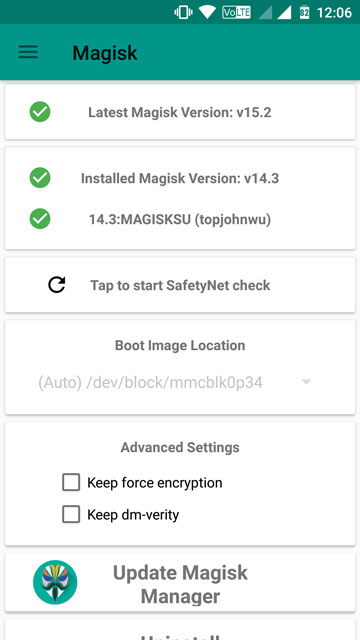
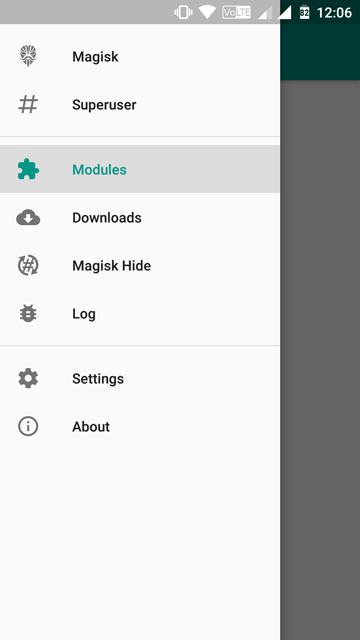



Join The Discussion: