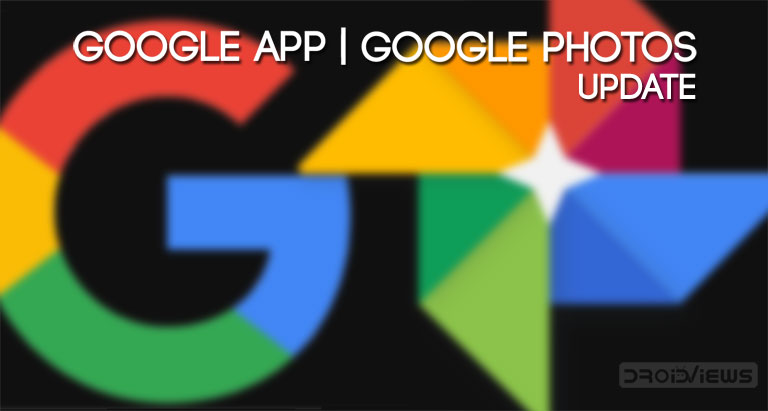
Two of the Silicon Valley giant’s most-used apps Google Photos and Google App, have received pretty useful updates in their own rights. Recently we covered how Google App has been integrated with a screenshot editor feature. While we were exploring that feature, Google went a step ahead by making more nifty additions, both to Google App as well the Google Photos. As far as the former is concerned, the latest additions include the ability to Preview image and Search with Google Lens.
Whereas if we talk about the Photos app, it has introduced the Lens OCR feature which allows you to search for images using the texts contained within it. So head over to the below section to download the respective APKs with the said features enabled. Then you may proceed with the instructions set on how to get yourself acquainted with the Google Photos and Google App’s recent major updates. But if you aren’t such a great fan of Google Photos, then have a look at the 10 best gallery apps for Android.
Availability
To get these features, make sure that you are running the below-mentioned version of both the Gooogle apps as well as Photos. If not download them from the below link before proceeding further. The updates for Google App is available for the beta testers only. So those who are enrolled in Google’s beta testing program can directly use the Play Store link to download the app. For others, you may use the APKMirror link to sideload the app on your device.
Still, keep in mind that Google Apps’s update is being rolled out in a phased manner. So chances are you may still not get these features even if you download its APK file. As far as Google Photos is concerned, the update is available for the stable version of the app. So you may directly download it from the Play Store link. The head the below section and refer to the instructions to use these Google apps with the latest updates.
- Download Google App v-10.77.5: Play Store | Mirror Link
- Download Google Photos v-4.26.0: Play Store
Google App’s Latest Updates
As mentioned before, the Google App’s recent update has bought about two new functionality in its app. Let’s discuss both of them but before that, you might want to check the list of all Google app permissions.
- Preview Images: Whenever you long press on any image, you will now see this option. In a strict sense, it should have meant that you could view images without downloading it. But for some reason whenever I tried this feature, the images first got saved in a .webp format. Only after then, I was able to view the images. So it destroys the sole purpose of this option, as Google App already has a Download Image option. Therefore, it seems the feature is currently a work-in-progress and may be dealt upon before reaching the stable version of the app.
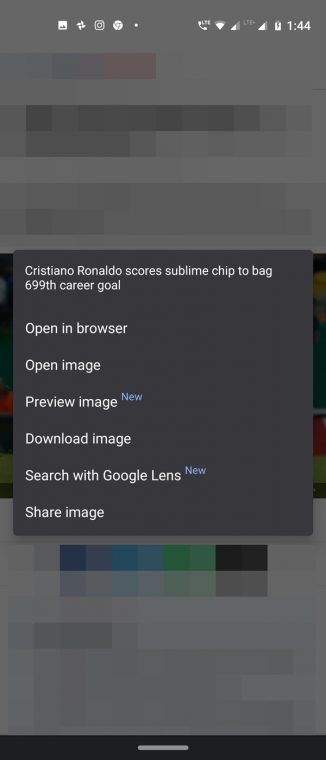
- Search with Google Lens: This is another pretty useful feature bought by Google in this update. As the name suggests, you could now directly search for any text, copy any number, URL, texts etc within the image, without downloading the image first or taking its screenshot. The integrated Google Lens does its job pretty well. For the first time you use this feature, Chrome will ask for storage access. Tap on Continue and then on Allow. Now you will have to confirm your Google Account. Once done, tap on Continue. Now you may begin using the feature. For subsequent usage, you don’t have to grant it permissions.
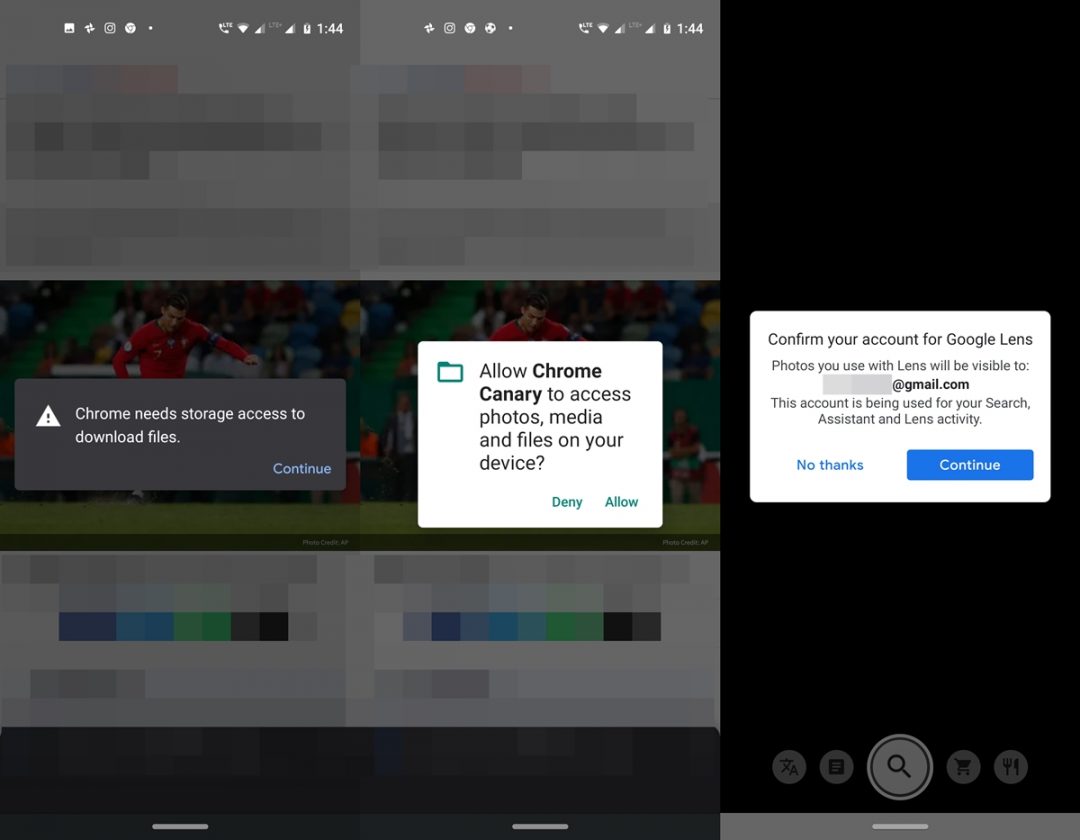
So these were the two new features in the Google App. Now let us have a look at the latest additions made to the Google Photos app.
New Additions in the Google Photos App
Google Photos is receiving quite a lot of updates in recent days. While we were still discussing the colorize mode feature of the Google Photos, it has added another useful feature. Let’s understand it with the help of an example. Most of the images that are stored on your device are named rather weird. The IMG tag followed by the year and some random numbers is how the majority of the images get saved. So it becomes next to impossible searching for the required image using these nametags. This is were the Lens OCR feature comes in handy.
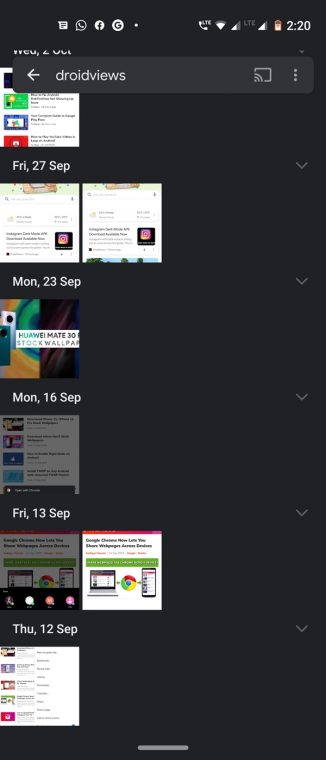
Now you just need to remember the content of the image you are searching for and Photos will do the rest. Suppose you search for Instagram. Then it will show all the images with the keyword Instagram. It doesn’t have to be within the Instagram app (or even the Instagram Lite version). In my case, right from the Play Store search, to a DroidViews article and even to my Notification Panel with an Instagram notification, all were visible.
So Google App and Google Photos receiving these updates is surely a welcome move. Let’s hope the features currently in the beta stage of makes its way to the stable version pretty quickly.
Read Next: Your Complete Guide to Google Play Pass





Join The Discussion: