
Many exciting features were announced at Google I/O for various Google products. For me, the announcements about Google Photos is the second most exciting announcement (the first being Android O) at the event. I use Google Photos every single day and almost all my photos and videos from the past 5 or 6 years are backed up in there. While some users still can’t get over the fact that Google decided to kill Picasa in favor of Google Photos, it is impossible to deny the fact that Google Photos is way more powerful than Picasa ever was. I still use Picasa desktop tool to view pictures on my PC (the windows stock apps are horrible!) but that’s that. If you are not using Google Photos at the moment, it’s high time you start using it. Here are all the new features of Google Photos announced at Google I/O 2017.
Suggested Sharing
When you hang out with your friends, you will end up taking a lot of pictures but somehow forget to share it with them. Yeah, life happens, I know. This new feature makes use of artificial intelligence to choose the best photos, figure out who’s in them and then it gives you a suggestion on to whom you should probably share it with.
You may also like: Perfectly Organize Your Photos with Slidebox
Shared Libraries
This new feature is already on my favorites list! With shared libraries, you can automatically share your photos with your significant other. Of course, there are multiple options to filter out what to share: you can share all your photos or only a certain subset of photos filtered out based on the people in them or photos taken after a particular date, etc. Now, your girlfriend or wife can get mad at you for forgetting to share the photos with her!
Must read: 5 Apps to Add Blur Effect in Pictures on Android
Google Lens
Google Lens is now being integrated into Google Photos. This option identifies certain elements in your photos and enables you to interact with them. Lens will identify places, products among other things and will provide you more information about them. For example, a phone number in a photo will become actionable.
Photo Books
As the name suggests, these are printed physical copy of the photos you have taken with your smartphone. Google’s machine learning systems will automatically recognize photos that belong together and will offer them up as a photo book. You have the option to edit the suggested photo book as per your wish and then you can place an order. This will set your back $19.99 for hardcover and $9.99 for the softcover version.
Read Also: How to Add Timestamp to Photos on Android
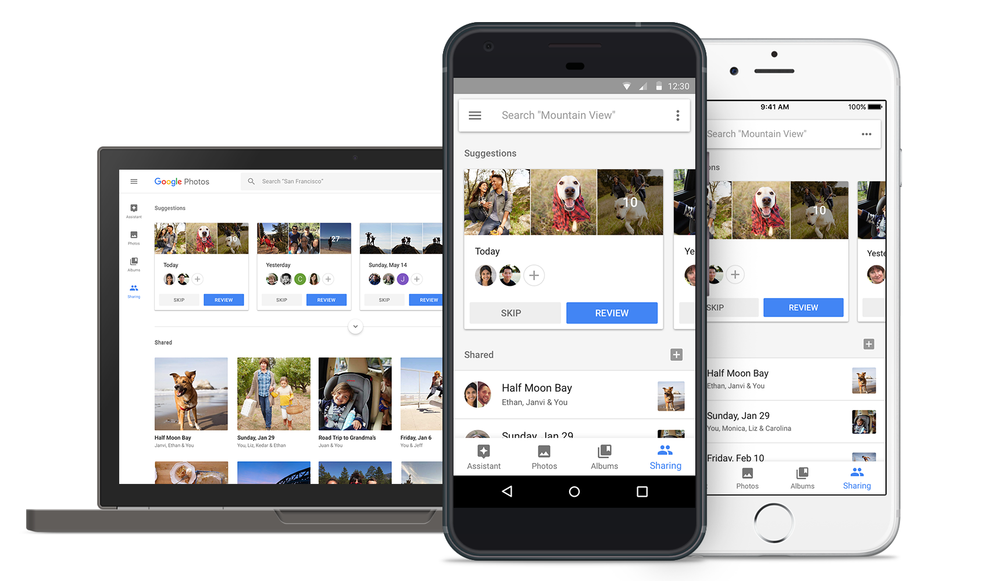





Join The Discussion: