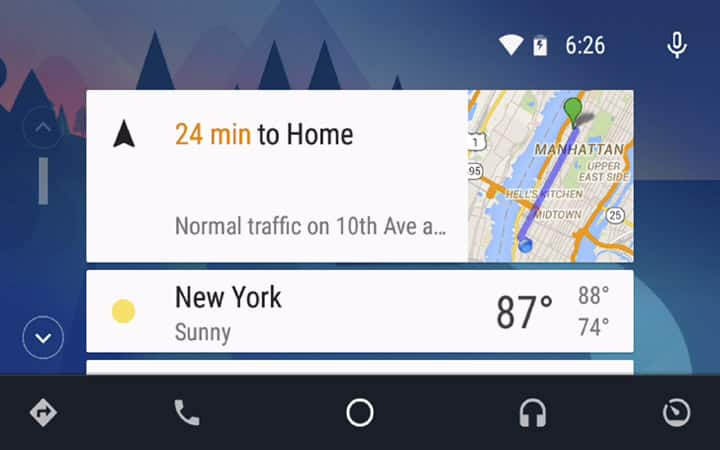
Google has long been making every effort to get its Android platform into the Automobile Industry with it’s Android Auto project. With Android Auto Google intends to create Android Apps for your car and other vehicles to make them smarter just like your mobile phones. However, there are some challenges into making the Android Auto booming into the Automobile industry as most of the developers of Android Auto Apps do not possess or afford to buy brand new cars with Auto Built-in to develop these apps.
Moreover, developers need to get into the passenger seat to test the head units to test their builds. Along with this, there are other issues like -the head units won’t fit into the most recently manufactured cars without heavy modification or most of those units are not good enough.
Taking all these into consideration, today, Google has released the Android Auto Desktop Head Unit DHU, which is a new essential emulator that provides full Android Auto experience right on your desktop or laptop. With DHU, Google brings a new useful testing tool for Android Auto developers.
The Desktop Head Unit would enable your workstation to act as an Android Auto head unit that emulates the in-car experience for testing purposes. DHU can be installed on a laptop or desktop and as a developer, you can develop your Android Auto apps with ease and start testing your apps right from the emulator.
Once you’ve installed the DHU, you can test your Android Auto apps by connecting your phone and workstation via USB. Your phone will behave like it’s connected to a car and your app will be displayed on the workstation the same way its displayed on a car.
There would be more updates for the Desktop Head Unit for stability and upgrade purposes. DHU has more to provide than just keyboard, mouse inputs or even tapping the screen on your computer(if it has touch screen) for testing purposes; the DHU also supports input through a computer’s microphone for voice commands.
With the release of the DHU, the previous simulators will be supported for a short period prior to being officially removed.
To get Desktop Head Unit running, visit Google’s Getting Started Page. This will get you through the installation procedure and also provide a short tutorial on how to get things running. Get more information about DHU on the official DHU page.
Read Next: 7 Best Android Auto Alternatives to Use in Your Car
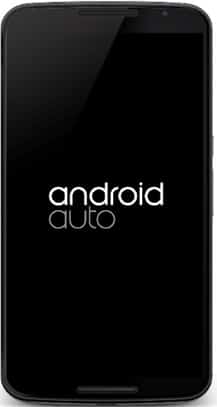
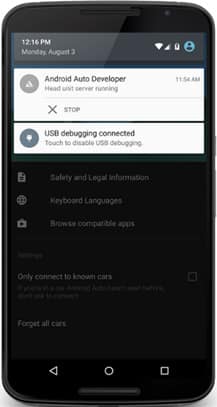
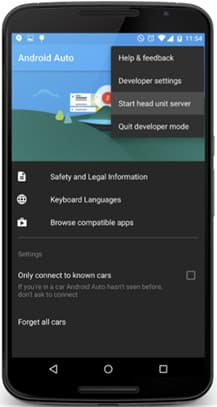



Join The Discussion: