
OnePlus is one of the few OEMs that are often praised for keeping things close to stock Android when it comes to software on their devices. In many ways, OnePlus’ Oxygen OS is even better than stock Android because of the minor yet appreciated features OnePlus adds. If you’ve used a OnePlus device, you’ll agree that the same philosophy is applied to the OnePlus Launcher that comes pre-installed on OnePlus devices. It’s pretty much the stock Android Launcher with features such as support for icon packs. Although, the launcher has never had the Google feed built-in like a stock Android Launcher.
Instead, OnePlus decided to include something better, depending on who you ask. The OnePlus Launcher brings up the Shelf when swiping to from the left. Here, you can pin a few of your favorite apps. Your most used apps are automatically listed as well as your favorite contacts and other things too. You can even add more widgets here if you like. I think it’s a lot more useful than a list of article suggestions by Google which is still there when you launch Chrome anyway.
If you really want the Google feed though, the lack of it could easily be a deal breaker. It has been so for me in the past when it was called Google Now and was more useful. I wouldn’t have a launcher that didn’t have the Google now pane. So if the lack of Google feed was what drew you away from the default OnePlus launcher, it need not be the reason anymore. As long as you have a OnePlus 6 rooted via Magisk, you can get a OnePlus Launcher with the Google feed on the leftmost screen instead of the shelf.
Modded OnePlus Launcher
XDA Senior Members paphonb and Skittles9823 have made this possible with a modified version of the OnePlus Launcher. This modded OnePlus Launcher has been packaged into an easy-to-install Magisk module which will replace the original OnePlus Launcher on your phone. Not to worry though because you won’t lose your home screen setup and everything stays where it was. The best part is you don’t even have to give up the OnePlus shelf entirely because the modded launcher allows you to switch easily between the Google feed and the shelf.
Requirements
The modded OnePlus Launcher currently only works on a rooted OnePlus 6 running Oxygen OS 9.0 or Oxygen OS Open Beta 1/2/3 based on Android Pie.
Related post: Install Xiaomi Poco Launcher on Any Android Device
Get Google Feed with OnePlus Launcher on OnePlus 6
- Download OnePlus Launcher Google Feed Magisk module: OPFeedLauncher-v1.0.zip
- Launch the Magisk Manager app on your phone.
- Pull the side menu drawer with a swipe from the left edge of your screen.
- Go to the Modules section and tap on the floating + button at the bottom.
- Select the downloaded OPFeedLauncher-v1.0.zip file and it will be installed.
- Tap on REBOOT when the process is complete.
When your OnePlus 6 comes back on, you can immediately access the Google feed by swiping from the left. To switch between the Google feed and the Shelf just go to the OnePlus Launcher settings. Tap on the Left most screen entry. Select either the Shelf or the Google feed then just go back to the home screen and have fun.
Don’t miss: Unofficial Android 9.0 Pie Custom ROMs Arrive for OnePlus 6

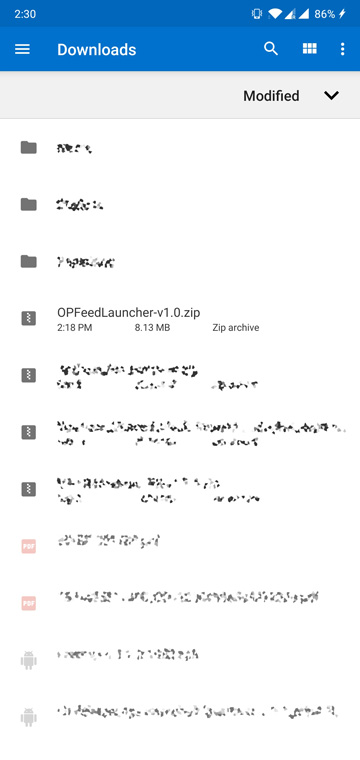
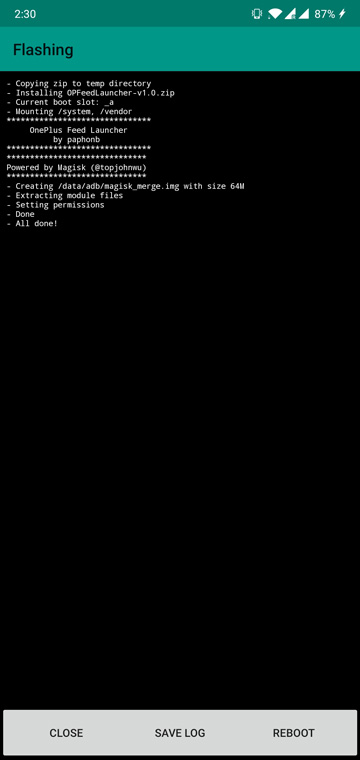
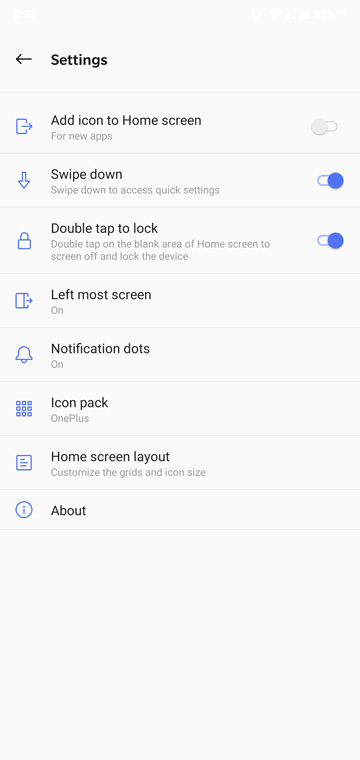

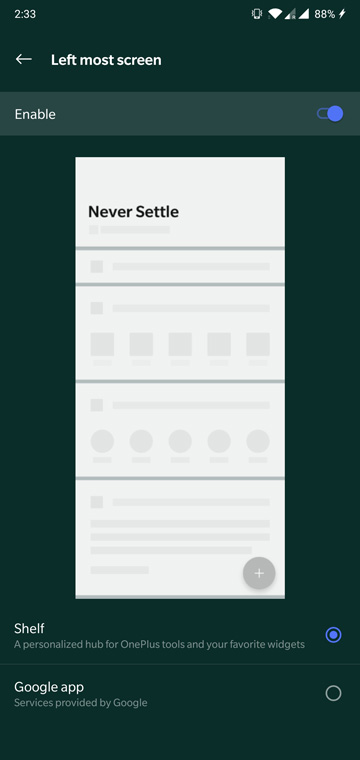





Join The Discussion: