
People are addicted to their smartphones. I know a few people who stay up late at night just to scroll through their Facebook & Instagram feed. I, too, am a perfect example of someone who’s addicted to their smartphone. Well, at least I used to be. When I was in University, I would stay up all night talking to random people on the internet, streaming videos, and playing games. And, I was miserable the next morning. I promised myself I would never do that again, but the cycle continued for a long time. Although I stopped all that when I graduated, a lot of people are still doing that. Well, all that is about to change. Let’s see how Google’s Digital Wellbeing can help you cure smartphone addiction.
Hold on, hold on, we haven’t shifted our focus from technology and turned into a motivational and self-help blog, I’m just talking about the new initiative by Google called Digital Wellbeing.
It’s true that Smartphones have fundamentally changed our lives for good, but anything used in a wrong and addictive manner could prove harmful. That’s why Google has come up with a few tricks, in Android P, to help you know how you are using your phone and to put it down and enjoy your life outside of the virtual world.
Android Dashboard
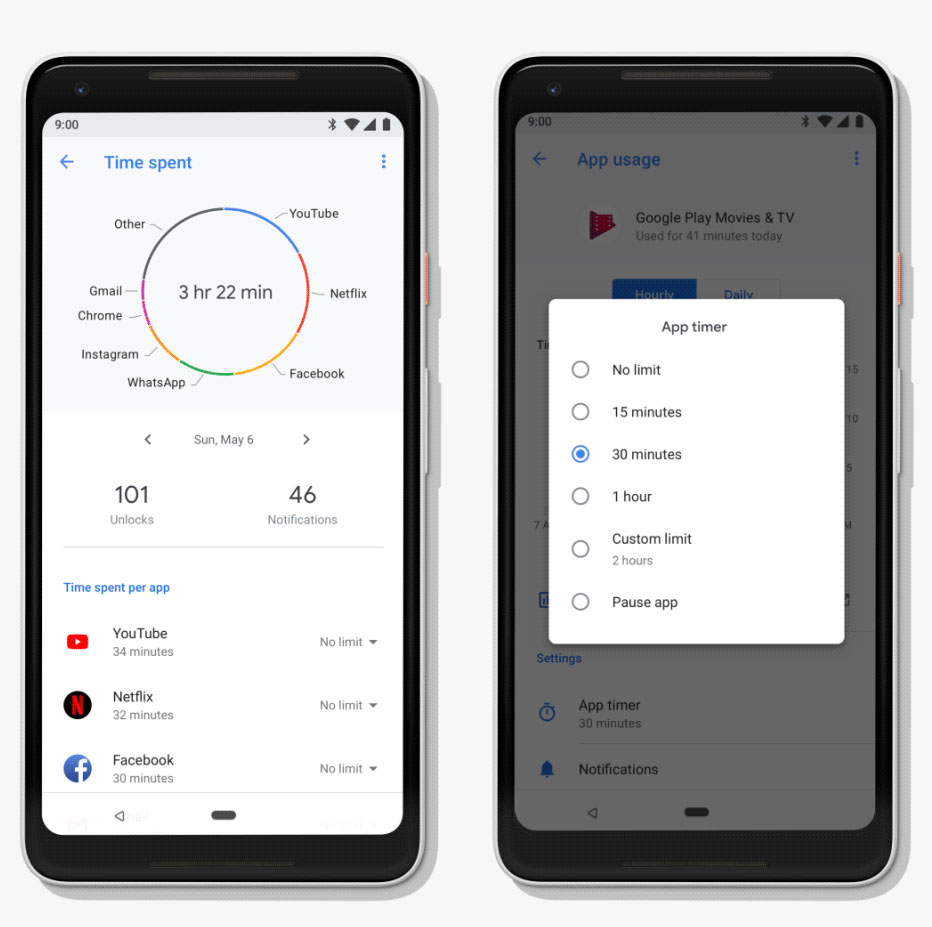
The new dashboard is the place where you can see things like how much time you spent on an app, how much time you spent on YouTube watching videos, how many times you unlocked your phone, etc.
The dashboard also lets you set time limits for apps. Once you are about to cross the time limit, you will receive a reminder that it is time to log out of the app, after which the app icon will turn to grey on your screen meaning that you have spent enough time on this app. And it’s time to do something else. The app will still work even after the icon is turned to grey.
Although knowing the exact time spent on each app is awesome, it comes down to your willpower on whether you want to stop using the app or not.
Don’t miss: 20 Google Maps Tips and Tricks You Must Know About
Shush

Shush is a simple concept according to which you just have to flip your phone onto its face and the Do Not Disturb mode will activate on its own. This will silence any call or notification you get. Now you can spend your time on the activity that matters instead of checking your phone after every sound it makes.
A few manufacturers have played around this idea earlier. If you remember, a few Chinese phones had the function to flip the phone down to silent incoming calls. Shush feels like an advancement over it.
Of course, you can whitelist important people and apps to get notified even when the DND mode is on.
Must read: Enjoy Better Battery Performance with These Tips
Wind Down
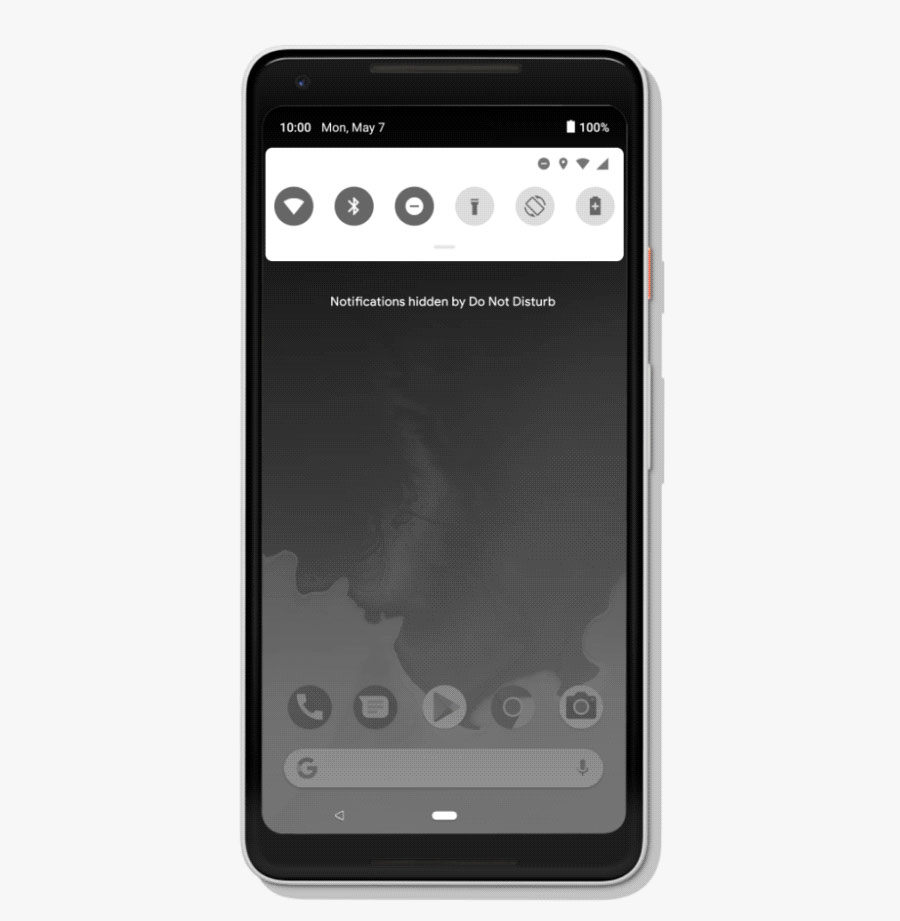
This is my favorite of all three. Just tell the assistant to put your phone at wind down at a certain time and it will turn your phone screen into greyscale. You may just put down the phone if the greyscale mode is on after all apps are no fun without colors.
I’m doing this for a few months manually and I can say that it does make the phone uninteresting. But, with Android P this function will become automatic.
I believe this is just the beginning and we will get a lot of features in the future under the initiative of Google Digital Wellbeing.
Read Next: 10 Things I Hate About Android – By an Android Fanboy!

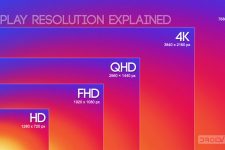

Join The Discussion: