
Google Camera would probably be the most downloaded camera app on the Play Store if it was available on the Play Store for all devices. When the OnePlus 7 Pro was launched, OnePlus advertised the camera quite a bit. Still, almost everyone just wanted to see what it could do with a proper Google Camera port. And now you have one. That means you can install Google Camera on OnePlus 7 Pro.
We’ve seen the Google Camera being ported to so many devices and this has only picked up pace since the launch of the original Google Pixel devices. Before that, the Google Camera app was just another camera app. Ever since Google introduced the HDR+ tech through the original Google Pixel, things have changed drastically.
Google Camera is being ported to more and more devices from the budget segment to high-end flagships. From the Xiaomi Mi A1 and Poco F1 to the OnePlus 6/6T, the Galaxy S9, Galaxy S10 and the Galaxy Note 9, and everything in between. This also includes the Razer Phone 2 and the now original Razer Phone, which now also has HDR+ and Night Sight.
Google Camera Port for OnePlus 7 Pro
The OnePlus 7 Pro is the company’s best smartphone yet and that’s also true for the camera. It has a triple camera system with more variety than something like a Pixel, even though it’s no match for the image processing on the Pixel. The image processing is what makes the single camera on the Google Pixel stand out in a world where smartphones having three or four cameras on the back is normal.
XDA developer Arnova8G2 is one of the main contributors to the Google Camera ports that are made for all kinds of devices. These ports not only make the Google Camera APK work on non-Pixel devices but also bring the processing tech. On most devices, simply installing the APK does the trick. Some devices though also need a configuration file which is specialized for that device’s camera setup.
These configuration files make Google Camera use optimal settings for the device for the best experience.
Downloads
Google Camera Port: Gcam_6.1.021_Advanced_V1.6.190614.0200.apk
Configuration file: OP7_Arnova_Beta_Fizwiz_2.0.xml
Install Google Camera on OnePlus 7 Pro
- Download the Google Camera APK from the link provided above.
- Tap on the download complete notification and select INSTALL to install the APK.
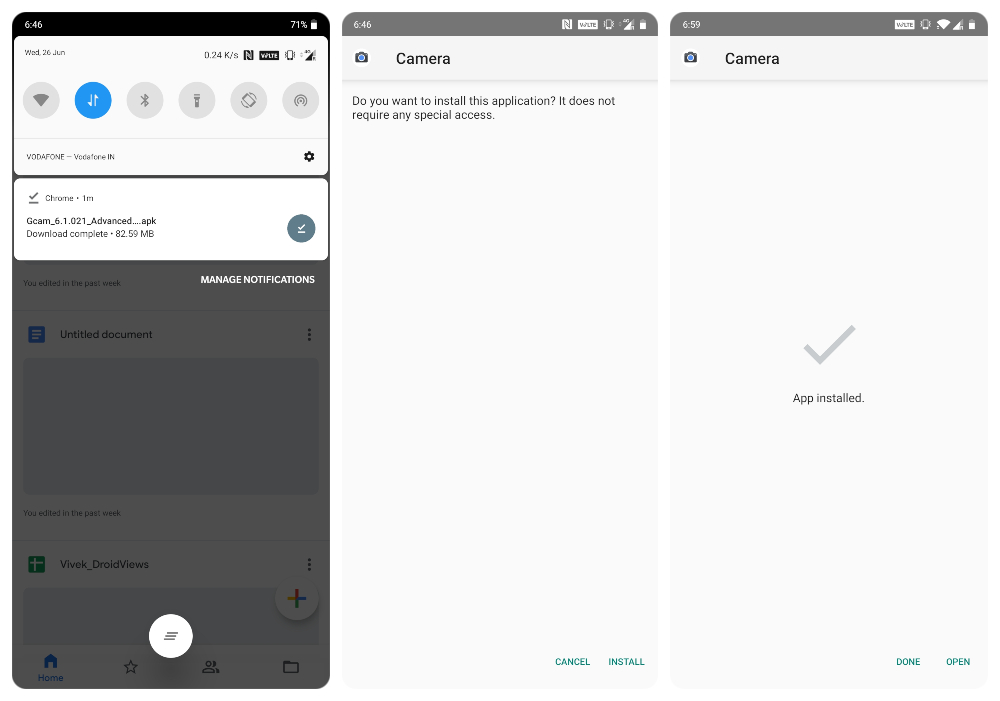
- Now download the configuration file and browse to it using the File manager.
- Long-press on the downloaded file (OP7_Arnova_Beta_Fizwiz_2.0.xml), located in the Downloads folder, and select Cut or Copy.
- Go back to the root of your internal storage and create a new folder with the name GCam.
- Inside the GCam folder, create another folder named Configs.
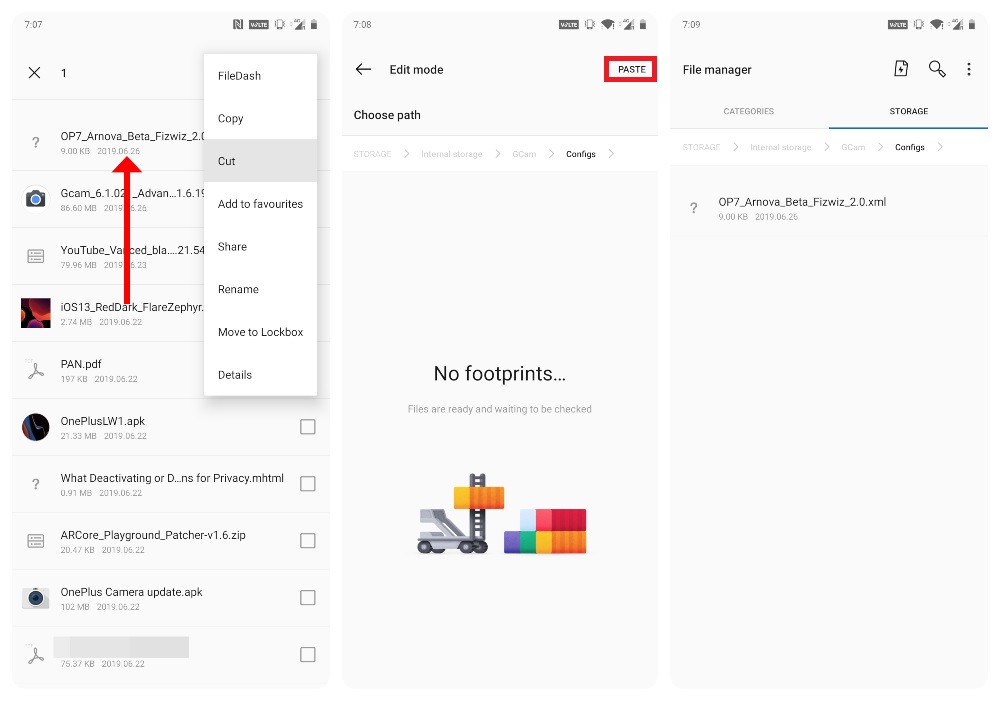
- Open the Configs folder and paste the configuration file there.
Configure Google Camera
- Launch the Google Camera app.
- Double tap anywhere on the black area at the bottom.
- A popup will appear with the configuration file already selected. Press RESTORE.
That’s it. You can now start taking pictures and have fun with Night Sight and other Google Camera features.
Read Next: How to Add Timestamp to Photos on Android



Join The Discussion: