
Currently, the biggest buzz for Android users around the world is the Android 5.0 Lollipop upgrade that is knocking on our doorstep. And even though it should be out for existing Nexus owners anytime now, the goodies coming with this major version bump are already flowing in. While quite a few of the core Google apps like Gmail, Inbox, Newsstand, etc. have already got the material design overhaul, a few still remain. Today the Google Calendar joined the material design party. And boy it’s gorgeous!
Google has not only revamped the whole app interface and UI but has made it more Google Now-esque with added functionality which helps it become more than just a simple calendar app. Yes, it definitely is entering the realm of a digital assistant now. It has been quite some time since the app got an update and was increasingly becoming even redundant for certain users who were more akin to the skinned OEM versions of Android and the Calendar app which came with it.
The Google calendar can now access your emails automatically and set the calendar entries from the mails you receive. While some users may frown at it, they are forgetting the fact that Google Now already has access to your inbox. Once you launch the app, you will be welcomed with a segregated list view with cool new thumbnails for each month at the top. Tap on the month name at the top and it will open up with the month view right in front of you. The usual slide out drawer holds the options for switching Google accounts and et al. The cool new ‘+’ button is for adding new events and follows the design principle of the Google Inbox app.
The settings menu is as simplistic as it gets and has sections for selecting your account and the events pertaining to them. Under the General settings, you will get the options to select the starting day of the week and to cater to your device notification settings.
The app’s sorting is neat, and the moment it was fired up, it revealed all calendar events as well as events which only my email client knew about. Google Calendar has definitely got new brains as it can catch even the appointments or travel tickets that you purchase online. Thus, it will automatically know the date when you have to hit the road! Not bad at all!
Coming to compatibility, the app worked fine on the Android 4.4.4 device it was tested on with no repercussions whatsoever. No need to hesitate then, head over to the link provided and bathe yourselves in some materialistic awesomeness!
Don’t Miss: Download Latest Magisk Zip and Magisk Manager APK

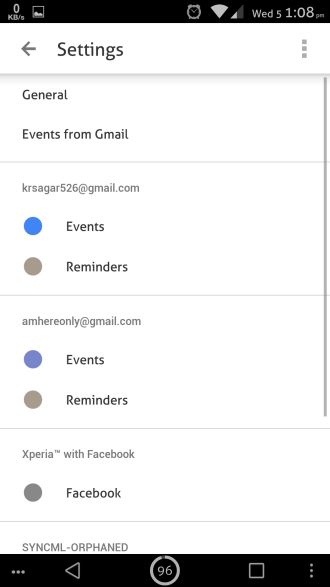



Join The Discussion: