
Android enthusiasts are no different than Apple ones. In some way, sometimes even worse. Checking Google+ Android communities would quickly give you an idea of what I’m talking about. Nexus 4, 5 users are raging at Google for not receiving Lollipop update first. The 2nd Gen. Motorola G users are in fact the one to receive it first, while Moto X 2014 is very near final release and with LG announcing G3 getting it this week and so on. Many users are sad about Nexus losing a throne of being the first when talking about updates, even though Nexus 7 tablet got it first. I’m sure though, that update is not far. Google already postponed the release of factory images to today’s date, Nov 12, I doubt they would postpone it again…
Under settings, on your smartphone, there is an option of “forcing” phone to check if there are any updates out there. Impatiently waiting for new firmware, people often molest that refresh button not knowing that wouldn’t help them much. This only helps if you get a new phone from a retailer and it was sitting on a shelf for some time, while update came out or when a new batch of updates is ready to be released (read below).
As Google engineer Dan Morrill, explained the situation with new Android builds:
Rollouts are conducted in phases. Typically they start at 1% of devices for around 24 – 48 hours; we watch the return rates and resulting device check-ins and error reports (if any), and make sure nothing looks wrong before sending it to more. Then typically it goes to 25%, 50%, 100% over the course of a week or two.
What the percentages mean is that when your device checks in, it has a 1% chance (for example) of being offered the OTA. If it doesn’t (randomly) get an offer, it will never get an offer until the next batch.
IOW, once your device checks in and gets turned down, that’s it until the next batch. Mashing on the “check for updates” button just causes your device to check in again, and get automatically turned down again. Think about how that makes your device feel! WON’T SOMEONE PLEASE THINK OF THE PHONES?!
That said, once the new batch does start, hitting that button does give you a new roll of the dice — but once. Since devices usually only check in for system updates every 24 hours (I think? Certainly on a many-hours basis) this can get you your shot sooner than it would happen on its own.
With that in mind, you can calmly (as much as you can) wait for an update to hit your device, or you can always flash it manually if you feel comfortable to.
Read Also: Android vs iOS Users: Who are More Loyal? An in-Depth Analysis


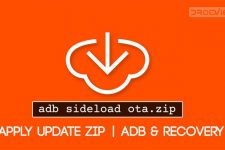
Join The Discussion: