
Google always names the Android OS after some sweet dish and the latest Lollipop update is said to be the sweetest take on Android to date. There is no doubt that it’s the biggest OS updates in many ways. The most evident change brought by the Lollipop update is the all-new material design that is not only a treat to our eyes but also improves the UI experience and usability of the OS. If you have a rooted Android device, you can enjoy true silent mode in Lollipop.
Great improvements are, of course, there but side by side lie a few idiosyncrasies. The decision of removing the Silent Mode in Lollipop is indeed one of them. Actually, there is a way to manage sound interruptions on the latest version of the OS, but it’s definitely not the same as the Silent mode that we all are accustomed to using on our phones since the evolution of mobile phones.
Earlier, it was believed that the removal of the Silent mode was a mistake on the part of Google and it would probably be added with newer updates, but that didn’t happen. If you have been missing the Silent mode on your Android device running Android Lollipop ROM, thankfully there is now an easy solution to get it back.
Things have really changed since rovo89 has made the Xposed Framework compatible with Lollipop. XDA member tonyp has just released an Xposed module called True Silent Mode that adds the silent mode feature to Android Lollipop. Please note that the module does not add an icon in the notifications area. It adds the silent icon in the volume panel instead of as you compare the screenshots below.
The developer has assured that he’ll work on adding a dedicated Silent mode icon in the notification panel.
Since True Silent Mode is an Xposed module, you must have Xposed Framework installed on your device. That also means you must have a rooted device to install the framework. In case you not familiar with Xposed or don’t know how to install it on Android devices, please jump to the following tutorial:
Install True Silent Mode Xposed Module
If you have already installed Xposed, just download the True Silent Mode module, install it and activate is as described below.
- Download TrueSilentMode-v1.0.apk and copy it to your device.
- Go to Settings> Security and enable Unknown sources option on your phone.
- Open a file manager, navigate to the Apk file and install it.
- Now open Xposed Installer app from the app drawer.
- Tap Modules and enable True Silent Mode.
- Now reboot your device.
Done! You should now be able to enable/disable Silent Mode on your phone by pressing the volume keys.
Must Read: List of Xposed Modules That Work on Lollipop
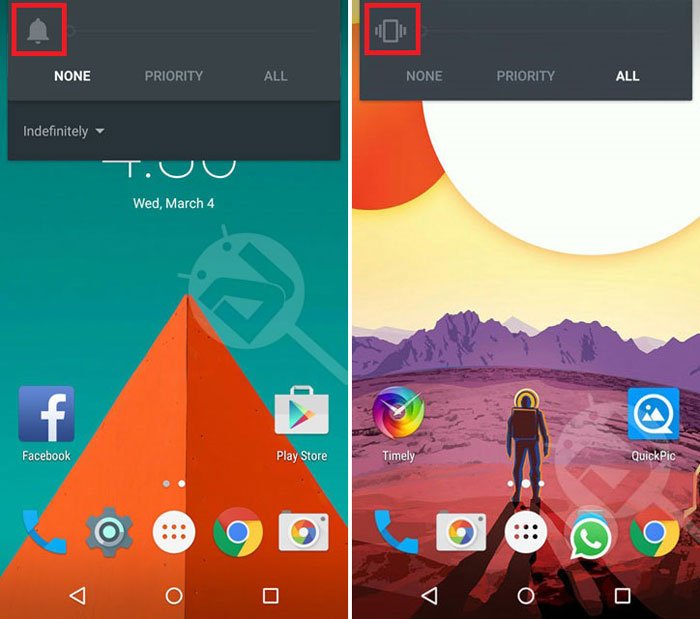



Join The Discussion: