
There is no denying the fact that Android is the most customizable and developer friendly operating system in the smartphone space. Speaking of Customization, it ranges from changing icon packs, launchers, themes and much much more. Moreover, there is no mobile OS as flexible and tweakable as Android. Fine, let’s get to the main point here. Today I would like to take an in-depth look at an app called Material Notification Shade. Absolutely yes, you guessed it right, Material Notification Shade app allows you to replace the default notification shade on your Android device with the stock Android notification shade found on Google’s Pixel line of devices or any stock Android device. Now, you might be wondering if this app would require you to root your device. Rest assured, this app doesn’t require you to root your device at all. As a result, it would work on your device right away.
Must Read: Forget the App Drawer, Launch Apps Blazingly Fast with LaunchBoard
Material Notification Shade in action
This app provides you with the option to change the notification shade theme to Android Nougat, Oreo or a style called EX. However, the theme style called EX is a paid option. There are also a few other paid options which I will come to in a bit.
All said, let’s get started with an in-depth look and review of the amazing app as depicted by the screenshots below.
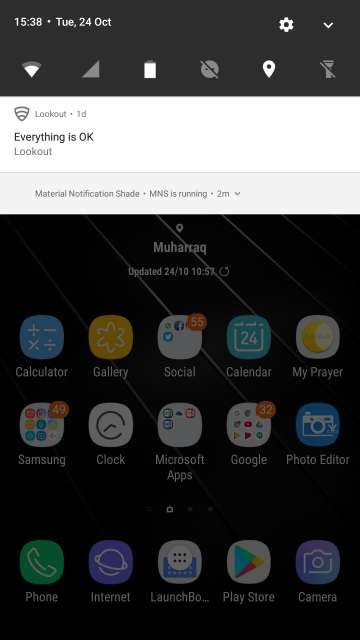
Android Nougat style notification shade. Pull down once again to expand the notification shade and access all of the quick settings.
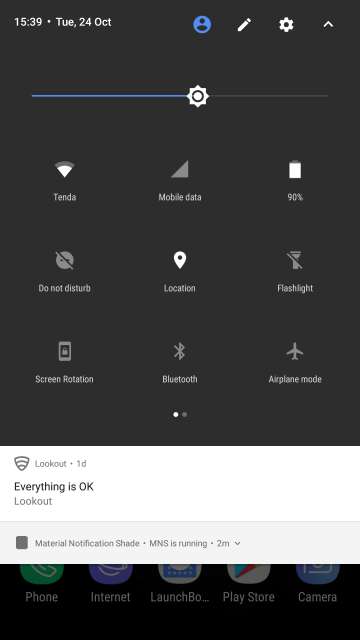
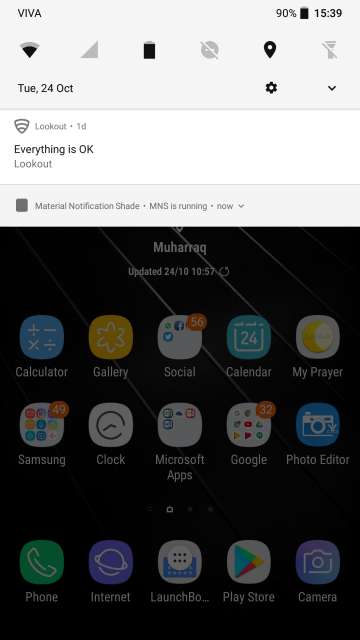
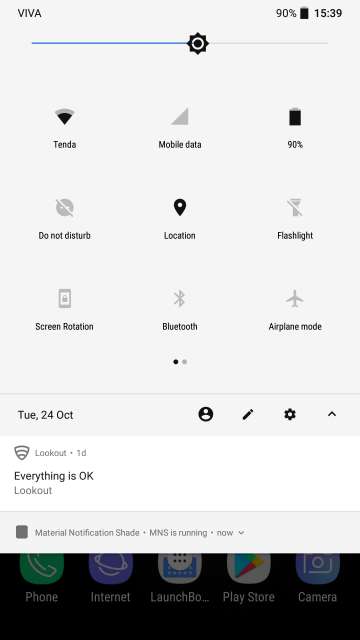
Do Not Miss: Microsoft Edge Browser Preview For Android (In-depth look)
Settings
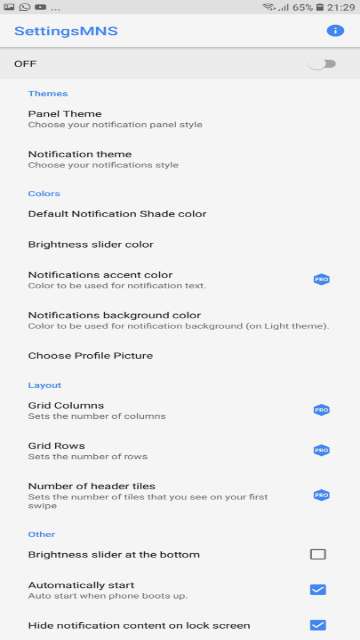
Here, you are provided with the options to change the notification shade or panel theme, notification theme. Moreover, you also have the option to change the brightness slider colour among many other options. Furthermore, the option to change the number of columns and rows, number of header tiles and more are paid options.
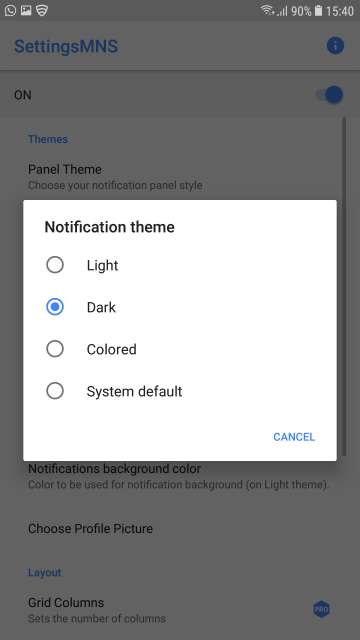
Conclusion
So this is it folks on an in-depth look and review of an amazing app that provides you with the ability to change the default notification shade of your Android device with the stock Android notification shade found in Google pixel devices. Moreover, what makes Material Notification Shade app even more amazing is that it doesn’t require any sort of root access to your device. As a result, it works like a charm right away.
Feel free to chime in the comments section below on your take and experience with this amazing and neat little app. Download Material Notification Shade via the Google Play Store link given below.
[googleplay url=”https://play.google.com/store/apps/details?id=com.treydev.mns”/]Also Read: Get LG V30’s Floating Bar Feature with Floating Bar LG V30 App



Join The Discussion: