
HTC One M7 is counted amongst the top and the best Android devices in its price. Having a long list of extraordinary features and amazing specs, the device has made its way to the top with a Snapdragon 600 Quad-core 1.7 GHz Krait 300 processing unit, a 4.7-inch gorilla glass display, with Beats Audio and much more. The device also has fortune when it comes to software updates, starting off with 4.1.2 Jellybean and now upgradable to 5.0 Lollipop. But, stock is never enough, not for a long time custom ROM user, at least. If you’re here reading this, you might be just one. So, we take our path to the custom ROMs and today, we will be taking MaximusHD ROM for the HTC One M7.
About Maximus HD
MaximusHD is a custom ROM for HTC One M7 devices based on stock firmware, but with a lot of more exploration of possibilities. The ROM is based off Android 5.0.2 Lollipop with Sense 6 and 7.15.401.1 firmware version. The major features offered by the ROM are outlined. The ROM is pre-rooted, zipaligned and deodexed. With options to remove unwanted apps and install additional desired mods. It also supports init.d scripts to be used with the ROM. It also offers its users to install their own additional language during the installation process with AROMA installer.
MaximusHD ROM for the M7 has been reviewed as a very stable ROM by its long list of users. It offers only the precise and useful feature, hence getting rid of most of the bloatware. Don’t confuse Maximus to be another AOSP based ROM, but its meant for the stock-lovers out there. Following we will help you install this ROM on your device. Go through the original XDA thread to join the live discussion and direct developer support.
Before You Begin
- Unlock your HTC One M7 and Install TWRP recovery
- S-OFF your HTC One M7.
- Backup your device completely, this includes Internal and external storage, messages, contacts, etc.
- Take a Nandroid backup of your current ROM using TWRP recovery.
- Charge your device to at least 60% battery life to avoid any sort of mishaps during the process.
Install MaximusHD ROM on HTC One M7
It is highly advised your M7 to run TWRP 2.8.4.0 or above for undisturbed installations. It is also recommended by the developer that you’re on 7.15.401.1 firmware version to flash this. Download the firmware here and install it via TWRP recovery.
- Download MaximusHD ROM.
- Connect your One M7 to the PC in MTP mode and transfer the downloaded zip to the internal storage (preferred).
- Power off your device, press volume down and power buttons together to boot into fastboot mode.
- Using the volume keys, highlight recovery. Press the power key to select and reboot your device into TWRP recovery mode.
- Tap on Wipe > Advanced Wipe and check the cache, dalvik cache, system and data checkboxes.
- Swipe the button on the bottom to start the wiping process.
- Once done, go back to the TWRP main screen and tap on Install.
- Now, browse to the location where you transferred the file: HTC_One_-_MaximusHD_50.0.0.zip.
- Select the file and swipe the button on the bottom to start the flashing process.
- It will take sufficient time to complete, once done go to Reboot and tap on System.
If you’re still confused a bit, you can look at our generic guide on How to Install a Custom ROM on Android devices.
Majority of the crowd at XDA forums have become a true believer in this ROM, its stability, performance, and features. I recommend MaximusHD ROM for your HTC One M7 is you’re seeking near stock experience, with stability and performance. Also, visit the developer’s website for more information.
Comment below and post your feedback, it will help us build a better community.
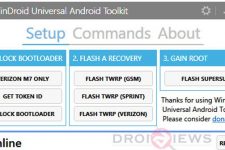


Join The Discussion: