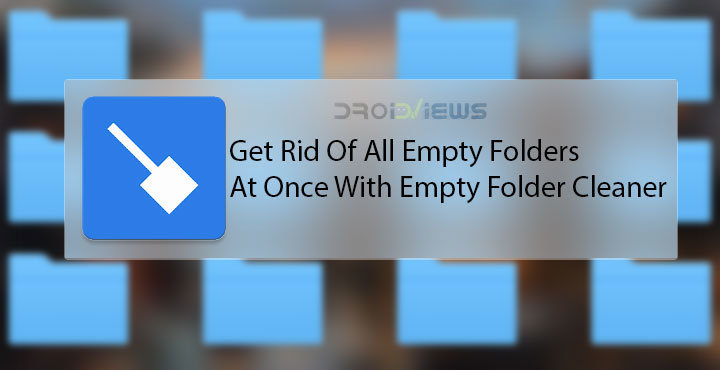
Android and Windows are a little similar in many aspects. One dominates the smartphone market, while the other dominates the desktop PC market. While Windows is not free or open source unlike Android, it still is licensed by Microsoft to different OEMs which make hardware running on Windows. Thanks to their popularity, both these operating systems are also assumed to be less secure than their Apple counterparts. Empty Folder Cleaner cleans and removes the empty folders on your Android.
There is another similarity between the two platforms and that is empty folders. On both Windows and Android, the apps you install create at least one folder. Some may create several folders. Once you uninstall the apps though, the folder is still left in your storage. Empty folder cleaner is an Android app that can help.
If you hardly use a file explorer to look for files these empty folders aren’t really much of a problem. They are after all not taking up a lot of space on your storage. However, they do get annoying. I, for one, cannot resist deleting an empty folder once I come across it and this launches me on a path to find and delete more folders. I’m a little crazy that way.
You can open up a file manager and manually delete every folder you find. Some file managers also come equipped with a storage analyzer which helps you find the empty folders in a given directory. If the empty folders are inside a directory then you’ll need to analyze that directory. Meaning this can all be a very lengthy and tiresome process if not frustrating.
See also: All You Need to Know About Android System WebView
Install Empty Folder Cleaner
[googleplay url=”https://play.google.com/store/apps/details?id=com.rootify.emptyfoldercleaner&rdid=com.rootify.emptyfoldercleaner”/]Delete empty folders with Empty Folder Cleaner
- When you have installed the app from the Google Play Store, launch it from your app drawer.
- The first thing you’ll be asked is to grant the app root access if you have a rooted device. This is only required if you have an external SD card and your device is running Android 4.4 KitKat or above. Since Android 4.4 KitKat, apps do not have access to the external SD card outside of their own app folder. While there are workarounds that the app could’ve used to let users allow the permission, it chooses to go the root access way. So there’s that.
- The next permission you’ll need to allow is to read and write storage. This lets the app make changes to your device’s internal storage.
- When you’re on the main page of the app, you’ll see two buttons spread across the width. If you don’t have an external SD card or are not rooted, tap on the first button that says DELETE EMPTY FOLDERS. If you want to delete folders from your external SD card, tap on the second button below it. Do remember this also requires that you allow root access to the app.
- The app will quickly delete all the found empty folders and show you a log of all the folders that were deleted, in case you want to know.
- If you tap on SETTINGS in the top-right, you can turn off a few options that are quite self-explanatory. Scan ANDROID created folders when turned on, will let the app only delete folders found in the Android folder on your storage. So you might want to turn it off.
Note
- This will remove the hidden folders too if it is empty.
- The .android_secure folder might not get deleted on some devices. The app will still claim it has been deleted (this could be due to a permission conflict).
Don’t miss: How to Repair Corrupted MicroSD Cards without Losing Data
Why this app?
If you search on the Play Store instead of following the link provided above, you’ll find there are similar apps available, even with similar names. So why do we recommend this specific app? No, we did not get paid for it.
Here’s why: No advertisements. This is despite the app being completely free. It doesn’t try to show you ads or sell you any other apps. Furthermore, this seems to be the only app that’ll let you delete folders on your external SD card, albeit with root access. Do let us know in the comments below if you end up finding something better.
Read next: Does Lowering Screen Resolution Increase Battery Life?
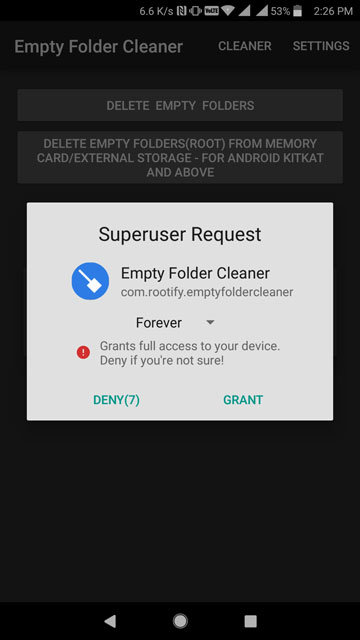
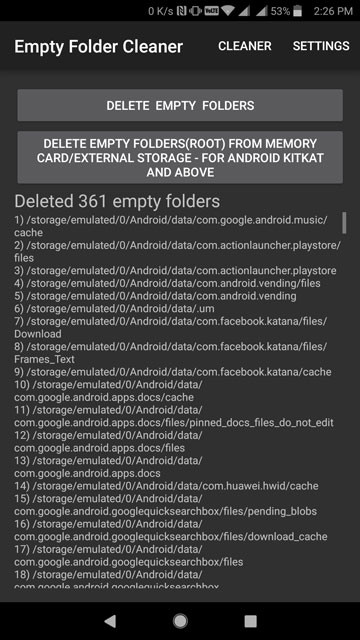
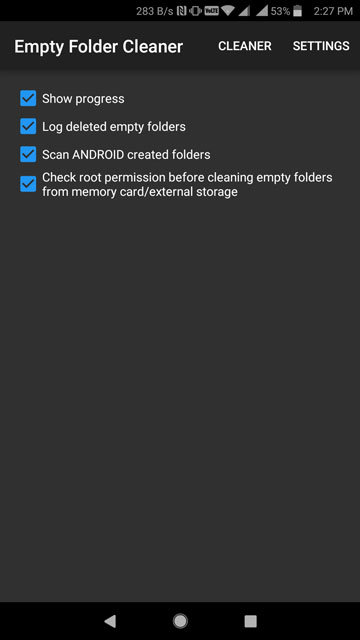



Join The Discussion: