The Pixel and Pixel XL come with a lot of goodies from Google and the “Live Earth Wallpapers” are one of them. Google collaborated with a design agency called B-Reel to create stunning wallpapers for its premium tagged Pixel devices. The Live Earth Wallpapers are the combination of Google Earth’s high-definition satellite imagery along with a 3D parallax effect that changes viewers perspective as you swipe between screens. Just like the other Pixel features, you can now enjoy the Live Earth Wallpapers on your device. You can grab a quick sneak peek of them from the below screenshots.
Screenshots:
The ‘Live Earth Wallpapers’ feature was ported by Pranav Pandey from XDA and works with all devices running Marshmallow or later. Almost all the features should work on your device except for “Your world, Solar System (Live earth wallpapers)” features which work only for ARM64 devices. This is due to the lack of libgeswallpapers-jni.so library in devices having chipsets other than ARM64 architecture. If you’re running Android Nougat on your device, the Live earth wallpapers sometimes force closes which is a bit bothering.
If you want to enjoy these live wallpapers on your device, you can simply install the ported APK. You can download the ported APK files from the below links. Make sure you download the correct APK based on the Android version on your device.
Download the Live Wallpapers
WallpapersBReel_6.0.x_all-PranavPandey.apk
WallpapersBReel_7.0_all-PranavPandey.apk
Live data wallpaper: WallpapersUsTwo_6.0-PranavPandey.apk
How to Install and Use Live Earth Wallpapers
- Make sure to enable Unknown Sources on your device. To do this, open Settings » Security » enable Unknown Sources.
- Uninstall any previous Google Earth live wallpapers app/mods on your device. Else, you won’t be able to install the APK on your device.
- Download the above APKs for your device and install them just like any other APK.
- Once installed, long press on your home screen. You’ll see the Wallpapers shortcut on the bottom of the screen.
- Click the Wallpapers shortcut » Live Wallpapers and set the Google Earth live wallpaper of your choice.
- If your device supports, try the “Your World” wallpapers. They depict a live view of the sun’s position at your location overlaying the current radar imagery of the clouds.

So, did you like the Google Earth live wallpapers on your device? Let us know in the comments section below.
Don’t Miss: Download Google Pixel 3 Live Wallpapers
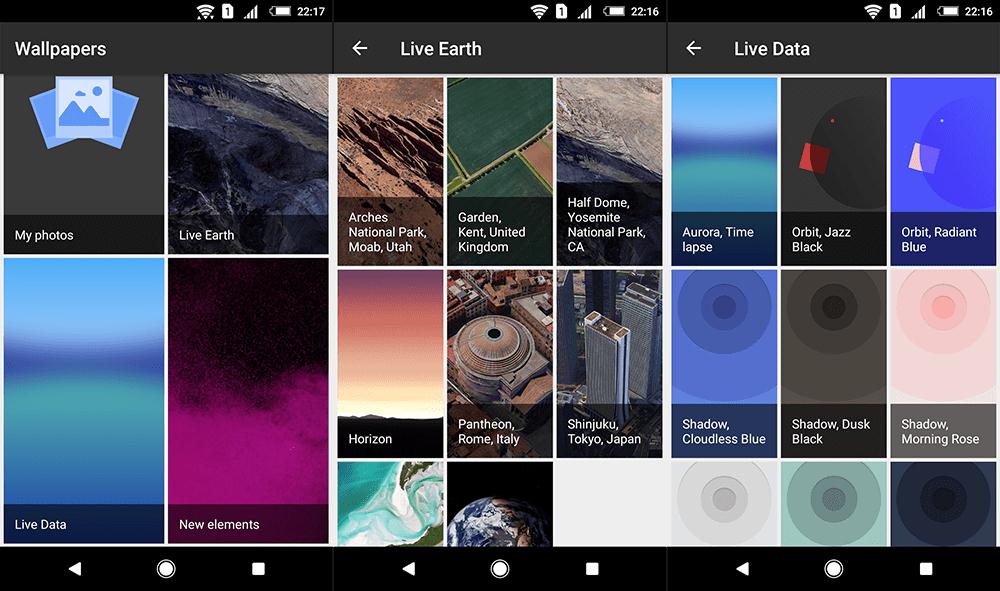





Join The Discussion: